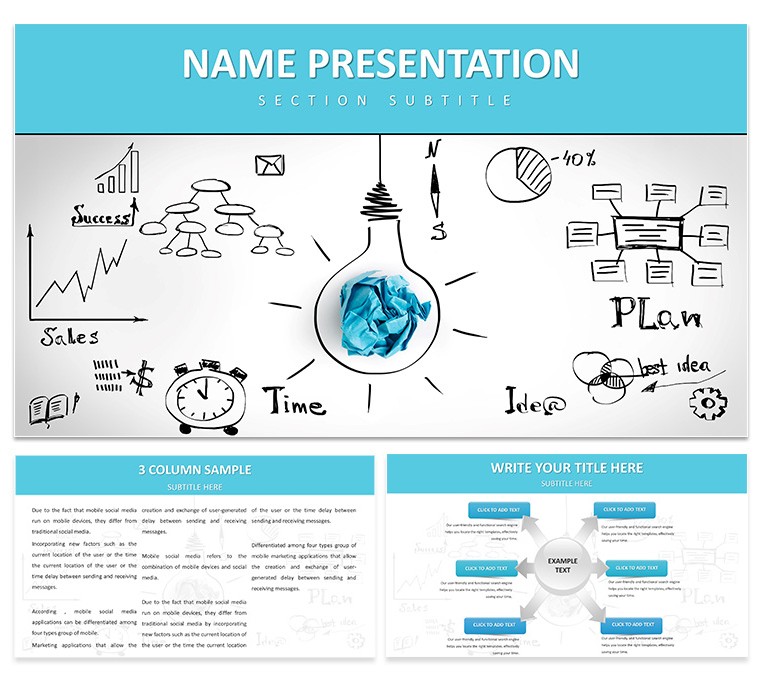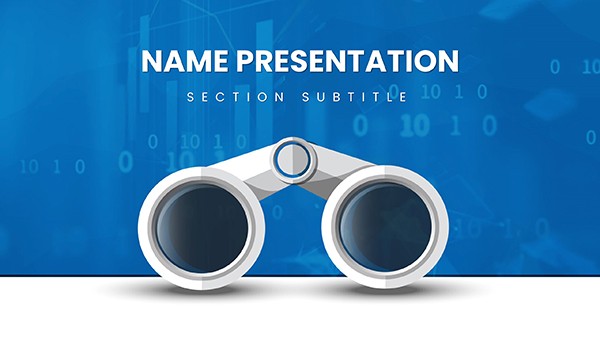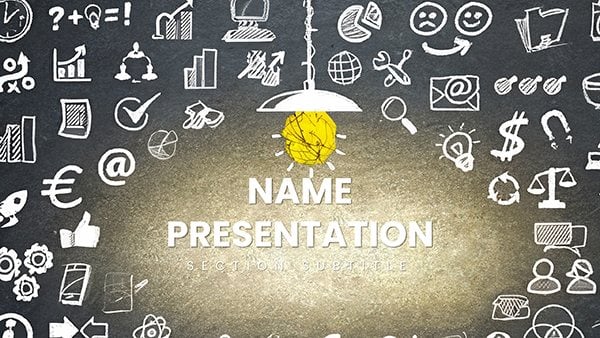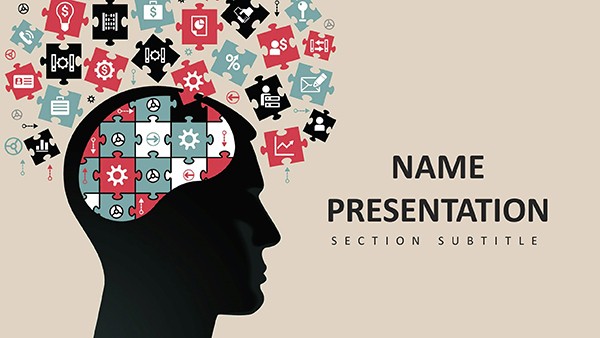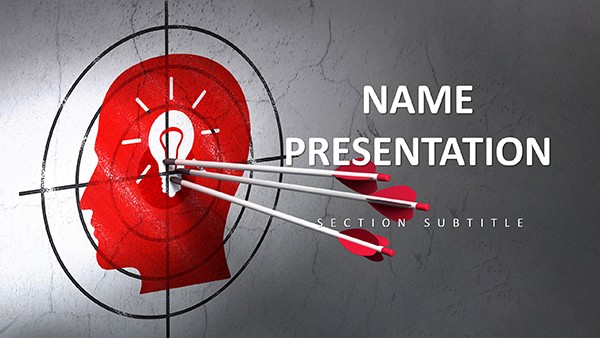Imagine stepping into a boardroom where your digital strategy doesn't just inform - it captivates. The Creativity Innovation Keynote Template turns that vision into reality, offering a sleek framework built for Apple's Keynote that blends modern aesthetics with practical tools for storytelling. Tailored for digital marketers, business consultants, and startup founders, this template features 28 versatile diagrams, three master layouts, and three background options, all ready to adapt to your narrative. Whether you're mapping out SEO tactics or unveiling content roadmaps, its seven color schemes let you match your brand's vibe effortlessly.
Why does this matter? In a world where attention spans shrink faster than a viral tweet, your presentation needs to pop. This template simplifies complex ideas - like audience segmentation or performance metrics - into visually digestible slides that keep stakeholders hooked. Picture a consultant using its infographic-heavy slides to demonstrate ROI on social campaigns, or an entrepreneur pitching a digital pivot to investors with timeline visuals that flow like a well-scripted pitch. It's not just about looks; it's about making your ideas stick, turning abstract strategies into actionable blueprints that drive decisions.
Compatible with Keynote on macOS and iOS, this template saves you hours of design drudgery, letting you focus on the message that matters. Dive in, and watch how a few tweaks transform generic slides into podium-worthy assets.
Unlocking the Core Features of the Creativity Innovation Keynote Template
At its heart, this template is a powerhouse of flexibility. Start with the three master slides that set a consistent tone - clean lines, subtle gradients, and space for bold text that echoes innovation's energy. The three backgrounds provide variety: one minimalist for data dives, another with subtle geometric patterns for creative segments, and a third that's fully blank for custom flair.
Diagrams That Drive Your Story
The 28 diagrams are where the magic happens. From pie charts breaking down market shares to flowcharts illustrating content funnels, each one is vector-based for crisp scaling. Need to show platform integrations? Swap in a custom network diagram. Tracking engagement metrics? The line graphs adapt seamlessly. And with seven color palettes - from vibrant blues for trust-building to earthy tones for grounded strategies - you ensure every slide aligns with your deck's mood.
- Infographic Variety: Process maps for SEO workflows, mind maps for brainstorming sessions, and comparison tables for tool evaluations.
- Customization Ease: Drag-and-drop elements mean no coding required; just select, edit, and animate.
- Animation-Ready: Built-in transitions like fade-ins for bullet reveals keep the pace lively without overwhelming.
These aren't static images; they're interactive canvases that respond to your input, making your digital strategy feel alive.
Real-World Applications: Bringing Digital Strategies to Life
Let's get practical. Suppose you're a digital marketing manager prepping for a client pitch. Slide one: An overview infographic that hooks with your agency's unique approach. Follow with a target audience persona slide, using layered icons to humanize data points. Then, dive into tactics - a timeline diagram charting email nurture sequences over six months, complete with milestone markers.
- Outline Your Goals: Use the agenda slide to set expectations, linking to sections with hyperlinks for seamless navigation.
- Visualize Data: Populate bar charts with real campaign stats; the template's grid system ensures alignment every time.
- Close Strong: End with a call-to-action slide featuring a bold quote overlay on a results pyramid, reinforcing partnership value.
For educators teaching digital transformation, swap in lecture-friendly layouts: Venn diagrams for overlapping tech trends, or radial charts for innovation ecosystems. A business development pro might leverage the SWOT analysis slide, customizing quadrants with drag-in photos of team successes. In one case, a startup founder adapted the funnel diagram to showcase user acquisition growth, landing seed funding by making metrics memorable.
Seamless Customization: Tailor to Your Brand's Pulse
Getting started is straightforward. Open in Keynote, select a master, and layer in your content. Fonts? Swap the default sans-serif for your brand's serif if it fits the innovative edge. Colors? The schemes are preset but editable - tweak hues via the color wheel for that perfect match. For advanced users, embed hyperlinks in diagram nodes to jump to appendices, or add build effects to reveal layers progressively.
Integration tip: Pair with Keynote's presenter notes for hidden speaker cues, ensuring you stay on script while the audience sees polish. And since it's fully editable, iterate based on feedback - resize icons without distortion, recolor paths individually. This template doesn't dictate; it empowers, fitting workflows from solo consultants to agency teams.
Why This Template Elevates Your Digital Game
Beyond the specs, it's the subtle confidence it instills. No more wrestling with misaligned elements or bland defaults - everything's podium-ready, from virtual Zooms to in-person keynotes. It bridges the gap between idea and impact, helping you not just present, but persuade. Download the Creativity Innovation Keynote Template today and script your next breakthrough.
Frequently Asked Questions
What makes this template ideal for digital strategy presentations?
Its 28 specialized diagrams and seven color schemes focus on strategy visuals like funnels and metrics, making complex topics accessible and engaging.
Is the template compatible with older Keynote versions?
Yes, it works with Keynote 2016 and later, ensuring broad accessibility across devices.
Can I add my own images or animations?
Absolutely - drag in photos or videos, and apply Keynote's animation tools to diagrams for dynamic reveals.
How many backgrounds and masters are included?
Three of each, providing versatile starting points for different presentation sections.
What's the file format for editing?
Available in .key for full Keynote access and .kth for theme application.