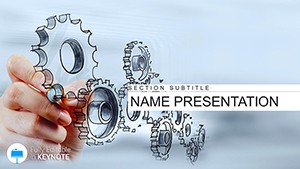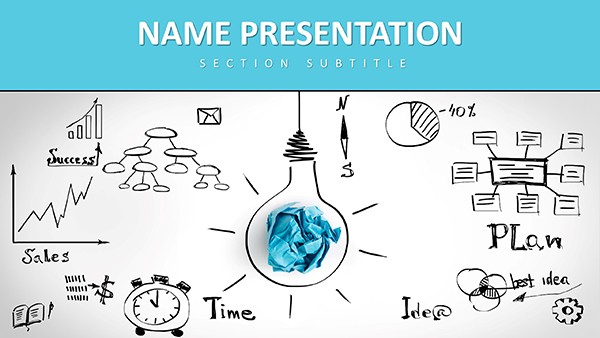In the fast-paced world of digital transformation, your presentations need to cut through the noise like a well-targeted ad. Enter the Digital Strategies Keynote Template, a refined arsenal for marketers, consultants, and startup leaders who demand precision in every pixel. Boasting 28 dynamic diagrams, three master layouts, and three background variations, it transforms raw strategies into polished narratives that command attention and inspire action.
This isn't merely a slide deck; it's a strategic companion for dissecting market landscapes, audience behaviors, and performance metrics. Tailored for those pivotal moments - like investor demos or team alignments - it equips you with tools to visualize SEO funnels, content calendars, and ROI projections. Drawing from the clean ethos of agencies like Ogilvy, the design ensures your message lands with the weight of proven tactics, minus the design drudgery.
Envision a slide where a multi-layered funnel diagram unravels user journeys, or a heatmap pulses with engagement hotspots. For entrepreneurs eyeing expansion, it's the shortcut to decks that don't just inform but persuade, bridging the gap between digital dreams and executable plans.
Discover the Strategic Edge in Every Feature
Built on Keynote's robust foundation, this template layers sophistication with simplicity. The three masters cater to diverse needs: a data-centric one for analytics deep dives, an interactive for platform overviews, and a narrative-driven for storytelling arcs. Backgrounds in soft grays and accents of electric blue ground your content, fostering focus amid digital dazzle.
Power-Packed Diagrams for Data Mastery
At 28 strong, the diagrams form the template's backbone, each engineered for strategic depth. Think Sankey flows mapping budget allocations across channels, or Venn diagrams overlapping audience segments for targeted insights. They're not off-the-shelf; they're adaptable canvases where your data breathes life into strategy.
- Platform Ecosystem Maps: Network graphs linking social, email, and search, ideal for holistic overviews.
- SEO Performance Trackers: Line charts with milestone markers, tracking keyword climbs over quarters.
- Content Pillar Icons: Modular sets for theme clustering, with drag-ready assets for quick assembly.
Seven color schemes - from corporate cools to campaign warms - let you match moods, like using emerald tones for growth-focused pitches that echo successful rebrands in tech circles.
Customization That Fits Like a Tailored Suit
Editing is intuitive: highlight an element, apply changes via Keynote's toolbar, and preview in real-time. The .kth theme file embeds consistency across projects, while .key delivers immediate usability. Compatible with Keynote 2016+, it supports hyperlinks for interactive elements, turning static slides into navigable strategies.
Applying Strategies: From Boardroom to Breakthrough
Picture a consultant gearing up for a client workshop. Kick off with a target audience persona slide, using avatar-integrated bubbles to humanize data points. Transition to digital platforms via a comparative bar stack, weighing pros like reach versus cost for informed selections.
- Market Study Overview: Bubble charts sizing opportunities by impact, with tooltips for drill-downs.
- Development Timeline: Horizontal swimmers plotting content rollouts, synced with resource icons.
- Indicator Suite: KPI radars scanning conversion rates, editable for multi-metric views.
In educational settings, leverage pyramid structures for layered learning, from basics to advanced tactics. A corporate trainer once customized the flow diagrams for a digital bootcamp, fostering discussions that clarified complex integrations.
The Template That Outsmarts the Ordinary
What sets it apart? Responsive elements that adapt to 16:9 or 4:3 ratios, plus animation presets that reveal data progressively, mimicking a strategist unveiling layers. No more mismatched fonts or skewed graphs - everything aligns with military-grade precision for digital battlefields.
It's for pros who know time is currency: pre-built structures mean more hours strategizing, less fiddling. Echoing the structured brilliance of McKinsey decks, it elevates your output to consultative caliber.
Launch Your Strategy: Simple Steps to Success
Import into Keynote, select a master, and infuse with your intel. Build sequentially - intro, analysis, action - using build orders for dramatic reveals. Test on secondary displays, then share via iCloud for collaborative tweaks.
Insight: Integrate QuickTime embeds for live demos, blending static strategy with dynamic proof.
Seize control of your digital narrative - grab the Digital Strategies Keynote Template for $22 and strategize smarter.
Frequently Asked Questions
Does it work on older Keynote versions?No, it's designed for 2016 and later to leverage advanced features like improved animations.
Are the diagrams vector-based?Yes, ensuring crisp scalability across all slide sizes and exports.
How do I apply a new color scheme?Access the diagram styles panel and select from the 7 options, or define custom swatches.
Can it handle large datasets?Absolutely, with support for linking to external spreadsheets for auto-updates.
What's the best use for this template?Digital pitches, strategy sessions, and training on SEO and content planning.
Are animations included?Pre-set builds are ready, customizable for timing and effects.