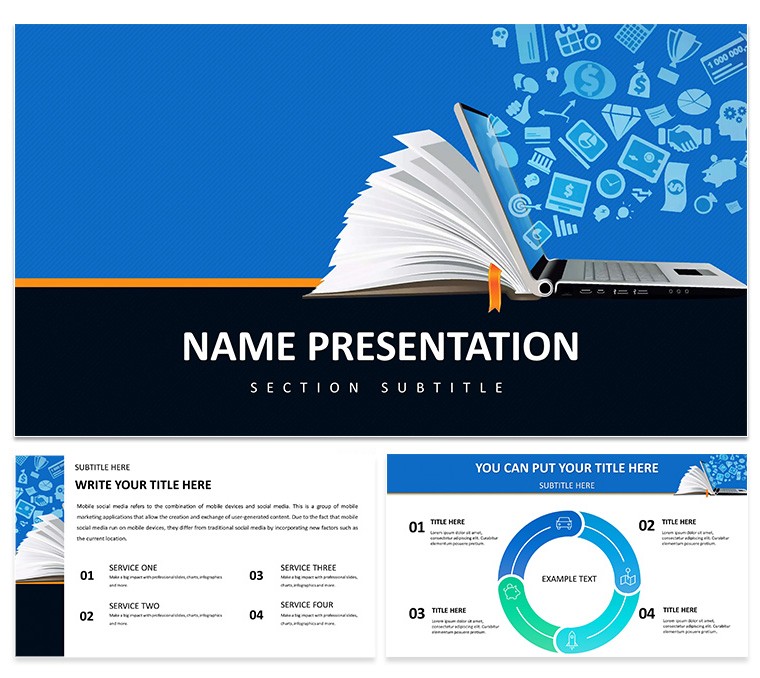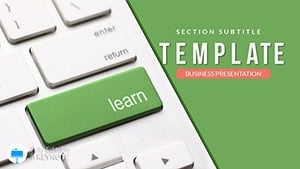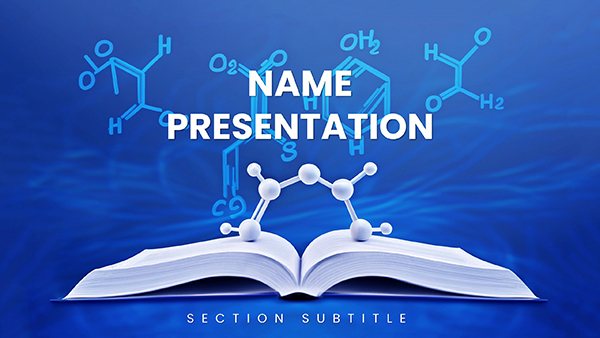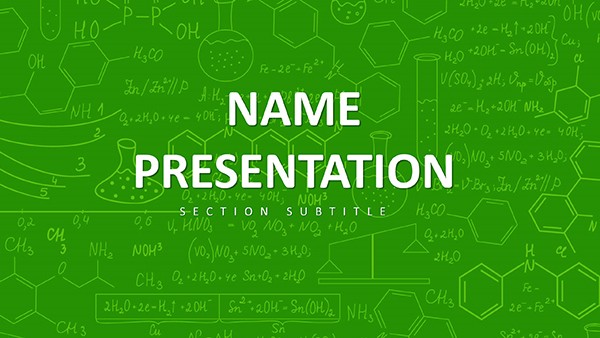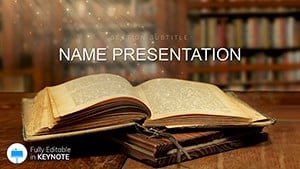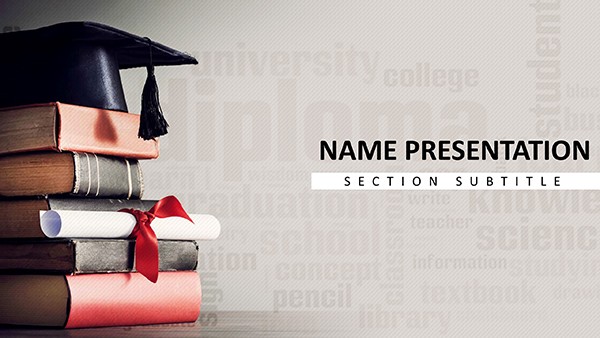Digital learning thrives on connection, and the Digital Learning Keynote Template forges it through thoughtful design in Keynote. Boasting 28 diagrams, three masters, three backgrounds, and seven color schemes, it's the go-to for professors, HR leads, and e-learning creators crafting courses that click. From webinar walkthroughs to module overviews, it weaves interactivity into every frame, making remote education feel intimate.
Picture an online workshop: A welcome slide with an engaging avatar map, leading to quiz funnel diagrams that track learner paths. Or a corporate onboarding deck using progress wheels to gamify policies. With visuals like icon clusters for skill trees and layered cards for content chunks, this template demystifies digital delivery, boosting retention without the tech tangle.
Multimedia-friendly and device-agnostic, it plugs into your LMS or Zoom setup effortlessly. Let's unpack how it redefines remote readiness.
Foundational Elements for Digital Delivery
Three masters set the stage: An interactive opener, a modular content hub, and a reflective closer. Backgrounds evoke progress - gradient waves for flow, dotted paths for journeys, or solids for emphasis.
Diagrams Tailored for Learning Loops
Twenty-eight assets cover bases: Bloom's pyramids for objectives, Sankey diagrams for knowledge flows, radial menus for choice-based paths. Seven schemes blend cools for calm sessions with accents for highlights.
- Interactive Aids: Hyperlinked nodes in mind maps, quiz embeds in forms.
- Media Slots: Designated zones for videos or polls, scaling responsively.
- Adaptive Animations: Phased reveals for step-by-step instructions.
It's crafted to keep learners locked in, slide after slide.
Launching Use Cases in Digital Spaces
For a webinar series: Intro with agenda carousel, core with branching scenario trees, outro with feedback thermometers.
- Map the Module: Syllabus slide with expandable sections.
- Build Interactivity: Animate decision trees, linking to variant outcomes.
- Assess and Adapt: Results bar with auto-updating via tables.
Content devs repurpose for MOOCs: Video timelines syncing clips to narratives, driving completions. An HR trainer visualized soft skills matrices, aligning teams remotely. These scenarios make digital feel dynamic.
Fine-Tuning for Your Learning Ecosystem
Personalize via easy selects: Recolor for course themes, retype for inclusive fonts. Integrate quizzes with form links, or layer audio cues. Insight: Duplicate diagram layers for A/B testing visuals.
Share via cloud for co-edits, or bundle as packs for series. It meshes with your digital toolkit, amplifying reach.
The Advantage in Digital Education
It turns screens into springboards, fostering flows that educate and excite. For virtual victories, claim the Digital Learning Keynote Template and connect deeper.
Frequently Asked Questions
How does it support interactive elements?
Through hyperlinked diagrams and media placeholders, enabling quizzes and branches in 28 varied layouts.
Is it optimized for webinars?
Yes, with share-friendly contrasts and timings for live pacing.
Can multimedia be embedded directly?
Precisely - slots for videos, audio, and links integrate natively.
What's the color customization like?
Seven bases, tweakable for branding or mood-matching.
Compatibility with learning platforms?
Exports to PDF or video for LMS upload, editable in Keynote 2016+.