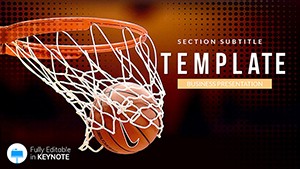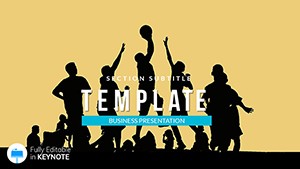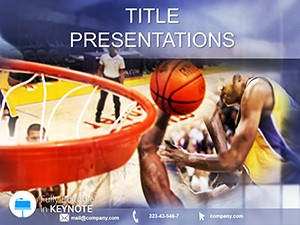Feel the thrill of the hardwood right in your next presentation? Our Basketball Keynote Template captures that electric energy, blending sleek modern lines with bursts of orange and blue that echo the court's pulse. Designed for sports enthusiasts, coaches, players, and broadcasters who live for the game's highlights, this template turns routine recaps into riveting reels. Say goodbye to bland bullet points and hello to slides that swish every time.
Featuring 28 dynamic diagrams across 7 color schemes, plus three masters and backgrounds, it's your all-access pass to pro-level visuals in Keynote. Drag in stats, photos, or clips with ease, and watch animations bring fast breaks to life. At $22, it's the affordable edge that amps up engagement without the hassle. Whether you're scripting a player tribute or hyping a matchup, this template scores big on impact. Let's break down how it fuels your fire.
Slam-Dunk Designs: Standout Features
This template thrives on motion and meaning, starting with high-res visuals of dribbles, dunks, and defenses that set the scene instantly. The orange-blue palette isn't random - it's calibrated to evoke sunset games and team spirit, making your content pop against any backdrop.
- Animated Graphics: Built-in transitions that mimic ball arcs or crowd roars, turning static stats into stories that hold attention from opening tip to overtime.
- Customizable Elements: Edit text overlays on player silhouettes or resize court icons to fit your narrative, all while preserving that crisp, vector quality.
- Diagram Diversity: 28 options, from radial charts for assist networks to line graphs charting scoring runs, each primed for your data drops.
- Background Variety: Three options, including subtle hoop textures, to ground your slides without overwhelming the message.
It's like having a highlight reel editor at your fingertips, where every feature serves to amplify the excitement of basketball's raw drama.
Court to Crowd: Tailored Use Cases
Envision a coach rallying the squad with a biography slide on a rising star - pull up a timeline diagram, slot in career highs like that buzzer-beater, and animate the progression to build hype. Or, for fan nights, use scatter plots to map fan-favorite moments, layering in poll data for interactive vibes.
In player bios, the template shines by combining portrait placeholders with adjacent stat bubbles, letting you juxtapose personal journeys with on-court feats. Coaches can leverage strategy maps to diagram zone defenses, stepping through plays with sequential reveals that mirror real-time coaching.
- Select Your Scene: Launch in Keynote and pick a master with animation presets for that kinetic kick.
- Infuse the Action: Import highlight reels or stats sheets, letting auto-formatting handle the heavy lifting.
- Rehearse the Rhythm: Test animations in presenter mode to sync with your commentary, ensuring flawless flow.
From youth league wrap-ups to pro scout reports, it adapts to keep your audience courtside, immersed and inspired.
Effortless Edits: Make It Your MVP
Keynote's intuitive interface pairs perfectly here, with resizable elements that won't pixelate on export. Tweak schemes for away games or rival matchups, or embed audio cues like crowd cheers for multisensory punch. Compatible from 2016 up, it fosters team edits without version woes.
The drag-and-drop core means even sideline enthusiasts can craft pro looks, focusing on the passion rather than the polish. Step up your game - download the Basketball Keynote Template for $22 and turn every slide into a highlight.
Frequently Asked Questions
What makes the animations unique in this template?
Animations simulate basketball movements, like ball trajectories, for immersive, game-like transitions.
Can I change the color scheme to match my team?
Yes, with 7 built-in schemes, easy swaps keep it aligned with any branding.
How do I add personal photos?
Simply drag photos into designated placeholders; Keynote auto-crops for seamless fit.
Is it compatible with group editing?
Keynote's collaboration features work fully, ideal for team brainstorming.
What's the total number of diagrams?
28 diagrams provide ample variety for diverse basketball topics.
Does it support video embeds?
Absolutely, integrate clips effortlessly for live-action enhancements.