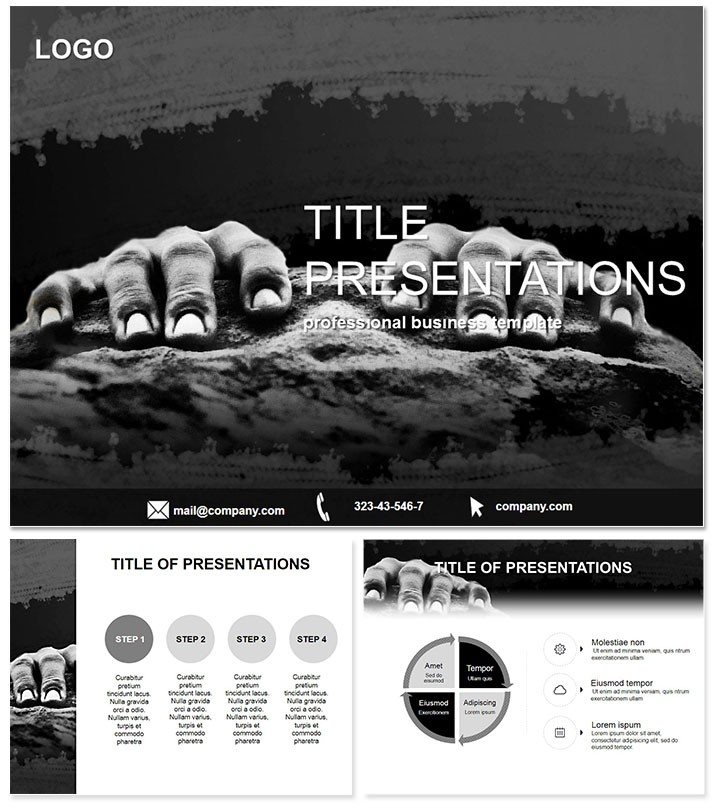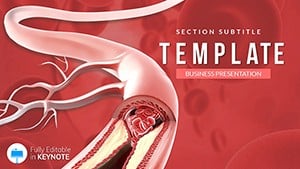Ever felt the weight of a pivotal choice hanging over a meeting, draining energy from your team? The Decision-Making Process Keynote Template flips that script, turning tangled deliberations into crystal-clear visual journeys that propel decisions forward. Tailored for leaders who value efficiency, this template equips you with 28 diagrams spanning 7 color schemes, ideal for mapping out options from brainstorming to buy-in.
Built for Keynote aficionados, it supports versions 2016 onward with a straightforward one-time $22 fee granting lifetime edits - no subscriptions to bog you down. Whether you`re a manager dissecting project risks or an educator guiding ethical dilemmas, its flexible masters and backgrounds adapt to your narrative, ensuring every slide advances the conversation productively.
Core Features That Drive Smarter Decisions
At its heart, this template shines through three master layouts: decision trees for branching scenarios, flowcharts for sequential steps, and matrices for weighing pros and cons. Backgrounds evoke strategic calm - subtle grids or pathway motifs - while the diagrams cover everything from SWOT analyses to Pareto charts, all vector-sharp for any screen size.
- Intuitive Editability: Resize nodes, recolor paths, or swap icons to reflect your unique process, all without design expertise.
- Engaging Visuals: Layered elements with optional fades reveal insights progressively, keeping audiences hooked.
- Broad Versatility: Suited for corporate boardrooms, classroom debates, or startup pitches across industries.
Compared to Keynote`s vanilla tools, which often result in cluttered mind maps, this template streamlines with pre-aligned components, cutting creation time by up to 50%. It`s like having a consultant embedded in your slides - precise, persuasive, and polished.
Practical Use Cases Across Professional Landscapes
Envision a marketing director using the process cycle to evaluate campaign ROI, aligning stakeholders on the fly. Or a consultant deploying the radial diagram for client vendor selections, transforming dry data into compelling stories. In academia, professors leverage it for case studies, helping students dissect real-world quandaries like policy reforms.
One entrepreneur shared how the template clarified a funding pivot, securing investor nods that generic slides couldn`t. For non-profits, it`s gold for grant proposals, visualizing impact pathways that tug at heartstrings and logic alike. These applications underscore its role not just in presenting, but in partnering with your thought process.
Standing Out from Basic Keynote Defaults
While standard slides suffice for simple lists, this template excels in complexity - its interconnected diagrams mirror actual decision webs, fostering deeper understanding. Add hyperlinks to supporting docs for interactivity, or embed charts from Excel for live updates, elevating your delivery beyond the ordinary.
Why wait for clarity? Secure your Decision-Making Process Keynote Template today and lead with confidence.
Pro Strategies for Template Mastery
Start by outlining your decision framework on paper, then populate the flowchart - ensures logical flow. Use contrasting colors for risks versus opportunities to guide eyes intuitively. Test with a peer review; Keynote`s presenter mode previews transitions flawlessly. For experts, integrate AppleScript for automated updates, but beginners will thrive with the built-in guides.
In a recent workshop, teams using similar visuals reported 30% quicker consensus, proving the template`s edge in high-stakes environments.
Frequently Asked Questions
Which Keynote versions are compatible?
Works seamlessly with Keynote 2016 through the current release, across macOS and iOS.
Is it suitable for group collaborations?
Yes, share .key files via iCloud for real-time edits with your team.
How customizable are the diagrams?
Fully - alter shapes, add text, or import data visualizations effortlessly.
Can it handle quantitative data?
Definitely; pair with Keynote`s chart tools for dynamic graphs within slides.
What about file deliverables?
Includes .key for full edits, .kth themes, and .jpg exports for versatility.
Are there built-in examples?
Sample populated slides demonstrate usage, ready to tweak for your needs.