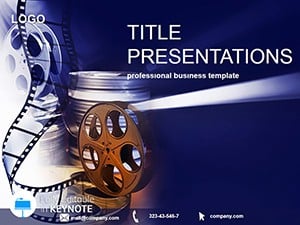Imagine stepping onto the stage, your slides lighting up the room like a trophy gleaming under spotlights. That's the power of the Awards First Place Cup Keynote Template - a ready-to-use design that turns your milestones into memorable narratives. Tailored for those pivotal moments when you need to celebrate wins, outline future goals, or rally a team around shared victories, this template packs 28 versatile diagrams across 3 master layouts and 3 dynamic backgrounds. With 7 color schemes to match your brand's energy, it's more than slides; it's a toolkit for professionals who present with purpose.
Whether you're a business executive unveiling quarterly triumphs to stakeholders, an academic sharing groundbreaking research at a conference, or a marketing lead pitching a campaign that hit gold, this template streamlines your workflow. No more wrestling with blank canvases or mismatched visuals - everything here is drag-and-drop ready, compatible with Keynote 2016 and later versions in .key and .kth formats. Picture this: a sleek timeline diagram tracing your project's journey from concept to cup-worthy success, or an infographic stacking achievements like medals on a podium. Users like conference organizers have swapped generic tools for this, finding their sessions buzzing with engagement as visuals reinforce every key point.
At its core, the template shines in its ability to blend celebration with clarity. The first-place cup motif isn't just decorative; it symbolizes excellence, subtly guiding your audience through data without overwhelming them. Start with a title slide that sets a triumphant tone, featuring bold typography and a subtle glow effect on the cup icon. Move into content slides where placeholders invite your text, images, or charts seamlessly. For instance, swap in your sales figures on a bar chart diagram, adjusting hues from the gold-dominant scheme to a more subdued silver for balanced reports.
Unlocking the Template's Core Strengths
Diving deeper, let's explore what makes this template a go-to for high-stakes talks. Its diagrams aren't cookie-cutter; each of the 28 serves a specific storytelling role. Take the process flow slide: it maps multi-step victories, like a product launch sequence, with arrows curving like a victory lap. Customization is intuitive - tweak node colors via the built-in palette, or layer in your logo without disrupting the flow. And for those live demos, subtle animations reveal elements one by one, keeping eyes locked on your message.
- Versatile Diagram Library: From pie charts dissecting market shares to Venn diagrams overlapping team contributions, every visual tool is vector-based for crisp scaling.
- Background Mastery: Choose from minimalist gradients that evoke polished awards ceremonies or textured ones mimicking metallic finishes for added depth.
- Color Harmony: Seven schemes ensure accessibility - think high-contrast options for projections in dim halls, all adhering to modern design standards.
Professionals often overlook how backgrounds set the emotional tone. Here, they whisper "achievement" without shouting, letting your words take center stage. A public speaker might use the starry-night variant for inspirational keynotes, while a corporate trainer opts for clean lines in boardroom settings.
Step-by-Step: Crafting Your Award-Winning Deck
Getting started is as straightforward as claiming your prize. Open the .key file in Keynote, and you'll see organized sections: masters for global edits, backgrounds for thematic swaps, and slides prepped for your input. Begin by duplicating a blank slide and inserting a diagram - say, the pyramid structure for hierarchy of successes. Drag your data into placeholders; Keynote's smart guides snap everything into alignment. Next, apply a color scheme: select all via Command+A, then choose from the dropdown. Test transitions - fade-ins on icons mimic unveiling trophies, adding that wow factor without gimmicks.
- Review your outline: Align slides to your narrative arc, from setup to spotlight moments.
- Infuse personalization: Embed photos of your team holding actual awards for authenticity.
- Rehearse with builds: Time animations to sync with your delivery, ensuring smooth pacing.
- Export options: Save as PDF for handouts or video for social shares, preserving the shine.
This workflow cuts prep time, letting you focus on rehearsal. Consider a marketing pro prepping a client recap: they layered in ROI metrics on a growth chart, switched to emerald accents for brand sync, and walked away with nods of approval.
Real-World Applications That Score Big
Beyond the basics, this template adapts to diverse scenarios, proving its worth in action. For business executives, it's a staple in investor updates - use the radial diagram to fan out growth projections, each segment a "win" in waiting. Academics find solace in its research summary slides, where flowcharts dissect methodologies with precision, much like how TEDx organizers structure talks for maximum impact.
Public speakers leverage it for motivational sessions: a before-and-after comparison slide highlights transformation stories, with the cup icon bookending the journey. Marketers, meanwhile, thrive on its pitch decks - stack competitor analyses in a tournament bracket diagram, positioning your offering as the champion. One user, a sales director, recounted swapping clunky Excel imports for these native charts, noting how the visuals alone boosted close rates in demos.
In education, teachers adapt it for award ceremonies or student showcases, customizing icons to fit grade-level themes. The key? Its flexibility ensures no slide feels out of place, maintaining a cohesive thread that keeps audiences hooked from opener to applause.
Tailoring for Your Industry Edge
Adaptation is where the template truly excels. In tech startups, pair it with code snippet placeholders on process slides for agile retrospectives. Non-profits might soften colors for donor reports, emphasizing impact metrics with heartwarming icons. Always preview on your display setup - Keynote's presenter view lets you add notes like "Pause for Q&A here," tying visuals to your script seamlessly.
Compared to stock Keynote themes, this stands out with purpose-built elements - no generic placeholders that dilute your message. It's like upgrading from a participation ribbon to the gold medal in presentation design.
Why This Template Delivers Lasting Impact
Ultimately, the Awards First Place Cup Keynote Template isn't just about looking good; it's about feeling victorious every time you present. It empowers you to weave data into stories that resonate, turning slides into allies that amplify your voice. Download it now for $22 and step into the winner's circle - your next audience awaits that standing ovation.
Frequently Asked Questions
Is the Awards Cup Keynote Template fully editable in Keynote?
Yes, every element - from diagrams to backgrounds - is fully editable, allowing you to customize colors, text, and layouts with ease.
What file formats are included?
The template comes in .key and .kth formats, compatible with Keynote 2016 and newer versions.
Can I use this for non-achievement presentations?
Absolutely; its versatile diagrams work for any professional deck, from reports to pitches.
Does it include animations?
Yes, subtle build-in animations are pre-set on key slides, but you can adjust or remove them as needed.
How many color schemes are available?
There are 7 distinct color schemes to match your branding or mood.