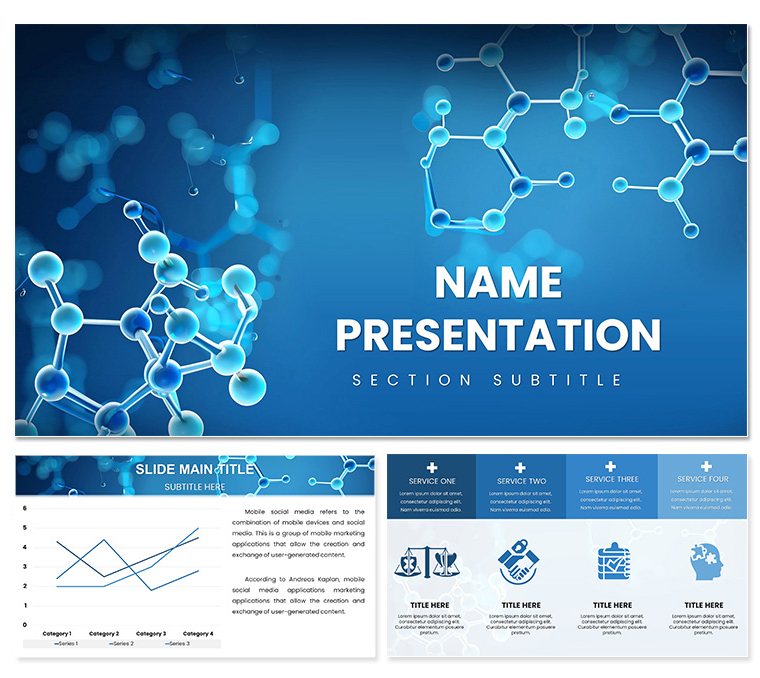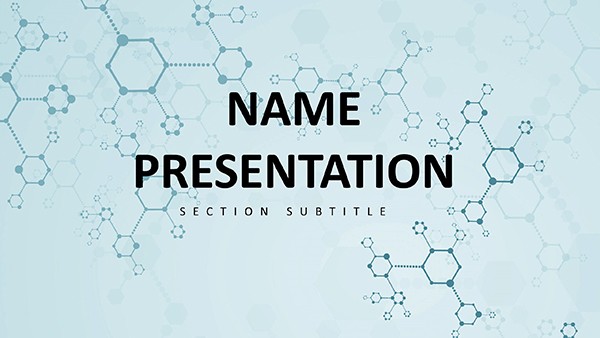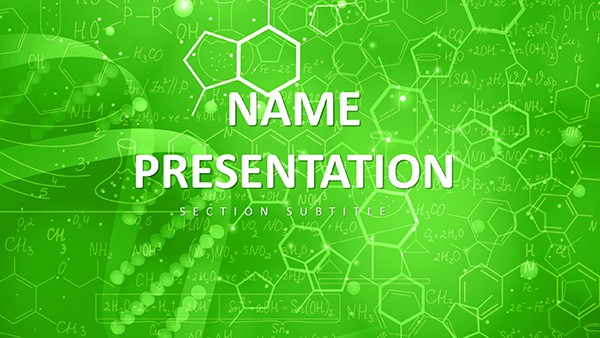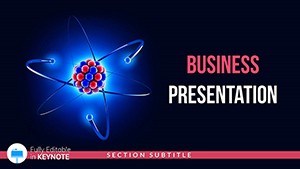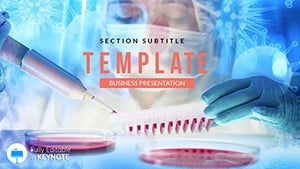Imagine transforming dense scientific data into crystal-clear visuals that captivate your audience, whether you're explaining molecular bonds in a lab meeting or breaking down chemical reactions for students. The Structure Molecules Keynote Template is your go-to resource for crafting presentations that blend scientific accuracy with stunning design. Tailored for Keynote users, this template packs 59 fully editable slides, including 28 specialized diagrams that map out everything from atomic structures to complex biochemical pathways. With three master layouts and three background options, plus seven versatile color schemes, you can adapt it seamlessly to your institution's branding or the theme of your talk.
Designed with the needs of scientists, educators, and researchers in mind, this template goes beyond basic slides. It empowers you to focus on your discoveries rather than wrestling with design tools. Picture a flowchart that traces electron transfers in photosynthesis - now editable in seconds to highlight your latest findings. Or a 3D-like molecule diagram that rotates to show spatial relationships, making abstract concepts tangible. These elements aren't just pretty; they're built to enhance comprehension, turning potential confusion into "aha" moments for your viewers.
Key Features That Bring Science to Life
At the heart of this template are its diagram-focused slides, each crafted to handle the nuances of scientific storytelling. Start with the core molecule builders: slides that let you drag-and-drop atoms and bonds, customizing valence shells or hybridization states with Keynote's native tools. No need for external software - these are vector-based for sharp scaling on any screen.
- 28 Diagram Varieties: From radial molecule clusters to linear reaction chains, each slide offers layered elements you can recolor or resize without losing quality.
- Seven Color Schemes: Choose from neutral lab whites to vibrant energy blues, ensuring your visuals pop against any background while maintaining a professional edge.
- Three Masters and Backgrounds: Switch between minimalist grids for data-heavy talks or subtle gradient overlays for more narrative-driven sessions.
Customization is intuitive: select a diagram, tweak the fill colors via the color wheel, and adjust text hierarchies with pre-set fonts that echo scientific journals. It's like having a design assistant who understands thermodynamics as well as typography.
Editable Elements for Hands-On Science
Dive deeper into specific slides. The "Molecular Orbital Diagram" slide, for instance, features overlapping lobes that you can animate to simulate electron flow - perfect for quantum chemistry lectures. Pair it with an adjacent bar chart comparing energy levels, where axes auto-adjust to your input values. For broader applications, timeline slides trace evolutionary biology paths, with milestones marked by customizable icons like DNA helices or enzyme shapes.
These aren't static images; they're interactive canvases. A researcher at a university symposium might swap in real microscopy data, scaling vectors to match pixel-perfect renders from software like PyMOL. The result? Presentations that feel alive, fostering discussions that extend beyond the slide deck.
Real-World Applications in Scientific Communication
Consider a biochemistry professor preparing for a departmental seminar. Using this template, they layer a pathway diagram to illustrate signal transduction, adding annotations that fade in during delivery. The audience grasps the cascade in one glance, sparking questions on inhibitors - far more engaging than a wall of text.
Or take a pharmaceutical team pitching a new compound. The template's process flow slides map synthesis steps, with branching paths for side reactions, all in a cohesive color scheme that aligns with company guidelines. It's a tool that bridges lab benches to boardrooms, ensuring your visuals support the story, not distract from it.
Step-by-Step: Building Your First Molecular Presentation
- Select Your Base: Open the template in Keynote and choose a master slide that matches your talk's tone - clean for facts, layered for depth.
- Populate Diagrams: Drag your data into a Venn-style overlap slide for comparing isomers, then animate intersections to reveal differences.
- Refine and Animate: Adjust node sizes for emphasis, add subtle transitions like molecular vibrations, and preview on your device.
- Export and Share: Render as PDF for handouts or video for online journals, preserving every detail.
This workflow saves hours, letting you iterate on content rather than formatting. Compared to starting from scratch in Keynote, it's a shortcut to polish without the pitfalls of mismatched elements.
Why This Template Stands Out for Educators and Pros
In a field where visuals can make or break understanding - like distinguishing chiral centers - this template delivers reliability. It's compatible with Keynote 2016 and later, ensuring smooth performance on Mac or iPad. Icons sourced from scientific motifs add authenticity, while the modular design means you can mix slides across projects, building a personal library over time.
For educators, the benefits extend to student projects: assign a slide on polymer structures, and watch novices turn novices into confident presenters. Professionals appreciate the export options, from high-res prints for posters to embedded videos for virtual conferences.
Ready to molecularize your next talk? Download the Structure Molecules Keynote Template today and watch your science shine.
Frequently Asked Questions
What makes the diagrams in this template suitable for scientific presentations?
The diagrams are vector-based and fully editable, allowing precise adjustments for elements like bond angles or data scales, ensuring accuracy in fields like chemistry and biology.
Can I use this template on older versions of Keynote?
It's optimized for Keynote 2016 and newer; for earlier versions, some animations may need simplification, but core layouts remain intact.
How do the color schemes enhance my branding?
With seven schemes, you can match institutional colors or create thematic contrasts, like cool tones for theoretical slides and warms for experimental results.
Are there tips for animating the molecule slides?
Yes - use Keynote's build-in effects to sequence atom additions, mimicking assembly processes, which keeps audiences engaged without overwhelming the flow.
What's included beyond the diagrams?
Three masters for layout consistency, three backgrounds for variety, and text placeholders optimized for scientific notation and references.