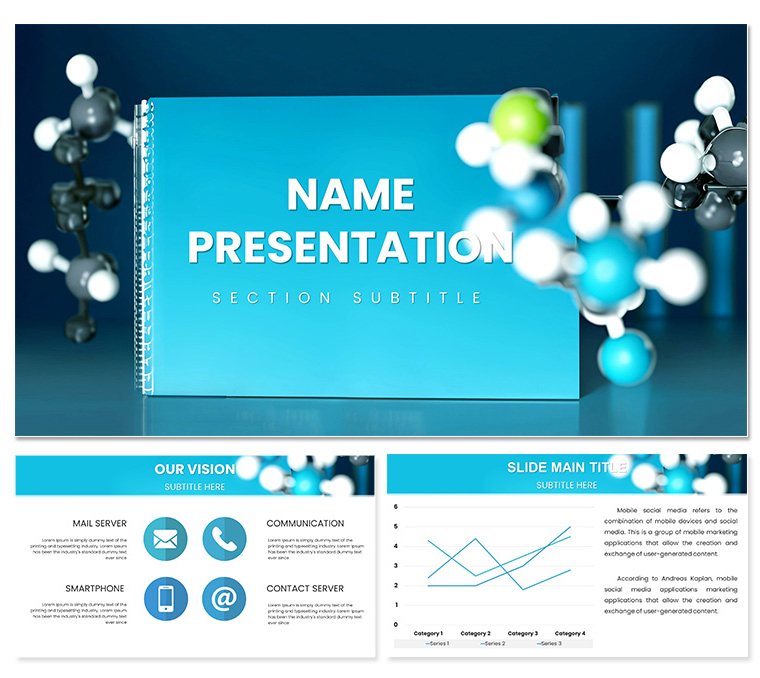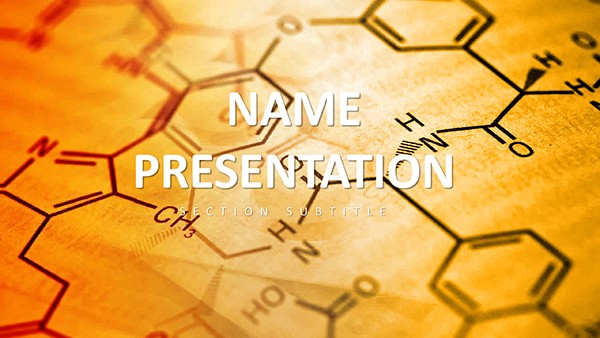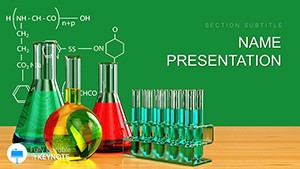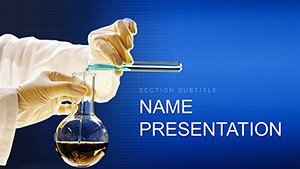In the fast-paced worlds of chemical processes and biomedical innovations, your presentations need to match the precision of your work. The Chemical and Biomedical Engineering Keynote Template delivers just that: a suite of 59 editable slides engineered for clarity and impact. With 28 diagrams tailored to engineering challenges - like reactor schematics or tissue scaffold models - and seven color schemes that evoke lab precision, this template turns complex data into compelling narratives. Three master layouts and backgrounds ensure versatility, whether you're briefing stakeholders on drug delivery systems or optimizing workflows in a virtual team huddle.
Crafted for Keynote on Apple devices, it speaks directly to engineers, researchers, and project leads who juggle simulations and specs daily. Envision a Sankey diagram flowing through a distillation column, with adjustable widths reflecting efficiency gains - your audience sees the bottlenecks before you say a word. This isn't generic clipart; it's purposeful design that amplifies your expertise, from biomaterials testing to reaction kinetics breakdowns.
Core Features Built for Engineering Excellence
The template shines in its diagram arsenal, each slide a building block for technical mastery. Core elements include process maps that layer inputs and outputs, editable with Keynote's shape tools for custom valve icons or pump symbols. Backgrounds range from sterile whites for clinical overviews to subtle hex grids mimicking crystal lattices.
- Diagram Diversity: 28 slides covering Gantt charts for project timelines, pie charts for alloy compositions, and network graphs for neural interfaces.
- Color Flexibility: Seven palettes, from metallic grays for industrial vibes to bio-greens for health tech, all swappable in one click.
- Layout Mastery: Three templates for portrait data dives or landscape overviews, with auto-aligning grids for flawless symmetry.
Editing feels like extending your CAD software: resize nodes in a P&ID diagram, recolor streams to denote phases, and embed formulas that update live. It's designed to integrate with your engineering mindset, minimizing friction so you maximize insight.
Spotlight on Biomedical and Chemical Diagrams
Highlight the "Implant Design Flowchart": branches for material selection, with callouts for biocompatibility tests - ideal for prototyping pitches. Adjacent, a scatter plot correlates stress-strain curves, points draggable to spotlight failure modes. For chemical engineers, the batch reactor slide sequences steps with timed animations, syncing to your narration on yield optimizations.
These slides adapt to real scenarios, like a startup demoing a microfluidic device: overlay sensor data on a cross-section view, animating fluid paths to demonstrate laminar flow. The vector precision ensures scalability, from notebook sketches to conference projectors.
Practical Use Cases in Engineering Frontiers
A biomedical engineer at a medtech firm might use this for investor updates, mapping R&D milestones with a roadmap slide that highlights regulatory hurdles. The template's clean lines keep focus on milestones, not distractions, leading to more funding rounds closed.
In academia, a chemical engineering prof illustrates catalysis mechanisms via a multi-step diagram, where reactants morph into products - students replicate it for theses, internalizing concepts through visual rehearsal. It's a catalyst for better learning outcomes.
Guided Workflow: From Concept to Conference
- Template Setup: Launch in Keynote, pick a master for your engineering discipline - flow-heavy for chem, bio-inspired for biomed.
- Data Integration: Import CSV for a heatmap of reaction rates, letting Keynote interpolate gradients automatically.
- Polish Interactions: Add magic move transitions between device iterations, revealing evolutions smoothly.
- Finalize Delivery: Export to QuickTime for rehearsals or share via iCloud for collaborative tweaks.
This process streamlines prep, contrasting the drag of blank canvases where alignment woes eat time. Here, engineering your story is as straightforward as solving a differential equation.
Elevating Your Technical Narrative
What sets this apart? Seamless Keynote compatibility from 2016 onward, with icons drawn from engineering standards - like ASME symbols - for instant credibility. It's modular too: salvage a pump curve slide for reports, building efficiency across deliverables.
For teams, the shared editing via iCloud turns solo efforts into group symphonies, with version history safeguarding iterations. Download this template to blueprint your next breakthrough presentation.
Frequently Asked Questions
How customizable are the engineering diagrams?
Fully - shapes, lines, and labels adjust via Keynote handles, supporting custom metrics like flow rates or pH scales.
Does it support animations for process flows?
Absolutely; built-in builds sequence steps, like filling a reactor, for dynamic explanations without third-party plugins.
Can I adapt colors for corporate branding?
Yes, the seven schemes serve as bases, easily overridden with your hex codes for seamless brand alignment.
What's the best way to handle large datasets?
Use linked charts that pull from Numbers sheets, updating visuals in real-time as data evolves.
Is it suitable for both chemical and biomedical topics?
Tailored yes - diagrams flex for reactions or anatomies, with neutral elements bridging the disciplines.
Compatibility with iPad Keynote?
Optimized for touch editing, with gesture-friendly resizing for on-the-go refinements.