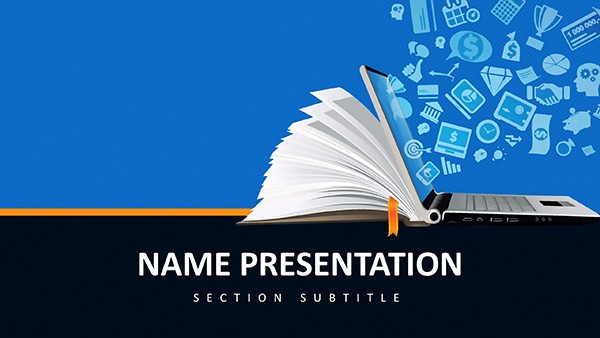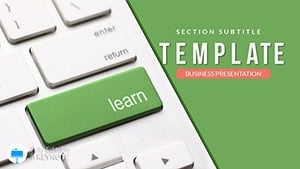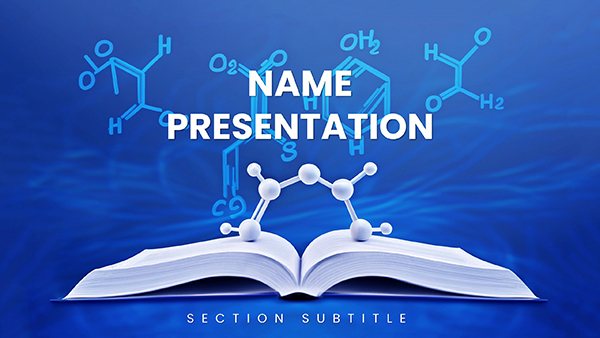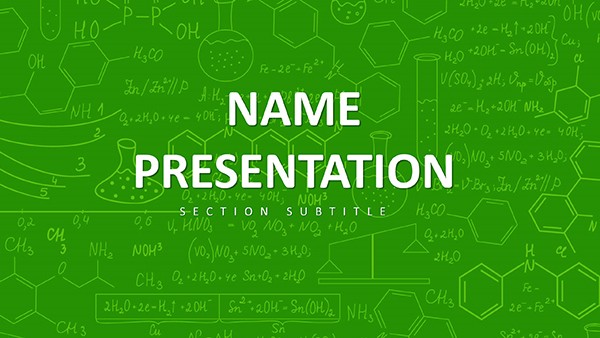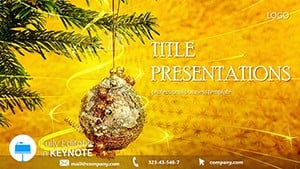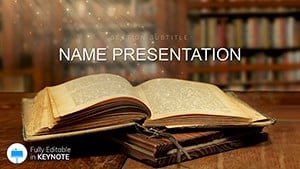In the era of hybrid learning, where screens bridge distances, your presentations must ignite curiosity from pixels alone. The Education Learning Online Keynote Template does exactly that, offering 59 slides alive with possibility - 28 diagrams that gamify grammar or graph ecosystems, seven color schemes bursting with motivational hues, and three masters plus backgrounds to suit any lesson plan. Keynote-powered, it's for educators crafting worlds where a click unlocks understanding, from K-12 phonics to grad-level gamification.
Geared toward teachers, trainers, and lifelong learners, this template reimagines rote as revelry. See a mind map branching literary themes, nodes expandable to quotes - remote students explore at their pace, participation peaking. It's a digital blackboard that breathes, turning isolation into interaction.
Features That Fuel Educational Flow
Diagram diversity drives the template, with 28 slides as lesson anchors. From infographics on historical timelines to quiz wheels for review, each invites collaboration.
- Interactive Visuals: Flowcharts for scientific methods, mind maps for brainstorming - hotspots link to embedded notes.
- Vibrant Schemes: Seven palettes, from playful primaries for elementary to sophisticated earths for advanced courses.
- Adaptive Layouts: Three masters for lecture vs discussion, backgrounds with subtle motifs like open books or neural sparks.
Adaptation is child�s play: color-code a periodic table slide for element groups, fonts scaling for readability on small screens. This accessibility-first design ensures every learner sees the light.
Highlighted Slides for Online Engagement
The "Concept Web" slide webs vocabulary, strands pulling to definitions - ideal for language arts Zooms. Beside it, a progress bar chart tracks class goals, segments filling as milestones hit, fostering collective cheer.
For STEM, the ecosystem pyramid stacks trophic levels, draggable to simulate disruptions like pollution impacts.
Versatile Scenarios in Digital Learning
A high school history teacher might animate a battle timeline, icons marching to events - kids rewind for context, essays enriching overnight. Corporate trainers deploy skill matrices, cells highlighting competencies, tailoring PD to profiles.
University profs layer case studies in accordions, expanding for depth, turning monologues into dialogues.
Lesson-Building Blueprint
- Canvas Choice: Open template, select master for synchronous or async delivery.
- Content Infusion: Drop quiz data into a donut chart, segments slicing to scores.
- Interactivity Boost: Hyperlink diagram nodes to videos, weaving multimedia seamlessly.
- Distribution: Share via Screen Share or export to PDF for offline access.
This blueprint bypasses blank-page blues, channeling creativity into curriculum craft.
Empowering Educators in the Virtual Space
From Keynote 2016 up, it syncs with iCloud for real-time co-edits, perfect for team-taught courses. Icons from pedagogy palettes - like lightbulbs or gears - infuse familiarity, while modular bites suit flipped models.
Light up your lectures - bring home the Education Learning Online Keynote Template and watch engagement evolve.
Frequently Asked Questions
How do diagrams boost online interactivity?
With clickable elements and animations, they encourage exploration, like branching paths in decision trees.
Customization for diverse grade levels?
Scalable - simplify colors for young eyes or add layers for advanced analysis.
Best animations for lesson pacing?
Slow builds for key reveals, quick pops for transitions, mirroring classroom rhythm.
Linking to external resources?
Native hyperlinks embed URLs or files, streamlining navigation in shared sessions.
For non-educators, like trainers?
Adapts easily - swap motifs for corporate icons, focusing on skill-building flows.
iPad optimization for mobile teaching?
Touch-responsive, with swipe gestures for slide navigation during walks or hybrids.