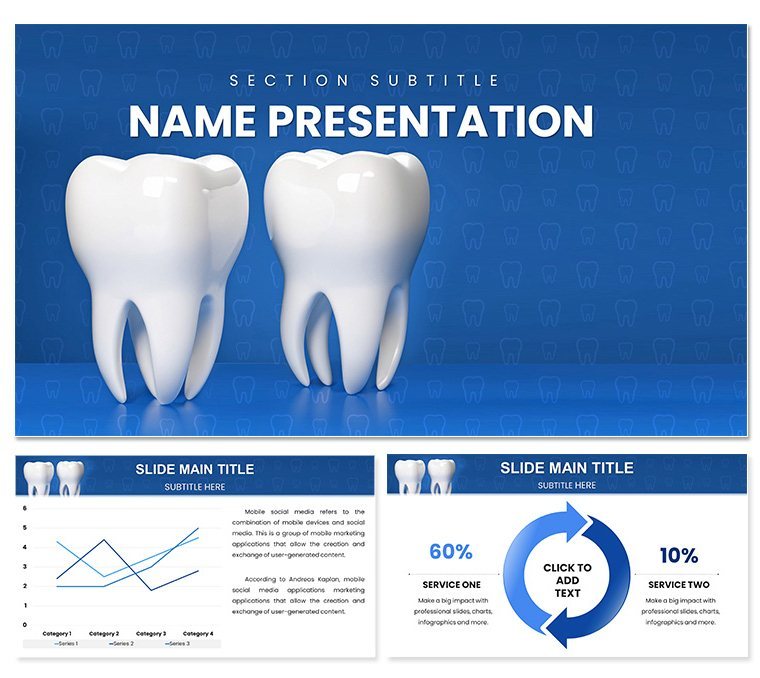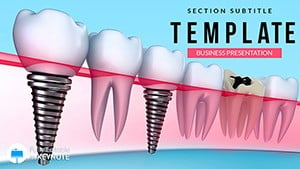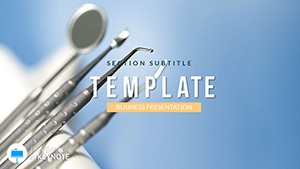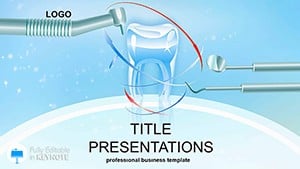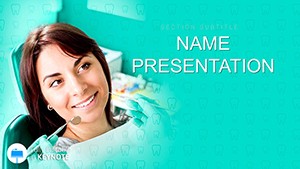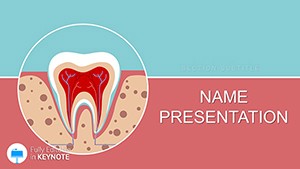Envision a consultation room where your slides don't just inform - they inspire trust and clarity, turning hesitant patients into confident ones. This Dental Keynote Template is your go-to for professionals aiming to polish their communication, from solo practitioners sharing treatment plans to clinic managers briefing staff on new protocols. Packed with 59 editable slides across three masters and backgrounds, alongside seven tailored color schemes in soothing pastels and crisp whites, it transforms routine talks into engaging narratives about oral health journeys.
Designed with the dental workflow in mind, these layouts handle everything from anatomy overviews to procedure timelines, embedding high-res X-ray placeholders and interactive glossaries. Skip the generic clipart; here, vector illustrations of teeth alignments and implant stages provide precision without the design headache. For a root canal walkthrough, layer before-and-after photos into a split-view slide, animating the reveal to mirror the healing process. Hygienists can use flowchart diagrams to map preventive care paths, making abstract advice tangible and actionable.
In team huddles, leverage the agenda builder (slide 8) to outline quarterly goals, with progress bars that update via simple data entry. At just $22, it's an affordable upgrade that pays off in better patient retention and smoother operations. Whether you're a new grad building your portfolio or a veteran refining your pitch, this template ensures your visuals are as sharp as a well-honed scaler.
Discover Features Tailored for Tooth-Perfect Talks
The backbone of this template lies in its intuitive structure, starting with three master slides: a serene one for patient-facing empathy, a detailed grid for clinical data, and a bold accent for motivational segments. Background options range from subtle enamel textures to sterile blues, ensuring versatility across office settings.
Diagrams That Drill Down to Details
- Anatomy Visuals: Cross-section cutaways of molars with labeled layers, draggable for focus on enamel or pulp during explanations.
- Process Maps: Step-by-step whitening sequences using arrow flows, customizable with your clinic's branding colors.
- Data Displays: Line graphs for treatment success tracking, themed with dental motifs like floss icons on axes.
Fonts default to readable sans-serifs, scalable for large screens in waiting areas, and every element is grouped for one-click recoloring. It plays nice with Keynote from 2016 onward, supporting iCloud sync for on-the-go edits during conferences.
From Exam Room to Boardroom: Practical Applications
Start your patient education session by customizing the intro slide with your practice logo, then flow into the cavity risk assessment using a radial chart (slide 15) - color-code risks from green "low" to red "high" for instant comprehension. Animate segments to peel back layers, revealing prevention tips as you speak.
For staff training on orthodontics, employ the comparison table (slide 32) to pit braces against aligners: columns for cost, duration, and comfort, with icon toggles for quick scans. If integrating photos, use the masked image frames to crop intraoral shots neatly, adding captions that link to full case studies via hyperlinks.
A practice owner pitching expansions might sequence financial projections with stacked bars (slide 41), overlaying icons of smiling patients to humanize the numbers. Pro tip: Use Keynote's build effects to stagger data entry, syncing with your narrative on ROI from cosmetic upgrades.
Workflow Wins for Busy Dentists
- Import patient data via CSV for auto-populating charts - saves minutes per slide.
- Preview in outline view to reorder sections, ensuring logical flow from diagnosis to aftercare.
- Export subsets as PDFs for handouts, maintaining vector sharpness for print.
Unlike basic templates, this one anticipates dental-specific needs, like HIPAA-friendly placeholders for anonymized images, keeping your presentations compliant and professional.
Why Your Practice Deserves This Sparkle
It's the little touches that build loyalty: QR codes on resource slides linking to your patient portal, or adjustable text boxes for multilingual disclaimers. In a field where first impressions seal appointments, these tools help you convey expertise with elegance.
Think of a periodontist using the timeline for gum disease progression - phasing slides to match intervention stages, fostering urgency without alarm. The outcome? Empowered teams and delighted patients who refer friends.
Give your consultations the shine they merit - grab this Dental Keynote Template now and watch your practice flourish.
Frequently Asked Questions
How customizable are the dental illustrations?
Fully - vectors allow reshaping paths and recoloring fills to match specific conditions or branding.
Can I use this for virtual consultations?
Yes, the 16:9 format optimizes for screen sharing, with high-contrast elements for clear visibility.
Does it include placeholders for X-rays?
Indeed, dedicated frames with aspect ratios suited to common formats, plus masks for sensitive cropping.
Is it compatible with iPad Keynote?
Perfectly, with touch-friendly controls for on-site edits during mobile clinics.
What about adding videos of procedures?
Embed directly; slides have timed triggers to play clips in sync with explanatory text.
Are there options for pediatric presentations?
Switch to playful color schemes and simplify diagrams for kid-friendly visuals.