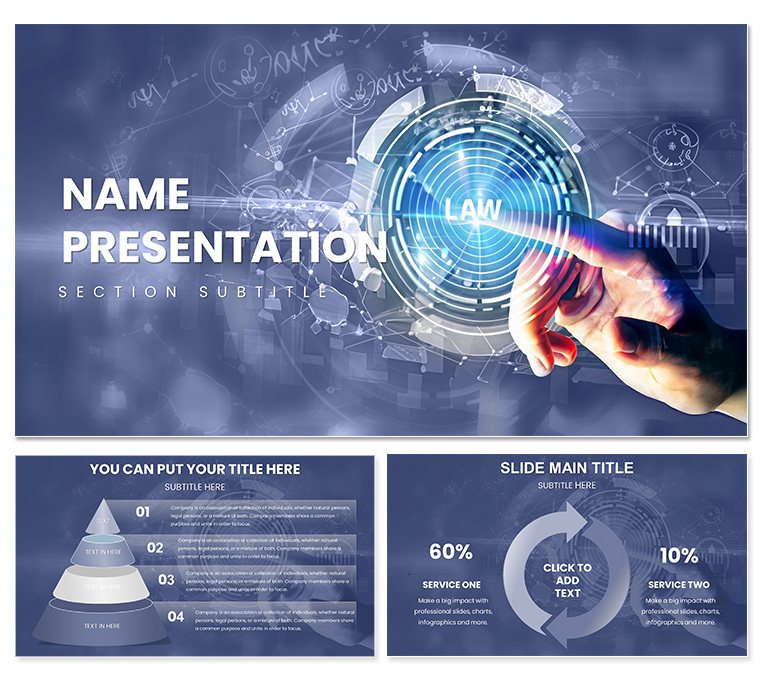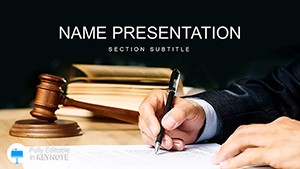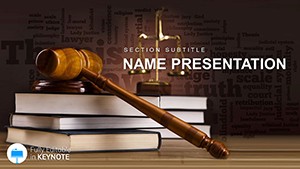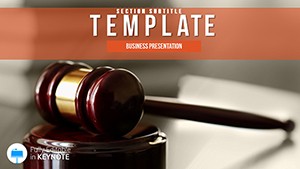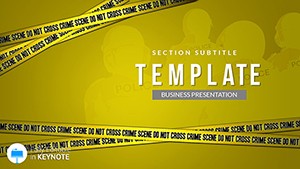Envision briefs that don't just state facts - they sculpt them into symphonies of strategy, captivating clerks and clients alike. This Law Keynote Template is the arsenal for law students dissecting torts, attorneys forging settlements, and firms unveiling merger memos. Boasting 59 unique slides in 16:9 widescreen glory, three masters, three backgrounds, and seven refined color schemes, it measures 1920x1080 pixels for pin-sharp projections.
Infuse your deck with editable icons of briefs and balances, alongside infographics that untangle mens rea from actus reus. A first-year associate briefing a deposition can harness the element breakdown slide (slide 10) to pillar negligence components, dragging icons to reorder emphases. Policy interns mapping reforms use interconnected node diagrams, linking bills to impacts with curved connectors.
For moots, the rebuttal builder (slide 25) sequences counterpoints in a zigzag flow, animating zigs to underscore pivots. At $22, it democratizes design prowess, letting substance shine. From classrooms to corner offices, this template forges arguments that endure scrutiny.
Signature Features for Legal Luminaries
Masters cater to academia (annotated), advocacy (bold), and analysis (gridded). Backgrounds evoke parchment, chambers, and circuits for contextual depth.
Infographics and Icons That Illuminate Law
- Case Pyramids: Tiered structures for fact-pattern stacking, with apex icons for holdings resizable independently.
- Doctrine Wheels: Circular segments for rule exceptions, rotatable to prioritize core tenets.
- Brief Outlines: Nested lists with indent controls, integrating pull quotes from obiter dicta.
Icons are stroke-based for infinite scaling, fonts hybrid for versatility - serif bodies, sans headings. Thrives in Keynote 2016+, with theme packs for batch applications.
From Syllabus to Settlement: Guided Uses
Kick off a contracts seminar by tailoring the privity slide with chain-link icons (slide 6), linking parties in a daisy-chain animation. Input consideration examples to populate adjacent callouts.
In client intakes, the liability ledger (slide 21) tallies damages via ledger bars, shading for contributory faults. Hyperlink cells to uploaded affidavits for evidentiary depth.
A corporate counsel on compliance training sequences audit trails with milestone maps (slide 37), phasing regulatory checkpoints. Hack: Pair with Keynote's magic move for smooth handoffs between overview and detail zooms.
Precision Polish for Practitioners
- Layer icons over photos for hybrid slides, blending via blend modes.
- Script transitions with keywords for voice-activated cues in remote args.
- Version via slide numbers, duplicating for alternate theories.
Elevates beyond basics with built-in logic gates for if-then scenarios, automating conditional reveals in hypotheticals.
Your Brief's Best Ally
Extras like bookmarkable TOCs for quick jumps or variable opacity for redline previews refine the craft. In clinics, these democratize access, visualizing equity in plain sight.
Like a trusts prof charting beneficiary trees, this structures succession with branching clarity, simplifying estates.
Champion your cause - snag this Law Keynote Template and articulate authority.
Frequently Asked Questions
Are the icons law-specific?
Yes, curated set includes gavels, scrolls, and scales, all editable for custom strokes.
Can I resize for A4 handouts?
Export to PDF scales down crisply, retaining vectors for print fidelity.
How to add footnotes for citations?
Use superscript anchors linking to bottom slides, collapsible on click.
Supports dark mode for late-night drafting?
Integrated variants invert colors automatically via master switch.
Infographics for constitutional law?
Amend branches for article trees, with clauses as leaves for expansion.
Team sharing capabilities?
iWork collaboration enables live edits, with change tracking for reviews.