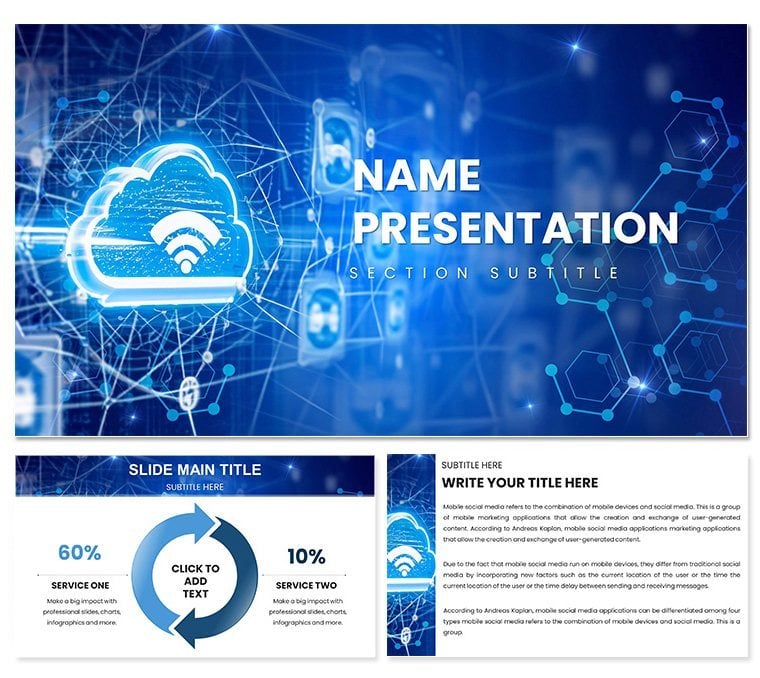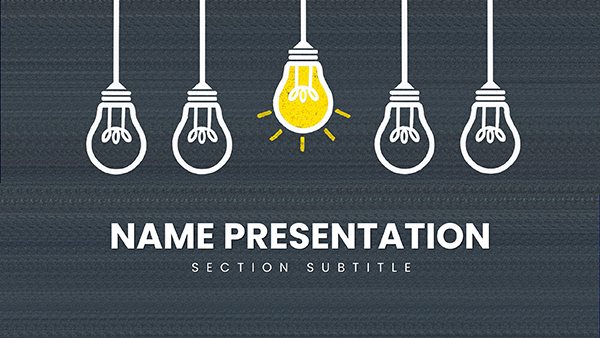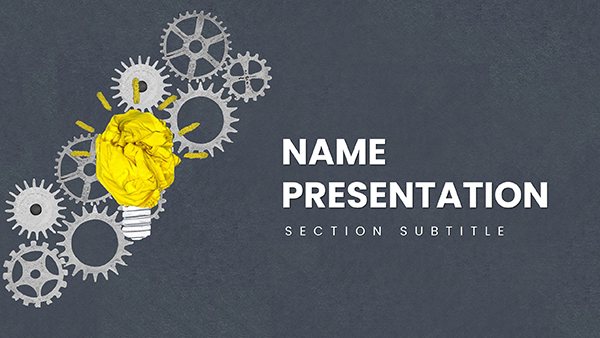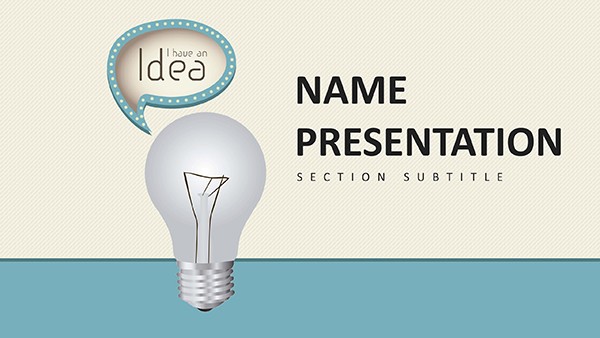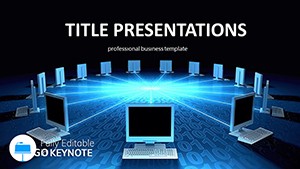Imagine standing in front of a room full of stakeholders, your screen lighting up with crisp visuals that map out complex network architectures as if they were a simple flowchart. That's the power of the Network Cloud Keynote Template at your fingertips. Tailored for IT professionals, cloud architects, and e-commerce strategists, this template turns abstract tech concepts into tangible stories that resonate. With 28 meticulously crafted diagrams, three master layouts, and three versatile backgrounds, it's your shortcut to presentations that don't just inform - they inspire action.
Whether you're diagramming data flows for a new SaaS rollout or illustrating hybrid cloud migrations, this template anticipates your needs. Its modern aesthetic, with clean lines and intuitive icons, ensures every slide feels polished without the hours of tweaking. And with seven color schemes to match your brand - from cool blues for trust to vibrant greens for growth - customization feels effortless. Dive in, and watch how it bridges the gap between technical jargon and executive buy-in.
Unlock the Core Features of Your Network Visuals
At its heart, this Keynote template is built for precision and flexibility. Start with the three master slides: one for headers that frame your narrative, another for content-heavy layouts that keep text airy, and a third for full-bleed images that let diagrams breathe. Layer in the three backgrounds - subtle gradients, geometric patterns, or minimalist solids - to set the tone for sections like "Current Infrastructure" or "Future Scalability."
The real stars are the 28 diagrams, each designed to handle specific networking challenges. Picture a radial cloud diagram that spirals out from a central server, branching into user endpoints - ideal for explaining load balancing. Or a layered stack slide showing on-prem versus cloud integrations, with editable vectors that snap into place as you drag and drop. Every element is vector-based, so scaling for retina displays or exporting to PDF keeps everything sharp. Plus, built-in animations - like subtle fades for revealing connections - add depth without overwhelming your flow.
- Vector Icons Galore: Over 50 tech-themed icons, from routers to firewalls, ready to swap or recolor.
- Smart Layouts: Grids and timelines that auto-adjust as you input data, saving you from alignment headaches.
- Theme Consistency: Fonts like Helvetica Neue for readability, paired with sans-serif accents for hierarchy.
Compatibility seals the deal: Works seamlessly in Keynote on macOS, with export options to PowerPoint if your team mixes tools. No more version conflicts - just plug in your content and rehearse.
Customization That Fits Like a Glove
Editing this template starts with Keynote's familiar interface. Select a diagram, hit the format sidebar, and tweak fills, strokes, or shadows in seconds. Want to highlight a bottleneck in your network flow? Swap the red alert icon and animate it to pulse gently. For global changes, update the master slide's color palette, and every diagram ripples accordingly. It's like having a design assistant who knows your tech stack inside out.
Pro tip: Use the built-in color picker to pull hues from your company logo, ensuring brand alignment from slide one. And if you're presenting remotely, test the transitions in presentation mode - they're optimized for smooth Zoom shares, keeping remote viewers locked in.
Real-World Applications: From Boardrooms to Breakouts
Think of a cloud migration pitch to C-suite execs. Slide one: A high-level overview diagram showing cost savings through arrows linking legacy systems to cloud nodes. As you advance, drill down with a Gantt-style timeline for rollout phases, complete with milestone markers you can resize on the fly. By the end, a SWOT analysis matrix ties it all back to ROI, leaving no doubt about the upside.
In e-commerce settings, leverage the funnel diagrams to visualize user journeys - from traffic sources to conversion points. Edit the stages to reflect your analytics data, adding callouts for A/B test insights. It's not just pretty; it's persuasive, helping teams rally around data-driven decisions.
- Prep Your Deck: Outline your key messages, then map them to the 28 diagrams - group similar ones into sections for logical progression.
- Infuse Data: Copy-paste from Excel into charts; the template's smart objects handle the rest, auto-scaling axes and labels.
- Rehearse with Flair: Practice builds where connections "light up" sequentially, mimicking real-time network activation.
- Export and Share: Save as interactive PDF for handouts, preserving hyperlinks to deeper resources.
For educators training the next gen of sysadmins, these slides double as interactive lesson plans. Assign students to customize a diagram for their capstone project, fostering hands-on learning. Or in sales demos, use the modular layouts to tailor on-the-spot - swap in a client's logo mid-call and watch engagement soar.
Why It Beats Starting from Scratch
Compared to vanilla Keynote slides, this template shaves hours off prep time by pre-building the scaffolding. No fumbling with shapes to mimic a mesh network; it's all there, editable and extensible. And unlike generic clipart packs, these diagrams are purpose-built for tech narratives, with logical groupings that guide your story arc.
Consider a recent webinar where a DevOps lead used a similar setup to demo Kubernetes orchestration. The audience raved about how the visuals clarified pod scaling - something text alone could never achieve. That's the edge: turning specs into spectacles that stick.
Streamline Your Workflow with Pro Tips
Integrate this into your routine by pairing it with tools like Lucidchart for initial sketches, then importing SVGs directly. For collaborative edits, share the .key file via iCloud - changes sync in real-time. And don't overlook the hidden gem: keyboard shortcuts baked in for duplicating diagrams, accelerating iterations.
To amp up interactivity, hyperlink icons to appendix slides with code snippets or architecture docs. It's a subtle way to empower curious viewers without derailing the main thread. Ready to wire up your next pitch? Grab this template and start diagramming today.
Frequently Asked Questions
Is the Network Cloud Keynote Template fully editable?
Yes, every element - from diagrams to text boxes - is fully customizable in Keynote, allowing you to adapt it to your exact needs.
What Keynote versions does it support?
It's compatible with Keynote 2016 and later versions on macOS, ensuring broad accessibility.
Can I use it for non-IT presentations?
Absolutely, the versatile diagrams work well for any flow-based content, like process maps in project management.
Does it include animations?
Yes, subtle build-in animations are included for diagrams, which you can adjust or remove as needed.
How do I change the color schemes?
Select the master slide, go to the color well, and apply one of the seven predefined schemes - it updates across all slides instantly.