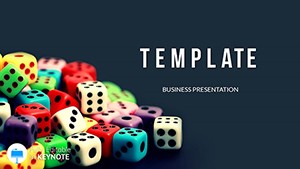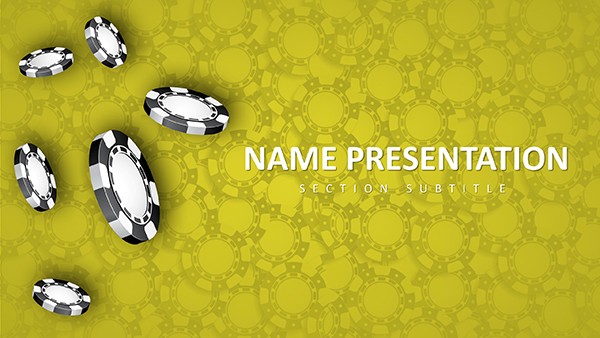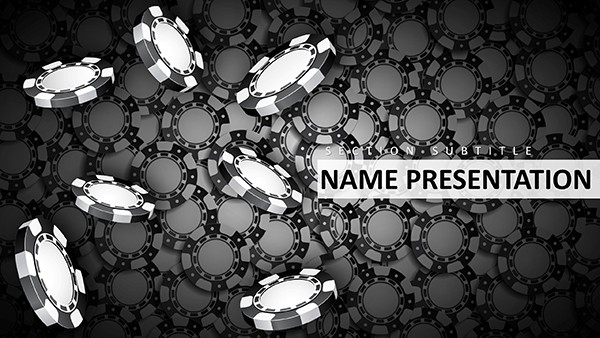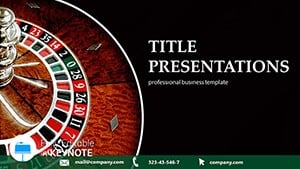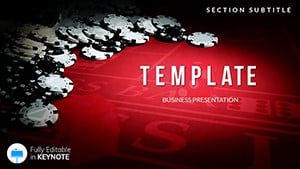Imagine stepping onto the stage with a presentation that doesn't just inform but exhilarates, much like the thrill of a spinning wheel deciding fortunes. The Roulette Keynote Template brings that electric energy to your slides, transforming routine business pitches, educational lectures, or portfolio reveals into unforgettable experiences. Designed for professionals who want to blend sophistication with a touch of playfulness, this template offers 28 meticulously crafted diagrams, three master layouts, three background options, and seven color schemes to match any mood or brand vibe. Whether you're a sales director unveiling quarterly wins or a lecturer breaking down complex theories, these tools let you craft narratives that resonate and retain attention.
At its core, this template draws inspiration from the roulette wheel's timeless allure - bold reds and blacks, smooth curves, and that sense of anticipation. But it's far more than thematic flair; it's a practical powerhouse for anyone tired of flat, forgettable slides. You get editable elements that snap into place effortlessly in Keynote, allowing quick swaps of data or imagery without losing polish. Think of it as your secret weapon for turning dry facts into dynamic dialogues, where every slide builds suspense and delivers payoff.
Key Features That Spin Your Story Forward
Diving deeper, the Roulette Keynote Template stands out with its versatile building blocks. The three master slides provide a foundation that's easy to replicate across your deck, ensuring consistency whether you're on a MacBook in a boardroom or projecting for a virtual crowd. Backgrounds range from subtle gradients evoking casino elegance to bolder patterns that amp up the excitement, all optimized for readability on any screen size.
- 28 Diagrams for Every Twist: From pie charts mimicking wheel segments to flow diagrams tracing decision paths, these aren't generic placeholders. Each one is pre-animated for subtle reveals, like numbers lighting up one by one, keeping eyes glued.
- Seven Color Schemes: Tailor your palette - classic black and red for high-stakes pitches, or softer greens and blues for educational flows. Colors are high-contrast for accessibility, ensuring your message lands clearly.
- Fully Editable Icons and Shapes: Swap in your logos or data visuals with drag-and-drop simplicity. No design degree required; just intuitive Keynote tools to refine on the fly.
One standout is the interactive timeline diagram, perfect for mapping project milestones. Picture overlaying it with roulette-inspired markers: each "bet" on a phase highlighted in gold, revealing risks and rewards as you advance. It's these thoughtful touches that make your presentation feel alive, not assembled.
Customization Tips to Make It Yours
Getting started is straightforward. Open the .key file in Keynote (compatible with versions 2016 and later), and head to the master slide view to tweak globals like fonts - stick to sans-serifs like Helvetica for that modern edge. For diagrams, use the build inspector to sequence animations; a slow spin on entry mimics the wheel's turn, drawing viewers in without overwhelming.
- Select a diagram slide, like the comparison chart.
- Double-click elements to edit text or data.
- Apply a color scheme via the format sidebar for instant cohesion.
- Test transitions in presenter mode to ensure smooth flow.
This workflow saves hours, letting you focus on content over cosmetics. A creative agency lead once adapted the radial menu diagram for client mood boards, layering feedback icons that "landed" on selected ideas - pure engagement magic.
Real-World Applications: Where the Wheel Turns
In the fast-paced world of business pitches, standing out is everything. Use the Roulette Template to gamify your sales deck: structure slides around "bets" on market trends, with diagrams visualizing ROI probabilities. Clients lean in, not out, as your data dances across the screen.
For educators, it's a game-changer in lectures. Break down historical events with a timeline wheel, where eras spin into focus, making timelines tangible. Students remember more when visuals evoke motion, turning passive listening into active intrigue.
Creatives, especially in entertainment or design, will love showcasing portfolios. The template's layered layouts let you reveal concept evolutions layer by layer, like unveiling a winning hand. One graphic novelist used the process flow diagram to map story arcs, with character arcs circling back to themes - narratives that hooked publishers instantly.
Step-by-Step: Crafting a Pitch That Wins
Let's walk through building a client pitch. Start with the title slide: overlay your logo on the roulette backdrop, set to fade in with a wheel spin sound effect (Keynote's built-in audio library has options). Move to agenda: use a numbered wheel segment diagram to outline sections, each clickable for navigation.
Core content? Dive into market analysis with bar graphs styled as stacked chips - height showing growth, colors denoting segments. Animate bars to "build" progressively, syncing with your narration on opportunities. For objections, employ a decision tree diagram: branches as roulette paths, outcomes highlighted in green for positives.
Close strong with a call-to-action slide: a central wheel inviting "place your bet" on partnership, backed by testimonial quotes in orbiting text boxes. Export to PDF for sharing, or present live - either way, you've created a deck that's as strategic as it is stylish.
Beyond pitches, integrate into workshops. For team brainstorming, project the mind-map diagram; collaborators add sticky-note style inputs that orbit the central idea, fostering collaboration in real-time.
Why This Template Outshines Basic Builds
Compared to starting from scratch in Keynote, this template shaves design time while elevating output. Basic slides often look uniform and uninspired; here, the roulette motif adds narrative depth without gimmickry. It's like upgrading from a standard sedan to a sports car - same road, but the drive thrills.
Plus, it's lightweight: files under 50MB, loading fast even on older hardware. And with vector-based elements, scaling for prints or large screens maintains crispness - no pixelation pitfalls.
Download the Roulette Keynote Template now and inject that winning spin into your next presentation. For just $22, unlock designs that don't just show data - they tell tales worth betting on.
Frequently Asked Questions
Is the Roulette Keynote Template compatible with older versions of Keynote?
Yes, it works seamlessly with Keynote 2016 and newer, including the latest macOS releases.
How many customization options are included?
You get three masters, three backgrounds, 28 diagrams, and seven color schemes for endless variations.
Can I use this for non-entertainment topics?
Absolutely - its versatile diagrams adapt to business, education, or any field needing engaging visuals.
Does it support animations?
Each diagram includes built-in animations, customizable via Keynote's build tools.
What's the file format for download?
Available as .key and .kth files, ready for immediate import into Keynote.