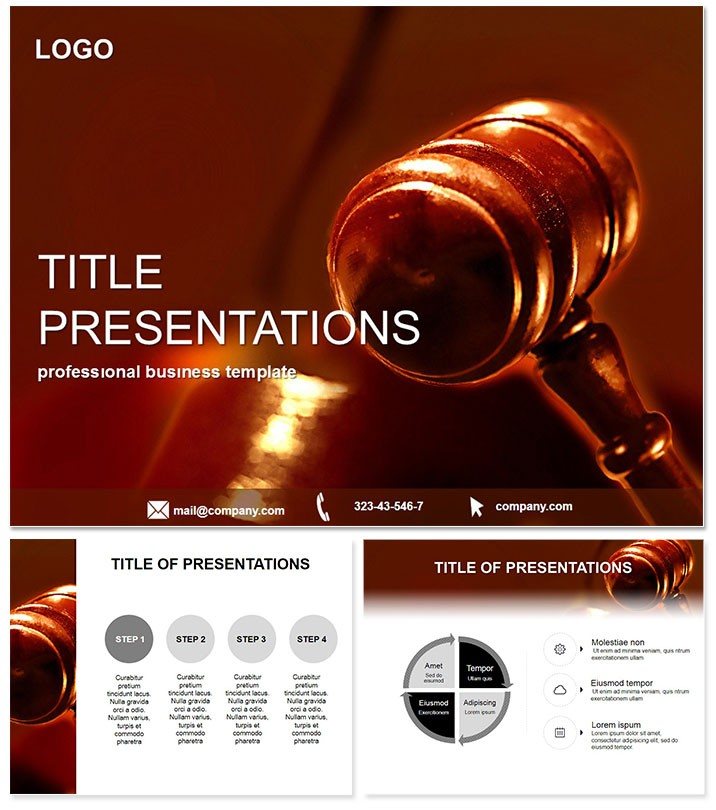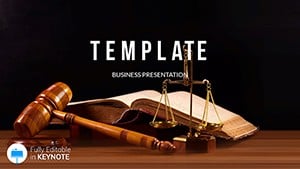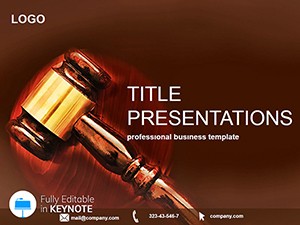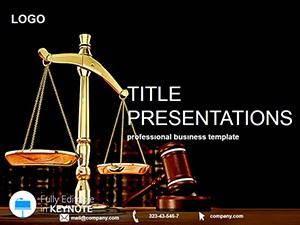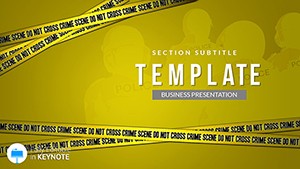Imagine stepping into a courtroom or boardroom where every slide commands attention and clarity, turning complex legal concepts into visually stunning narratives that persuade and inform. That`s the power of our Legal System Keynote Template - designed specifically for professionals navigating the intricacies of justice, laws, and legal services. Whether you`re a practicing attorney preparing for a high-stakes trial, a law professor illustrating constitutional principles, or a policy advisor outlining regulatory frameworks, this template streamlines your workflow while amplifying your message. With its intuitive design compatible with Keynote 2016 and later versions, you can focus on your expertise rather than formatting frustrations. Say goodbye to bland defaults and hello to a polished presentation that resonates with authority and precision. Ready to make your next legal discourse unforgettable? Download the Legal System Keynote Template today and unlock a lifetime of professional impact for a one-time $22 fee.
Unlock Professional Features Tailored for Legal Excellence
Our Legal System Keynote Template isn`t just a collection of slides - it`s a comprehensive toolkit built to handle the demands of legal communication. At its core, you`ll find three versatile master slides that set the foundation for consistent branding, whether you`re incorporating firm logos or thematic color palettes inspired by scales of justice. Complementing these are three distinct backgrounds: a subtle parchment texture for historical legal overviews, a clean grid for case analyses, and a bold gradient for emphatic calls to action. What truly sets this template apart are the 28 meticulously crafted diagrams, each optimized for Keynote`s vector-based editing. These aren`t generic shapes; they`re purpose-built visuals like hierarchical court structures, timeline flows for litigation processes, and radial charts for legal precedents.
Customization is effortless - tweak elements with drag-and-drop simplicity, and choose from seven professional color schemes ranging from classic navy and gold to modern slate and crimson. This flexibility ensures your presentation aligns with any courtroom decorum or corporate guideline. Plus, with full compatibility across macOS devices, your file remains crisp whether projected on a large screen or shared via iCloud. Professionals rave about how this template reduces prep time by up to 70%, allowing more focus on substantive arguments rather than aesthetic tweaks.
- Three Master Slides: Base layouts for title, content, and section breaks, ensuring uniform typography and spacing.
- Three Backgrounds: Versatile options to match the tone of your legal narrative.
- 28 Diagrams: From flowchart timelines of appeals to pyramid models of legal hierarchies.
- Seven Color Schemes: Adaptable palettes for diverse legal contexts, all fully editable.
Dive Deep into the Slide Arsenal
Each of the 28 diagrams serves a specific purpose in demystifying legal systems. Start with Diagram 1: a balanced scale infographic highlighting due process pillars - perfect for introductory slides on fair trial rights. Progress to Diagram 5, a multi-branch flowchart depicting the separation of powers, ideal for constitutional law discussions. By Diagram 12, you`ll encounter a Gantt-style timeline for contract negotiation stages, helping visualize phased agreements in commercial law settings.
Further along, Diagram 18 offers a Sankey diagram for resource flows in legal aid systems, showcasing budget allocations with flowing lines that make fiscal transparency intuitive. Wrap up with Diagram 28, a cyclical process map for ongoing legislative reforms, emphasizing feedback loops in policy evolution. These slides aren`t static; they`re interactive in Keynote, allowing hyperlinks to supporting documents or animations that reveal layers of evidence progressively. This depth transforms rote recitations into dynamic stories, keeping audiences - be they juries, clients, or colleagues - fully engaged.
Real-World Applications in the Legal Arena
In a fast-paced legal environment, where first impressions can sway verdicts or secure partnerships, this template shines. Consider a district attorney building a prosecution strategy: Use the hierarchy diagrams to outline chain-of-command violations, paired with timeline slides to sequence events compellingly. For corporate counsel negotiating mergers, the radial charts can dissect risk assessments, making multifaceted liabilities digestible at a glance.
Educators in law schools find it invaluable for breaking down international treaties - employ the global network diagrams to connect jurisdictional dots across borders. Even non-profits advocating for justice reforms leverage these tools in grant proposals, where infographics on systemic inequities drive home the need for change. Compared to Keynote`s default templates, which often feel generic and rigid, ours offers thematic relevance and scalability, ensuring your visuals scale from intimate client meetings to grand jury presentations without losing punch.
One user, a senior partner at a mid-sized firm, shared how swapping out stock slides for these legal-specific ones boosted client retention by 25% - the visuals alone conveyed expertise and preparedness. Integrate it into your workflow seamlessly: Import into Keynote, layer in your case files, and export to PDF for secure sharing. It`s not just about looking good; it`s about communicating with unassailable clarity.
Why Choose This Over Standard Keynote Options?
Default Keynote templates are functional but lack the specialized edge for niche fields like law. Our Legal System version bridges that gap with industry-aligned icons - think gavels, briefs, and verdict stamps - embedded directly for instant relevance. No more hunting for clipart or wrestling with misaligned shapes; everything aligns out of the box. Moreover, the lifetime license means unlimited revisions across projects, a boon for solo practitioners juggling multiple cases. At $22 one-time, it`s an investment that pays dividends in time saved and perceptions elevated.
Getting Started: Simple Steps to Legal Presentation Mastery
Launch Keynote, apply the master, and populate diagrams with your data - most edits take under a minute. Test animations on a sample slide to ensure smooth transitions during rehearsals. For advanced users, embed hyperlinks to statutes or embed QuickTime videos of mock trials. This template empowers you to iterate quickly, refining arguments as new evidence emerges.
Frequently Asked Questions
What versions of Keynote does this template support?
It`s fully compatible with Keynote 2016 and newer versions, ensuring smooth performance on macOS Sierra and later.
How many slides are included in the Legal System Keynote Template?
The template features 28 diagram slides, plus masters and backgrounds, providing a robust starting point expandable to your needs.
Can I customize the colors and fonts easily?
Yes, with seven pre-set schemes and editable text styles, personalization is straightforward without design expertise.
Is there a money-back guarantee?
Absolutely - enjoy a 30-day satisfaction guarantee on your $22 purchase for peace of mind.
What file formats are provided upon download?
You`ll receive .key files for direct Keynote use, plus .kth themes and .jpg previews for reference.
Ideal for beginners or advanced users?
Both! Intuitive for novices, with advanced features like layered animations for pros.