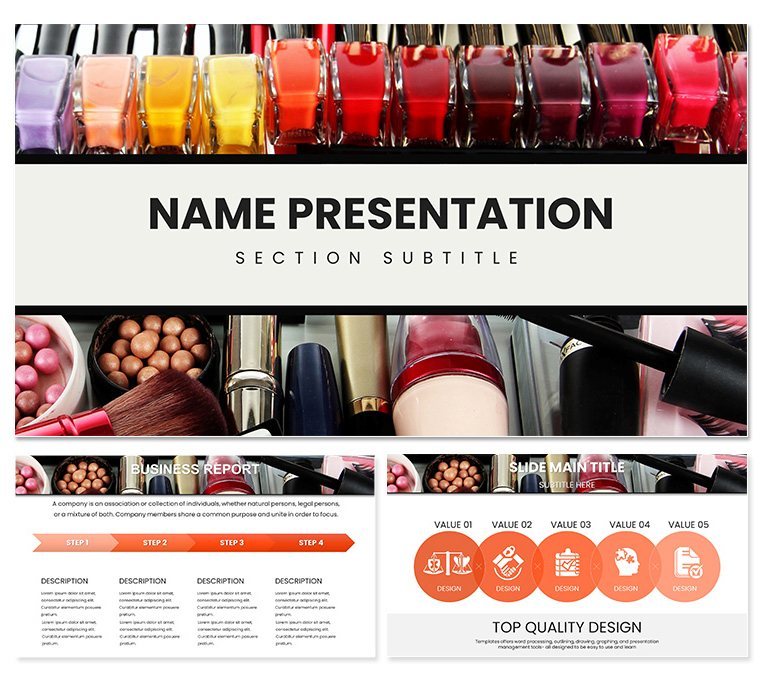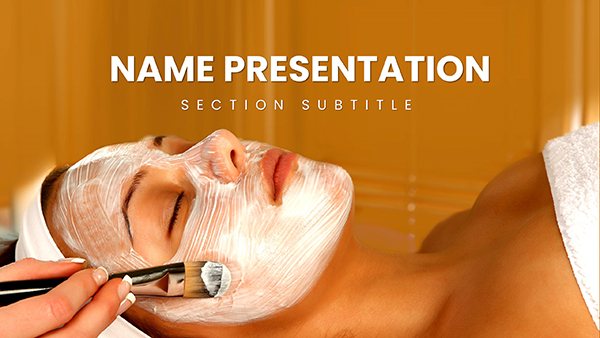Imagine stepping into a salon where every shade tells a story, every service promises transformation. That's the essence captured in this Nail Polishes and Cosmetics Keynote Template, crafted for beauty enthusiasts, salon owners, and makeup artists who want their presentations to shine as brightly as the products they promote. With 28 meticulously designed diagrams across seven vibrant color schemes, this template turns mundane slides into a canvas of creativity, helping you highlight nail polishes in glossy detail or outline facial treatments with elegant flow. Whether you're pitching a new line to retailers or training staff on the latest trends, these slides make your message pop, drawing eyes and sparking interest without a single awkward pause.
Unlocking the Beauty of Customizable Designs
At its core, this template offers three master layouts and three background options, giving you the flexibility to match your brand's vibe - think soft pastels for a spa day reveal or bold neons for a high-energy product launch. Each diagram is fully editable in Keynote, so you can swap in your own images of shimmering lacquers or client before-and-afters with just a few clicks. The beauty here lies in the details: infographics that break down ingredient benefits, charts comparing shade longevity, and testimonial layouts that frame glowing reviews like framed artwork on a gallery wall.
Compatibility is key for seamless workflows - works flawlessly with Keynote on Mac and iPad, from version 2016 onward, ensuring your deck looks polished whether you're presenting in a boardroom or via video call. And for those quick tweaks on the go, the .key and .kth formats keep everything lightweight and ready to launch.
Key Features That Make Your Pitch Irresistible
- Versatile Slide Variety: From product spotlights that zoom in on brush strokes to service timelines mapping out a full-day pamper session.
- Themed Visuals: Icons of brushes, palettes, and lotions integrated naturally, evoking the tactile joy of a beauty routine.
- Easy Customization: Drag-and-drop elements let you align fonts and colors to your salon's signature look in minutes.
- Engagement Boosters: Built-in call-to-action slides that nudge viewers toward bookings or buys with subtle elegance.
Real-World Applications for Beauty Pros
Picture a freelance makeup artist prepping for a bridal expo: she layers in photos of custom nail art against the template's gradient backgrounds, uses pie charts to show popular shade distributions from past events, and ends with a testimonial carousel that feels personal, not pushy. The result? Attendees linger longer, inquiries spike, and her portfolio grows. Or consider a cosmetics brand manager unveiling a summer collection - the template's process flow diagrams illustrate the eco-friendly sourcing journey, building trust while the vibrant hues mirror the palette's tropical twist.
For salon chains, it's a game-changer during team huddles. Outline quarterly goals with bar graphs that track client retention, or map training modules via step-by-step infographics, ensuring everyone leaves aligned and inspired. These aren't just slides; they're tools that bridge vision to reality, saving hours on design so you focus on what matters - creating connections that last beyond the final swipe of gloss.
Step-by-Step: Crafting Your First Deck
- Select Your Scheme: Choose from seven palettes - warm earth tones for organic lines or cool metallics for edgy vibes.
- Populate Products: Insert high-res images into showcase slides, tweaking text overlays to spotlight UV protection or vegan formulas.
- Layer in Data: Update charts with your metrics, like service uptake rates, for a data-driven narrative.
- Add Personal Touch: Weave in client stories via testimonial frames, then rehearse transitions for smooth delivery.
- Finalize and Share: Export to PDF for handouts or present live, watching engagement soar.
This workflow isn't about complexity; it's about empowerment. Compared to starting from scratch in Keynote, where aligning elements feels like herding cats, this template provides pre-built harmony, letting your creativity lead.
Why This Template Stands Out in a Crowded Market
In a world of generic decks that blend into the background, this one whispers sophistication with every curve and color. It's not just visually appealing - it's strategically sound, drawing from principles like those in visual storytelling guides where every element serves the narrative. For instance, the radial diagrams for shade wheels mimic the spin of a color consultant's advice, making abstract concepts tangible. And the subtle animations? They guide the eye gently, much like a skilled esthetician's hand during a treatment, ensuring your audience absorbs without overwhelm.
Beauty presentations often falter on overload - too many fonts, clashing colors - but here, restraint reigns. Three backgrounds keep options focused, preventing decision fatigue, while the masters ensure consistency across your 28+ slides. It's the difference between a flat pitch and one that leaves them booking appointments on the spot.
Ready to infuse your next session with that undeniable allure? Download this template now for $22 and watch your presentations transform from routine to radiant.
Frequently Asked Questions
Is this template fully editable in Keynote?
Yes, every element - from text to diagrams - is customizable, allowing you to tailor it precisely to your brand.
What file formats are included?
You'll receive both .key for full Keynote projects and .kth for theme application, compatible across devices.
Can I use it for iPad presentations?
Absolutely, it's optimized for Keynote on iPad, making on-the-go edits a breeze.
Does it include animations?
Subtle transitions are built-in, enhancing flow without distracting from your content.
How many color schemes are available?
Seven distinct schemes, each designed to evoke different moods in the beauty space.