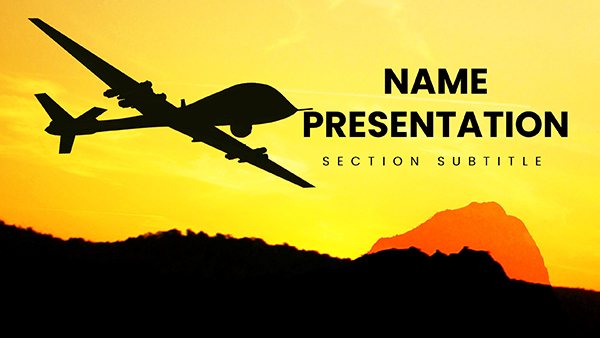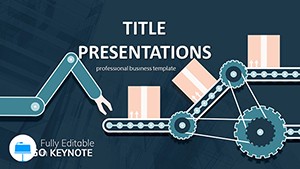Construction projects rise or fall on clear communication, and in an era of aerial insights, your presentations should take flight too. The Drone Commercial Keynote Template lifts you there, purpose-built for architects, site managers, and developers who leverage drone footage to demonstrate progress and potential. With 28 diagrams across seven sophisticated color schemes, it maps site evolutions, cost breakdowns, and stakeholder visions, making complex builds as accessible as a bird's-eye view.
Aerial Precision in Every Slide
Anchored by three masters and three backgrounds, this template soars through edits in Keynote 2016+ on Mac or iPad, via .key and .kth files that load lightning-fast. Overlay your drone captures onto survey layouts, recalibrate budget pies to reflect phased spends, or animate timeline sweeps to show build phases unfolding - all with drag-and-drop grace that keeps your focus sky-high.
It's the integrated flair that elevates: propeller icons pulsing with survey stats or orthographic grids framing phase transitions, turning data dumps into dynamic overviews that command attention from ground level up.
Features That Construct Confidence
- Expansive Diagrams: 28 types, from orthomosaics in image holders to Sankey flows for resource allocation.
- Adaptive Aesthetics: Recolor to match project blueprints, from steel grays to site-earth browns.
- Effortless Layering: Masters streamline multi-element slides, simplifying sprawling schematics.
- Goal-Guided Closures: Slides primed for bids or approvals, framing asks with aerial authority.
From Site Survey to Stakeholder Sell: Key Applications
Visualize a project lead updating investors: stitch drone timelapses into progression carousels, dissect variances with waterfall charts, and project ROI via growth curves. The elevation? Aligned expectations, unlocked funding. Or an engineer documenting compliance - use containment diagrams for zoning adherence, annotate hazard maps with flyover pins, in palettes that mirror midday skies.
For client walkthroughs, it constructs conviction. Branch regulatory paths in decision trees, aggregate subcontractor inputs into consolidated views, ensuring your story builds layer by logical layer. These uses don't merely report; they reconstruct realities, fostering trust in every blueprint line.
Blueprint for Building Your Deck
- Scheme Survey: Choose seven - crisp whites for clean proposals or textured taupes for rugged reports.
- Asset Assembly: Embed aerials and metrics, scaling to site dimensions.
- Vision Alignment: Thread motifs like recurring drone silhouettes for thematic lift.
- Dynamic Draft: Incorporate pans for expansive feels, testing on varied screens.
- Launch Lift-Off: Finalize shares, iterating from preview feedback.
Surpassing sketchy starts, this template scaffolds sophistication, outbuilding basic builds.
The Framework of Forward-Thinking Design
Setting altitude records, this template frameworks futures with foresight, echoing modular construction where components click into coherence. The pyramid stacks for hierarchy, for one, ascend like scaffold towers, structuring scopes intuitively. With hover effects that simulate drone hovers, it holds horizons without haze.
Build talks often ground in granularity, but this ascends with equilibrium - three backgrounds for horizon variety, masters for structural stability. It's the framework that forges formidable first impressions.
Time to elevate your exhibits? Download for $22 and construct decks that captivate.
Frequently Asked Questions
Compatible with other apps?
No, honed for Keynote on macOS for optimal drone-visual fidelity.
Customization depth?
Full - alter slides, hues, and assets to mirror your project's pulse.
Documentation provided?
Yes, with expert guidance to navigate from setup to showcase.
Animation for drone effects?
Subtle flights and zooms bring surveys to life organically.
Color scheme count?
Seven, tuned for construction contexts from dawn patrols to dusk reviews.
iPad editing viable?
Seamlessly, for fieldwork tweaks with touch and tilt.