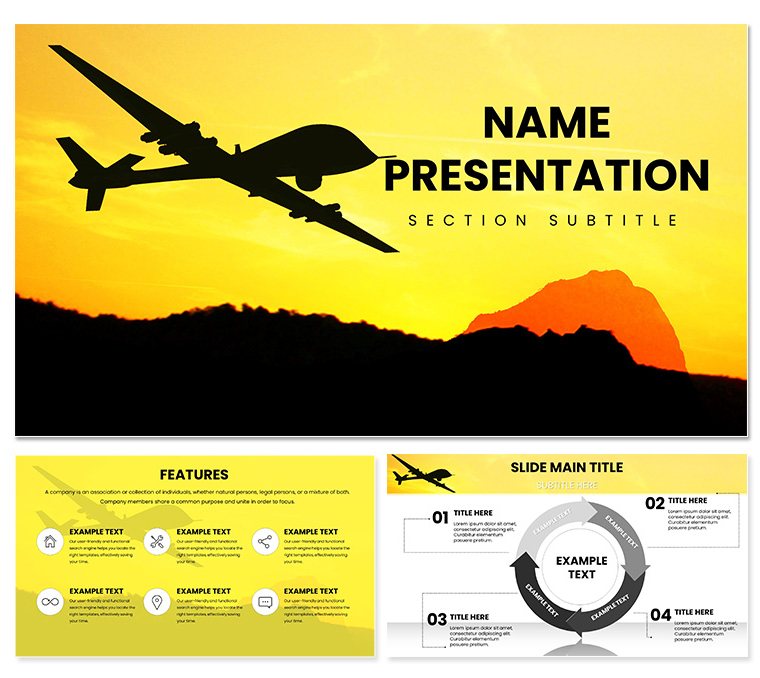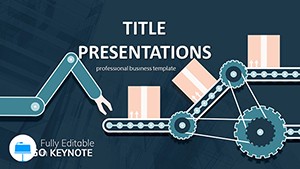Imagine stepping into a high-stakes briefing room where every slide doesn't just inform but strategically positions your ideas like a well-coordinated drone swarm. That's the power of the Drone Warfare Keynote Template, crafted specifically for professionals navigating the complex world of military technology and national security. Whether you're a defense contractor outlining next-gen UAV capabilities or a military official presenting threat assessments, this template turns raw data into a compelling narrative that resonates with decision-makers.
With 28 meticulously designed diagrams across three masters and three backgrounds, plus seven versatile color schemes, you'll have the flexibility to adapt your deck to any scenario - from tactical overviews to strategic policy discussions. No more wrestling with bland defaults; this template's military-themed visuals, including sharp drone imagery and tactical layouts, let you focus on your message while the design handles the impact. At just $22, it's an investment that pays off in clearer communications and stronger buy-in from your audience.
Unlock Precision with Core Features
Dive deeper into what makes this template a standout for Keynote users. The fully editable structure means you can tweak every element - from text placeholders to intricate flowcharts - without losing the cohesive, high-tech aesthetic. Picture a slide deck where radar sweep animations highlight surveillance patterns or layered org charts map out command hierarchies; these aren't generic add-ons but purpose-built for drone-centric content.
- Customizable Diagrams: Twenty-eight unique layouts, including timeline sequences for mission phases and pie charts for resource allocation, all optimized for Keynote's smooth transitions.
- Color Schemes: Seven options ranging from stealthy grays to alert reds, ensuring your visuals align with briefing room protocols or client branding.
- Masters and Backgrounds: Three each, providing quick swaps for different sections - like shifting from operational overviews to risk analyses - while maintaining a unified look.
These features aren't just bells and whistles; they're tools that streamline your workflow. For instance, drag-and-drop icons of drones and sensors let you visualize swarm tactics in seconds, saving hours compared to building from scratch in Keynote.
Seamless Integration into Your Workflow
Getting started is as straightforward as launching a drone: Open the .key file, select your master, and populate the placeholders. Keynote's native compatibility ensures animations play flawlessly on any Mac, whether you're presenting in a war room or virtually via Zoom. Pro tip: Layer in your own classified imagery over the pre-set drone visuals for a personalized touch that underscores your expertise.
Real-World Applications: From Frontlines to Boardrooms
This template shines in scenarios where precision meets persuasion. Consider a defense analyst preparing a quarterly threat report; the modular diagrams allow for easy insertion of geospatial data, turning abstract intel into a scannable heatmap that grips stakeholders. Or think of a contractor pitching UAV upgrades - the template's process flow slides can map out integration steps, from prototyping to deployment, making your proposal not just informative but irresistible.
In educational settings, instructors at military academies use similar layouts to break down historical drone operations, like those in asymmetric warfare, fostering deeper student engagement. The key? Each slide serves a purpose: Inform, persuade, or provoke thought, all while keeping the audience locked in with tactical visuals that echo real-world ops.
Step-by-Step: Building a Drone Mission Deck
- Outline Your Objectives: Start with the agenda slide, customizing the header to reflect your focus, such as "UAV Swarm Tactics 2025."
- Map the Terrain: Use a geographic infographic to plot operational zones, swapping colors to denote friendly vs. hostile areas.
- Detail Capabilities: Populate spec comparison tables with drone metrics - range, payload, endurance - highlighting advantages with bold accents.
- Simulate Scenarios: Animate risk matrices to show probability impacts, drawing eyes to mitigation strategies.
- Close Strong: End with a call-to-action slide, embedding next steps like "Initiate Phase II Testing," reinforced by a motivational drone silhouette background.
This approach not only structures your content but elevates it, ensuring your briefing lands with the precision of a targeted strike.
Why This Template Outshines Basic Keynote Defaults
Standard Keynote templates offer versatility, but they lack the domain-specific punch needed for military audiences. Here, the drone warfare motifs - subtle grid patterns evoking flight paths and icon sets depicting sensors - bridge that gap. Unlike generic charts that dilute your authority, these elements reinforce your narrative, making complex topics like electronic warfare accessible yet sophisticated.
Users often note how the template's balance of whitespace and bold accents prevents overload, a common pitfall in data-heavy decks. Integrate it with Keynote's build effects for subtle reveals, like unveiling threat vectors one by one, and you've got a tool that doesn't just present information - it deploys it strategically.
Tips for Maximum Impact
- Pair with high-res drone footage embeds for hybrid slides that blend static and dynamic elements.
- Test color schemes under dim lighting to mimic briefing conditions, opting for high-contrast for readability.
- Leverage the timeline tool for chronological event recaps, syncing with voiceover for polished rehearsals.
Download this Drone Warfare Keynote Template today and watch your presentations take flight, commanding respect and driving decisions with unmatched clarity.
Frequently Asked Questions
What software is required to use this template?
This template is designed exclusively for Apple Keynote, compatible with versions 2016 and later on macOS.
Can I customize the colors to match my organization's branding?
Yes, all seven color schemes are fully editable, allowing seamless integration with your brand guidelines.
Does the template include animation presets?
It leverages Keynote's native animations, which you can apply to diagrams for dynamic reveals tailored to your content.
Is this suitable for non-military presentations?
While optimized for defense topics, the versatile diagrams work for any tech or strategy-focused deck.
How many slides are included?
The package features 28 diagrams, expandable as needed through duplication and customization.