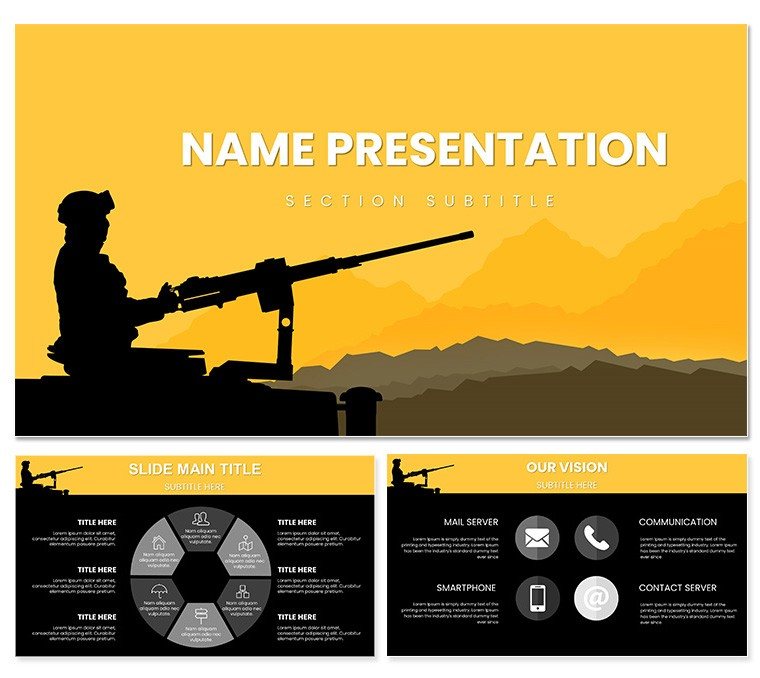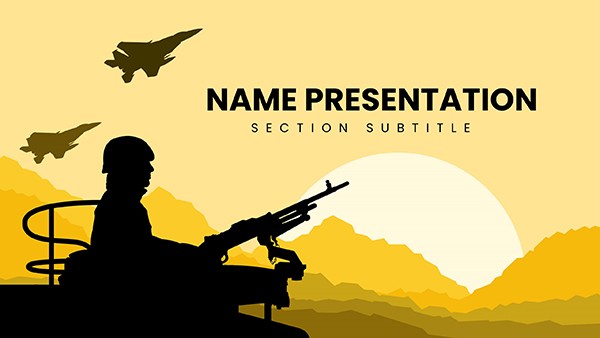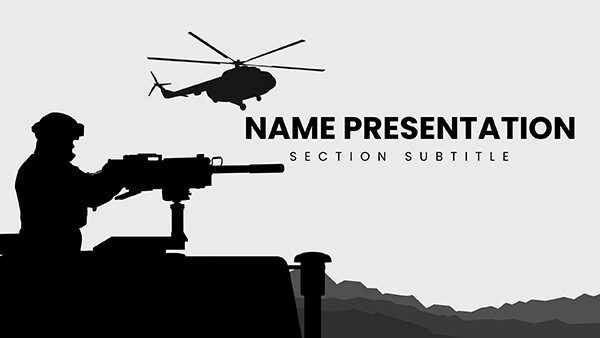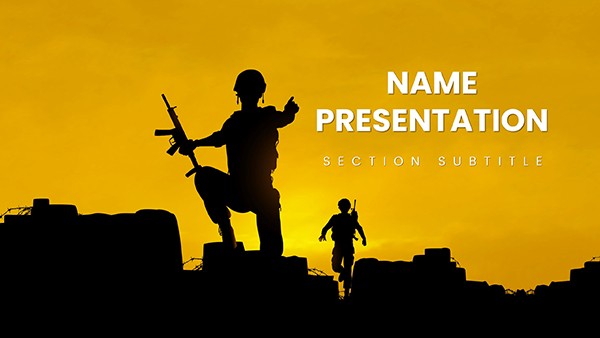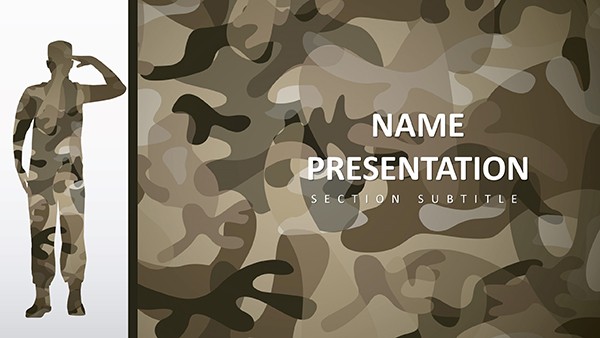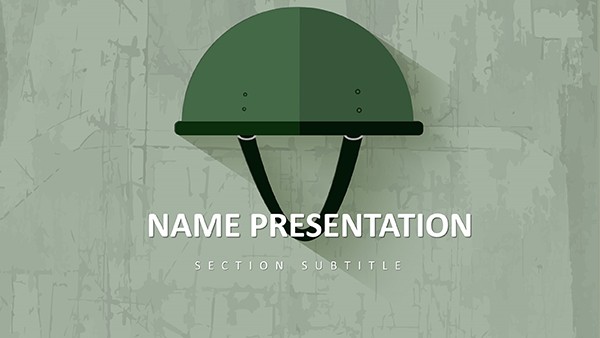Imagine stepping into a briefing room where every slide hits like a well-aimed shot - clear, forceful, and impossible to ignore. That's the power of the Military Machine Gun Keynote template, crafted specifically for defense professionals, strategists, and military educators who need to convey complex operations with unyielding clarity. This template isn't just a set of slides; it's a tactical toolkit with 28 meticulously designed diagrams that turn raw data into battlefield-ready visuals. Whether you're outlining troop movements, equipment specs, or mission timelines, these slides ensure your audience stays locked in, absorbing every detail without distraction.
At its core, this template draws from the disciplined aesthetics of military design: gunmetal textures that evoke resilience, bold sans-serif fonts that demand attention, and muted color palettes - deep charcoals, tactical greens, and stark neutrals - that maintain a serious, focused tone. With three master layouts and three background options, you can adapt the entire deck to your branch's branding or specific operation's vibe in minutes. And because it's fully editable in Keynote, swapping in your classified imagery or tweaking timelines feels as intuitive as reloading a clip.
Unlock the Arsenal: Key Features That Deliver Results
Dive deeper, and you'll find features engineered for efficiency under pressure. The 28 diagrams cover everything from hierarchical command structures to logistical flowcharts, each one vector-based for crisp scaling on any screen - from portable projectors in the field to high-res conference displays. Choose from seven color schemes to match your presentation's urgency: opt for high-contrast reds for alert scenarios or subdued blues for strategic overviews.
- Seamless Customization: Drag-and-drop placeholders for text, photos of armored vehicles, or embedded videos of drills - everything resizes without warping.
- Themed Icons and Graphics: Over 50 military motifs, like crossed rifles or radar sweeps, ready to punctuate your points without hunting through stock libraries.
- Responsive Layouts: Built for Keynote's native tools, ensuring animations like fade-ins on troop icons sync perfectly with your narration.
These aren't generic placeholders; they're prepped for real-world defense needs, like illustrating supply chain vulnerabilities or simulating engagement zones. A logistics officer, for instance, could use the process diagram on slide 12 to map resupply routes, highlighting bottlenecks with a simple color overlay.
From Field Brief to Boardroom: Step-by-Step Integration
Getting started is straightforward, even if you're more at home with field manuals than file menus. Open the .key file in Keynote (compatible with versions 2016 and later), select a master slide, and apply your color scheme via the built-in theme editor. Next, populate the placeholders: drop in a high-res image of a machine gun nest for the opener, then layer data into the infographics. For a quick win, try the timeline diagram on slide 18 - input dates for operation phases, and watch it auto-align into a Gantt-style view that's perfect for coordinating joint exercises.
- Review your content outline against the slide index to match diagrams to sections.
- Customize icons to reflect your unit's insignia, fostering that instant connection with your team.
- Test animations in presenter mode to time reveals with your talking points, ensuring no slide outpaces your delivery.
This workflow saves hours compared to building from scratch in basic Keynote, letting you focus on strategy rather than styling.
Real-World Tactics: Where This Template Shines
Picture a defense contractor pitching a new turret system to procurement leads. Using the comparison chart on slide 7, they juxtapose specs side-by-side - range, rate of fire, durability - turning dry stats into a compelling upgrade narrative. Or consider a training seminar on urban warfare: the layered map diagram (slide 22) lets instructors overlay patrol routes over satellite imagery, making abstract tactics tangible for recruits.
In one scenario drawn from standard military doctrine, like outlining asymmetric threats, the radial diagram on slide 15 radiates risks from a central node, helping analysts visualize interconnections that linear lists miss. It's these applications that make the template indispensable for anyone in uniform or advising from afar - transforming routine updates into decisive communications that influence outcomes.
Versus the Basics: Why Upgrade to This Template
Standard Keynote defaults offer flexibility but lack the punch for high-stakes defense talks. This template elevates with purpose-built elements: where a plain bar graph might fade into the background, our ammo-themed progress bars (slide 9) load with visual metaphor, reinforcing themes of readiness. Plus, the cohesive theme prevents the patchwork look of ad-hoc designs, keeping your credibility intact from slide one to the Q&A.
Integrate it into your workflow alongside tools like MindNode for brainstorming or Tableau exports for data viz - import charts seamlessly, then style them to match the military motif.
Elevate Your Briefings: Tips for Maximum Impact
To truly weaponize this template, pair visuals with storytelling. Start with a hook slide featuring a dramatic aircraft silhouette, then build tension through escalating diagrams. Keep text sparse - aim for three bullets max per slide - to let graphics lead. For virtual sessions via Zoom or Teams, the dark backgrounds reduce eye strain during long briefings, a nod to user-tested designs that prioritize clarity over flash.
Don't overlook accessibility: embed alt text in images for screen readers, ensuring your message reaches every team member. And for that final polish, export to PDF for secure sharing, preserving the layout's integrity.
Ready to arm your next presentation? Download the Military Machine Gun Keynote template for $22 and turn every briefing into a strategic victory.
Frequently Asked Questions
Is this template compatible with older versions of Keynote?
Yes, it works seamlessly with Keynote 2016 and newer, including the latest macOS updates.
Can I use these diagrams in other software like PowerPoint?
The core files are Keynote-native, but you can export diagrams as editable vectors to PowerPoint via PDF or SVG for cross-platform use.
How many custom icons are included?
Over 50 military-themed icons, all scalable and recolorable to fit your scheme.
Does it support animations for dynamic briefings?
Absolutely - built-in transitions like build-ins and fades enhance reveals without overwhelming the content.
What's the file size for quick loading in presentations?
Optimized at under 10MB, ensuring fast opens even on standard hardware.