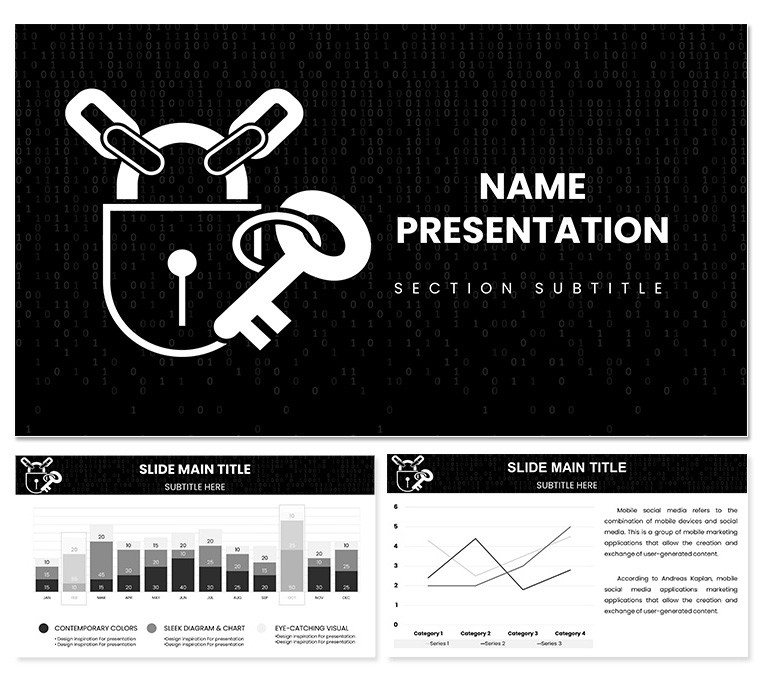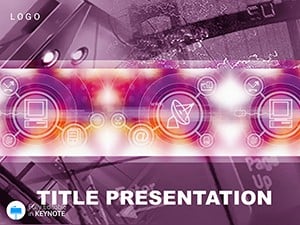In an era where data breaches make headlines weekly, delivering a compelling presentation on information security isn't just informative - it's essential. The Info Security Code Keynote Template steps in as your go-to resource, blending a modern code-patterned background with 28 meticulously crafted diagrams to illuminate topics like cyber threats, encryption protocols, and privacy safeguards. Designed for cybersecurity experts, IT managers, and compliance officers, this template turns dense technical concepts into visually digestible narratives that captivate and convince.
Envision walking into a boardroom with slides that not only convey risk assessments but also inspire proactive defenses, all while maintaining a professional edge that mirrors the reliability of your message. With its focus on data protection visuals, it's ideal for annual audits, training sessions, or stakeholder updates where clarity can prevent costly oversights.
Standout Features for Secure Storytelling
This Keynote template, available in .key and .kth formats, is fully compatible with Keynote on macOS and iOS devices from version 2016 onward. It boasts three master slides for consistent theming, three background variations featuring subtle code motifs, and seven color schemes - primarily cool blues and grays - to evoke trust and precision. Every diagram is editable, from flowcharts mapping network vulnerabilities to infographics breaking down compliance frameworks.
- Versatile Placeholders: Drag-and-drop spots for icons, screenshots, and data visualizations, ensuring your custom content fits seamlessly.
- Pre-Built Analytics: Graphs for threat metrics and pie charts for risk distributions, all resizable without losing quality.
- Animation-Ready: Built-in transitions that reveal layers progressively, perfect for unveiling multi-step security processes.
These elements go beyond aesthetics; they facilitate deeper audience engagement, helping you highlight vulnerabilities without overwhelming viewers with jargon-heavy slides.
Real-World Applications: Defend with Design
Consider a cybersecurity consultant preparing for a client workshop: Launch Keynote, select the code-themed master, and populate the agenda slide with session outlines. Move to a threat landscape diagram - edit nodes to reflect current stats like phishing trends - then layer in a timeline for incident response. Export to PDF for handouts, and you've crafted a session that not only educates but empowers action.
- Set the Stage: Customize the title slide with your logo and session goals.
- Build Core Content: Adapt diagrams for specifics, like swapping generic locks for your firewall icons.
- Enhance Interactivity: Add hyperlinks to resource slides for deeper dives.
- Polish and Present: Rehearse with Keynote's presenter view for flawless delivery.
For IT teams, use it in internal reviews to visualize access controls, contrasting basic built-in charts that often feel clunky. In privacy training, the template's clean lines make abstract GDPR concepts tangible, fostering better retention among non-tech staff.
Seamless Integration Tips
Pair it with tools like Lucidchart for advanced exports or integrate live data pulls from security dashboards. The modular design supports hybrid events, scaling effortlessly from Zoom shares to in-person projections.
Fortify Your Message Today
Security pros know that the best defenses start with clear communication - this template arms you with visuals that resonate. Customize it to spotlight your expertise and drive home the urgency of protection. Secure the Info Security Code Keynote Template for $22 and start building breach-proof presentations.
Frequently Asked Questions
Is this template compatible with older Keynote versions?
It requires Keynote 2016 or later, but you can export to PowerPoint for broader compatibility.
Can I change the color schemes for branding?
Yes, with seven built-in options and full editability, matching your company's palette is straightforward.
How many diagrams are included?
There are 28 ready-to-use diagrams, covering flows, charts, and infographics.
Does it support animations?
Absolutely; leverage Keynote's native tools to animate elements like data reveals.
Is it suitable for non-technical audiences?
Yes, the visuals simplify complex topics, making it great for executives or trainees.
Can I add my own images?
Definitely - placeholders make inserting screenshots or photos quick and aligned.