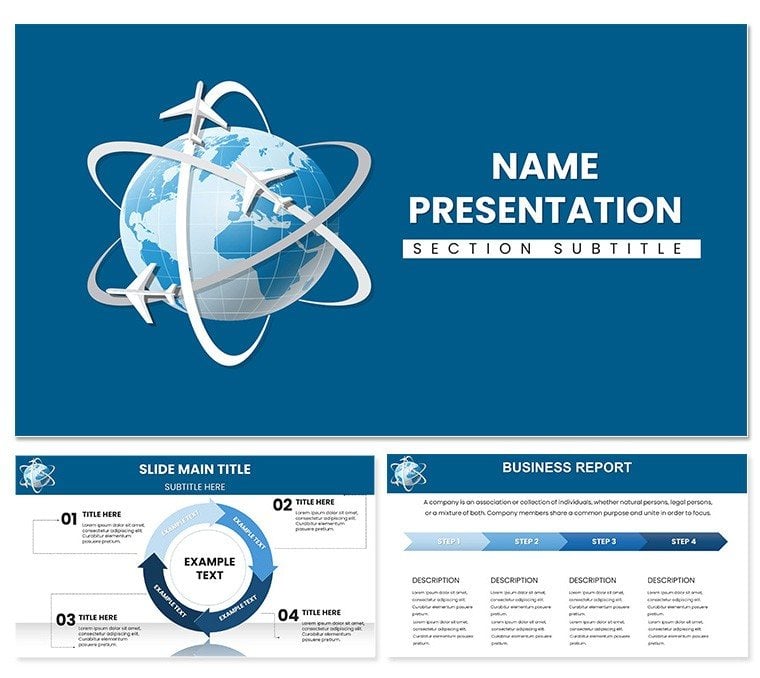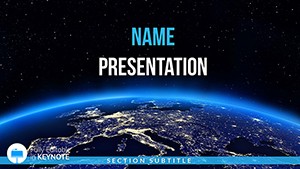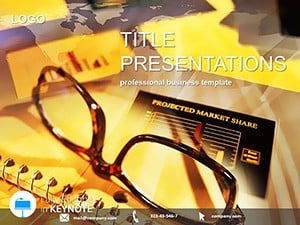Envision boarding a crowded investor call, your deck the sole ticket to sealing that transatlantic deal. For aviation executives, travel coordinators, and route planners, presentations must cut through turbulence - delivering data on routes, fleets, and forecasts with the precision of a well-timed takeoff. Enter the International Flights Keynote Template, your cockpit for commanding attention. Boasting over 30 unique slides, including 28 diagrams in seven crisp color schemes, this tool turns complex logistics into a smooth flight path.
Tailored for Keynote from 2016 up, with three masters and backgrounds evoking sky blues and runway whites, it's designed for pros who live by schedules. Whether pitching expansion to stakeholders or briefing crews on new itineraries, these layouts handle it all. From agenda setters to route maps, every element invites your inputs, animations gliding like cabin service. Priced at $22, it's the upgrade your pitches have been cleared for.
Essential Features: Your In-Flight Presentation Arsenal
At its heart, this template excels in aviation authenticity. The 28 diagram pages cover essentials: bar graphs for passenger loads, pie charts dissecting revenue streams, timelines charting seasonal peaks. Seven color schemes - dominated by professional blues fading to horizon whites - ensure versatility, from corporate grays for boardrooms to vibrant accents for tourism decks.
- High-Res Aviation Imagery: Built-in placeholders for airport vistas and jet silhouettes, sourced in resolutions that stay sharp on projectors.
- Smart Infographics: Editable maps trace international arcs, with drag-and-drop nodes for custom hubs like Heathrow or Narita.
- Fluid Layouts: Three backgrounds per master, mixing subtle gradients with icon overlays for depth without distraction.
Editing feels intuitive: highlight a flight path on slide 10, input coordinates, and vectors redraw instantly. Animate inflows for dynamic growth visuals, inspired by how airlines like Emirates visualize expansions in annual reports. No more wrestling mismatched fonts - the template's modern typography aligns with industry standards, readable from economy to first class.
From Gate to Glory: Customizing in Minutes
- Launch and Layer: Import the .key file, select a master evoking endless skies, and set your background for the journey ahead.
- Chart Your Course: On diagram page 5, populate a scatter plot with delay stats; colors shift to your scheme on the fly.
- Infuse with Reality: Drop crew photos into placeholders on slide 20, resizing effortlessly to frame your narrative.
- Test the Turbulence: Rehearse in presenter mode, tweaking transitions to mimic smooth ascents.
This streamlined approach means you're airborne faster, focusing on persuasion over pixels.
Applications in the Skies: Pitches That Land Deals
Aviation demands decks that fly high on relevance. A route developer might leverage slide 15's network diagram to propose Asia-Europe links, arrows pulsing to show synergies. For tourism boards, the agenda slide on page 2 sequences cultural highlights, paired with photo grids that evoke destinations without words.
In educational settings, like pilot academies, use the process flow on diagram 22 to break down certification steps, icons of checklists adding tactile appeal. Virtual compatibility shines here - share links for global teams, or export for hybrid events. Versus vanilla Keynote slides, which lack sector flair, this template infuses every frame with jet-set polish.
Targeted Scenarios for Sky-High Impact
- Investor Briefs: Stack revenue forecasts on page 26's bars, animating climbs to underscore profitability.
- Operational Reviews: Map fleet efficiencies on slide 8, highlighting bottlenecks with color-coded alerts.
- Marketing Mixes: Curate destination collages on page 11, blending stats with scenic shots for wanderlust.
A logistics VP once rerouted a stalled merger talk using these route visuals - turning skeptics into allies mid-flight. Pair with Calendar apps for timed updates, keeping your deck as current as live tracking.
Elevating Above the Ordinary: What Sets This Template Apart
It's the details that distinguish: subtle wing motifs in margins nod to aviation heritage, while responsive grids ensure mobile previews hold up. File sizes stay lean for quick shares, and cross-device testing guarantees consistency from iPad to conference wall.
Outpacing free alternatives' bland blues, this set's schemes evoke trusted carriers, building subconscious buy-in. Master slide edits propagate globally, so one tweak refreshes the fleet. For frequent flyers in the field, it's a recurring asset, adaptable across seasons.
Clear for takeoff? Secure the International Flights Keynote Template for $22 and chart your path to presentation excellence.
Frequently Asked Questions
Does this template work with older Keynote versions?
It's optimized for 2016 and newer; for earlier, export to PDF preserves layout.
What types of diagrams are included?
From maps and timelines to graphs and flows, all aviation-tailored for data depth.
Can I add my own flight route images?
Yes, placeholders support high-res uploads, resizing automatically.
How customizable are the color schemes?
Fully - swap hues via the color wheel, with seven presets as starting points.
Is it suitable for non-aviation travel talks?
Definitely; repurpose for cruise lines or rail by editing icons.