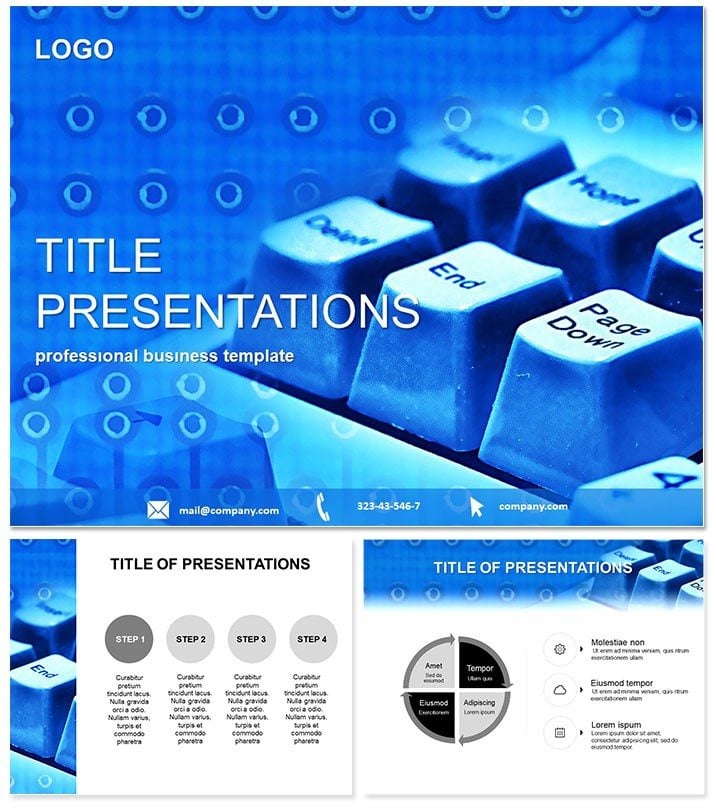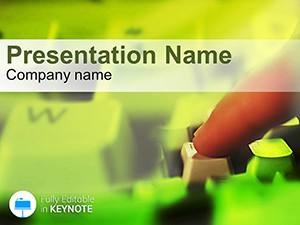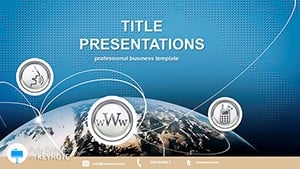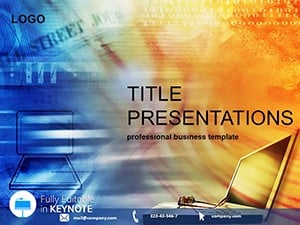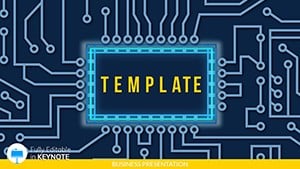Ever struggled to make code snippets and hardware specs pop in a presentation? The Typing Keynote Template changes that, delivering a sleek platform for IT pros, programmers, and tech enthusiasts to articulate complex topics with clarity and style. Dive into discussions on keyboards, algorithms, or network topologies without the design distractions.
Ideal for coding bootcamps, software reviews, or corporate IT briefings, this template harnesses Keynote`s power for fluid, device-agnostic workflows. Edit on your Mac during lunch, rehearse on iPad en route to the meeting - it`s versatility at your fingertips, ensuring your message codes through the noise.
Master Tech-Focused Design Elements
Equipped with three master slides and three backgrounds inspired by digital interfaces, it sets the stage for tech narratives. The 28 diagrams - each with seven color schemes - cover everything from binary trees to ergonomic layouts, ready for your data infusion.
Workflow? Import code blocks via text import, animate syntax highlighting, or embed live demos. Keynote`s precision tools let you align elements pixel-perfectly, integrating seamlessly with developer tools like Xcode for authentic screenshots.
Essential Diagram Spotlights
- Algorithm Flows: Step-by-step pseudocode visuals with branching decisions.
- Hardware Blueprints: Layered diagrams of keyboards, circuits, and peripherals.
- Network Maps: Radial charts showing connectivity and data paths.
- UI Wireframes: Grid-based layouts for app prototyping discussions.
- Performance Metrics: Line graphs tracking typing speeds or load times.
These aren`t static; they`re interactive foundations for engaging tech dialogues.
Versatile Scenarios in IT and Programming
A freelance developer pitching an app might use timeline diagrams to outline feature rollouts, impressing clients with visual roadmaps. In academia, professors illustrate recursion with animated stacks, helping students debug mentally before coding.
For enterprise IT, it shines in audits, where pie charts dissect bandwidth usage, revealing bottlenecks that prompt actionable upgrades. Versus basic Keynote, this skips the DIY drudgery, offering pre-vetted tech icons that resonate with savvy audiences, slashing creation time dramatically.
Elevate your next demo - grab this template now and code your success story.
Edge Over Conventional Slides
It goes further with dark mode compatibility for late-night coders and export options for web embeds, ensuring your content adapts to any platform. Lifetime use rights mean it`s a perpetual ally in your tech toolkit, no subscriptions nagging.
Professionalism without the hassle - that`s the Typing Template promise.
Key In Your Tech Narrative
From keystroke to keynote, this template types up presentations that debug boredom and compile interest. It`s your script for compelling tech tales.
Start typing your hit presentation - download and deploy with confidence.
Frequently Asked Questions
What themes does it cover?
Focused on typing hardware, programming logic, and internet tech for comprehensive IT coverage.
Are diagrams editable for code?
Yes, insert actual syntax and animate for live coding walkthroughs.
Compatible with older Keynote?
Works with versions 2016+, backward-compatible where possible.
Can I use it for training sessions?
Perfectly suited for bootcamps or workshops, with modular slides for easy adaptation.
How do color schemes help?
Seven options let you match dark/light modes or brand guidelines swiftly.
Any export limitations?
None - export to PDF, video, or images for versatile sharing.