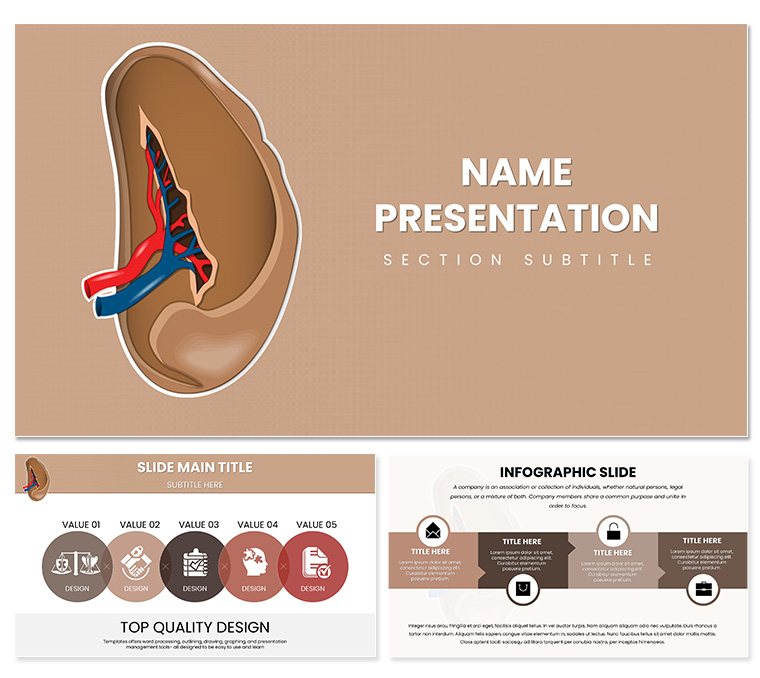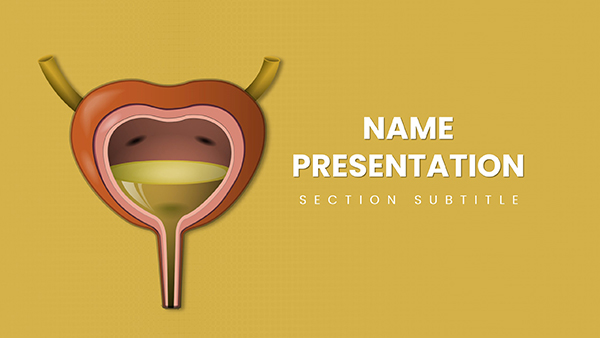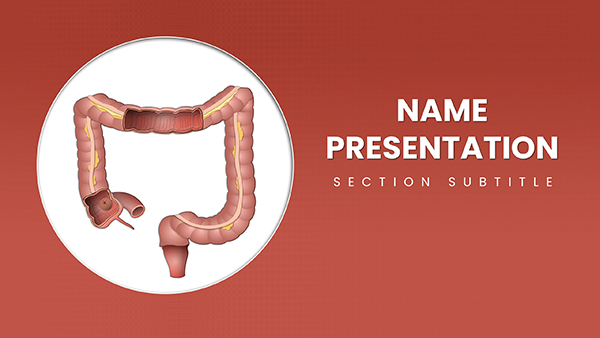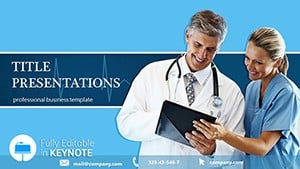Step into a presentation where the spleen's role as a blood filter isn't just described but vividly mapped out, drawing your audience - be they med students or seasoned hematologists - into the pulse of cellular life. The Spleen and Blood Cell Keynote template equips you with 28 precision diagrams across three masters and backgrounds, all in seven adaptable color schemes, to illuminate everything from erythrocyte lifecycles to lymphoid functions. Crafted for those pivotal moments in research symposiums or classroom dissections, it turns intricate interactions into accessible visuals that stick.
Envision slides where blood cell types - platelets clumping, leukocytes patrolling - unfold layer by layer, editable to spotlight your latest findings. This isn't generic clipart; it's tailored hematology artistry compatible with Keynote 2016+, letting you infuse personal data like flow cytometry results into ready-made graphs. The red-and-white palette evokes clinical precision, yet softens for educational warmth, ensuring your narrative on spleen sequestration flows as smoothly as the bloodstream itself.
For researchers grappling with immune response visuals, this template offers a lifeline. A diagram on splenic sinuses becomes your canvas for annotating macrophage actions, while adjacent charts compare white cell counts pre- and post-splenectomy. Educators find it invaluable for breaking down hemoglobin transport, with icons that pop without distracting from the science. And in team huddles, its collaborative-ready format means quick shares via iCloud, fostering discussions on blood disorders like thalassemia.
Essential Features That Empower Your Delivery
Dive deeper: Three masters anchor your deck with subtle vascular motifs, while backgrounds toggle between minimalist grids for data-heavy slides and textured veins for organic feel. The 28 diagrams span spleen architecture to cell morphology, all vector-sharp for zoom-ins during Q&A.
- Dynamic Graphics: Animate platelet aggregation paths to simulate clotting in real time.
- Data-Ready Elements: Line charts for oxygen saturation curves, scalable to your dataset.
- Symbolic Icons: A suite of 40+ blood-themed assets, from veins to antibodies, for precise emphasis.
Seamless with macOS tools, it supports hyperlinks to external refs, like linking a lymphocyte slide to PubMed abstracts for instant credibility.
Guided Workflow for Seamless Setup
- Pick Your Base: Opt for the crimson background to underscore blood themes from the start.
- Infuse Content: Slot lab values into the erythropoiesis flowchart, recoloring for anomaly highlights.
- Layer Interactions: Build spleen-blood exchanges with sequential reveals, pacing your explanation.
- Rehearse Flow: Use Keynote's presenter view to sync notes with emerging cell visuals.
This approach distills prep time, freeing you to refine arguments on topics like hemolytic anemias, where a single slide can pivot from normal to pathological states.
Practical Scenarios in Hematology and Beyond
A lab director prepping for a grant pitch might leverage the template's monocyte migration diagram to visualize infection responses, layering grant metrics into adjacent infographics. In undergrad labs, it simplifies teaching granulocyte functions, with editable labels that encourage student annotations. For clinical rounds, the spleen's filtering role gets a boost from cross-sectional views, helping teams discuss splenomegaly without jargon overload.
Versus stock Keynote options, this shines in thematic cohesion - no hunting for matching icons mid-build. It handles the nuances of blood cell diversity, from basophil rarities to neutrophil swarms, with layouts that breathe life into static data.
Targeted Applications for Key Users
- For Educators: Interactive modules on leukemias, using blank-cell templates for fill-ins.
- For Clinicians: Case reviews on transfusions, graphing compatibility with organ schematics.
- For Scientists: Poster sessions digitized, plotting gene expressions alongside cell diagrams.
These uses underscore its role as a versatile ally in demystifying the spleen's quiet guardianship.
Elevate Insights with Tailored Design
Rooted in medical illustration best practices, the template progresses from overview to detail, akin to how texts like Robbins organize pathology. Colors adapt intuitively, with schemes for dark-mode compatibility during late-night edits. Pro tip: Embed the thrombocyte slide with Keynote's magic move for seamless transitions between formation and function views.
Enhance further by exporting frames for animations in iMovie, or printing high-res for journal figures. It's the reliability - crisp on Retina displays, fluid in exports - that builds trust.
Empower your next blood cell breakthrough. Secure the Spleen and Blood Cell Keynote template for $22 and let your visuals circulate with impact.
Frequently Asked Questions
What topics do the 28 diagrams cover?They detail spleen structure, blood cell types, functions, and their spleen interactions, all customizable for your focus.
Are animations included for cell processes?Yes, preset builds for flows like circulation, expandable with Keynote's tools.
How flexible are the color options?Seven schemes provide instant variety, plus full manual editing for bespoke palettes.
What software is required?Keynote 2016 or newer, with .key and .kth files included.
Can it integrate with other apps?Easily - hyperlinks and exports support tools like Pages or Excel data imports.
Is it ideal for beginner presenters?Definitely, with intuitive layouts that guide from basic overviews to advanced details.