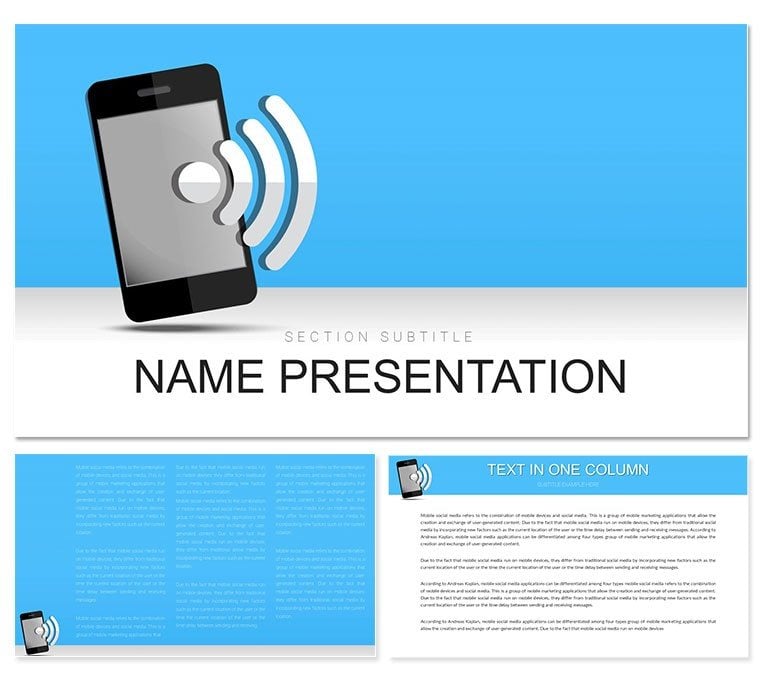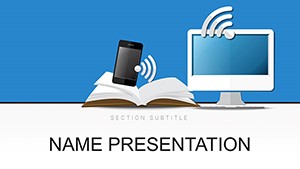In a world wired together, your presentations should reflect that seamless flow. The Wi-Fi Themes Keynote template captures the essence of digital connections, offering a suite of slides that make complex network concepts feel intuitive and engaging. Geared toward tech enthusiasts, IT specialists, and creative presenters, it includes 28 diagram slides built on three masters and backgrounds, with seven color schemes to match your innovative vibe. From mapping signal strengths to illustrating data streams, this template helps you broadcast ideas that stick.
Optimized for Keynote, it lets you layer in custom data effortlessly, whether you're demoing router setups or exploring 5G rollouts. Envision a radial chart on slide 9 radiating bandwidth flows, or a network topology on slide 16 connecting nodes with precision lines - all scalable and animation-ready. It's the bridge between technical depth and visual appeal, ideal for workshops or client demos where clarity connects teams.
Essential Features for Network Narratives
This template's strength lies in its thoughtful build, prioritizing usability without sacrificing style. The three master layouts cater to varied needs: one for schematic overviews, another for step-by-step tutorials, and a third for discussion prompts. Backgrounds in soft tech blues and grays keep focus on your diagrams, while the core elements shine.
- 28 Targeted Diagrams: Covering everything from signal wave patterns to device ecosystems, each slide is primed for your inputs - edit text, paths, or fills in seconds.
- Seven Dynamic Color Schemes: From electric blues evoking signals to warm ambers for collaborative networks, they adapt to light or dark modes.
- Vector-Based Icons: Wi-Fi symbols, routers, and cloud motifs that resize flawlessly, enhancing your connectivity themes.
- Format Versatility: Ships in .key and .kth, compatible with Keynote 2016 onward for smooth integration.
These tools transform rote tech slides into riveting visuals, ensuring your audience stays linked to your message.
Applying Connectivity in Tech Presentations
Tech pitches thrive on relatability, and this template delivers. A software developer unveiling a new app might use the flowchart on slide 4 to trace user data paths through Wi-Fi gateways, highlighting security layers with color gradients. In a corporate training session, HR leads could adapt the Venn diagram on slide 11 to overlap remote work tools, showing how connectivity fosters hybrid teams.
For startup founders seeking funding, the growth curve on slide 25 plots user adoption against network scalability, making scalability tangible. Educators in computer science classes find the layered architecture on slide 20 perfect for dissecting protocols, with draggable elements for live annotations. Each use case demonstrates how the template weaves technical accuracy with storytelling flair.
Guide to Crafting Your Tech Demo
- Launch and Choose: Import the .key file into Keynote, selecting the master that fits your demo - schematic for deep dives or narrative for overviews.
- Populate Content: On slide 8's spectrum analyzer diagram, input frequency data via the chart tool, watching bars update in real time.
- Tailor Aesthetics: Switch to a color scheme that mirrors your brand, then insert custom icons like antennas from the asset panel.
- Incorporate Motion: Add fade-ins to the mesh network on slide 14, simulating signal propagation for dramatic effect.
- Test Delivery: Rehearse in full screen, adjusting timings, then share via link for collaborative feedback.
Follow these steps to go from concept to connected presentation with minimal fuss.
Elevating Your Digital Discourse
What sets this apart from stock tech templates? Its focus on connectivity metaphors, inspired by designs in reports from Cisco, where visuals clarify invisible networks. You won't find filler - every diagram serves a purpose, from bubble charts clustering devices to timelines syncing updates. The modular setup supports team edits, letting a designer refine icons while an engineer verifies accuracy.
For freelancers pitching IoT solutions, the expandable mind map on slide 21 offers endless branches for integrations. This adaptability, paired with crisp rendering on any display, makes it indispensable for anyone bridging the digital divide in their talks.
Plug into inspiration - download the Wi-Fi Themes Keynote template for $22 and start linking ideas that last.
Frequently Asked Questions
How does this template enhance tech presentations?
With 28 diagrams centered on connectivity, it simplifies network visuals, making abstract concepts like signals and topologies easy to grasp and edit.
Are the icons fully customizable?
Yes, all vector icons can be recolored, resized, or swapped using Keynote's intuitive editors.
What Keynote versions does it require?
Works best with 2016 and later; older versions may need static exports.
Can I add my own animations?
Certainly - leverage Keynote's animation library to bring diagrams to life, like pulsing waves for Wi-Fi signals.
Is it suitable for educational use?
Perfectly, with slides adaptable for teaching topics from basic networking to advanced 5G applications.