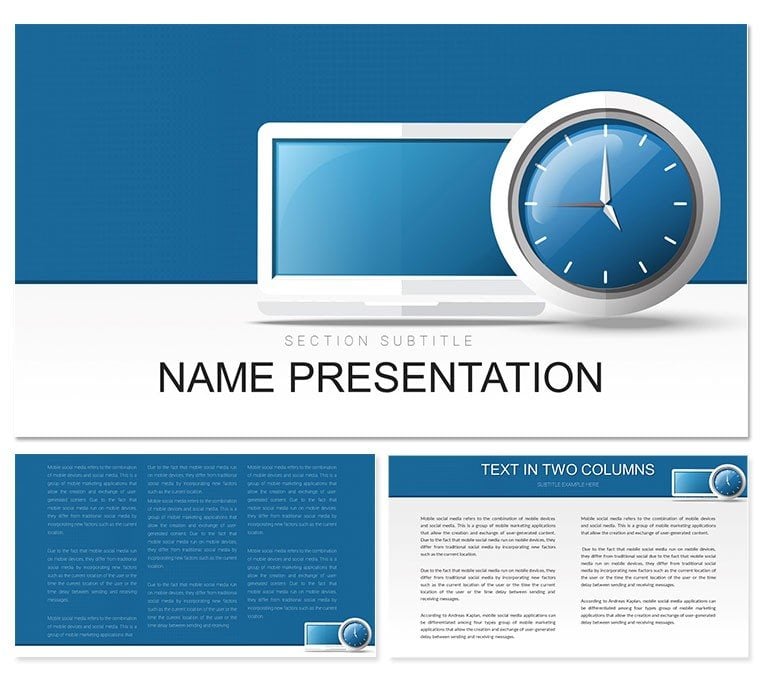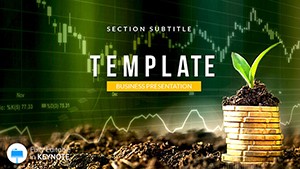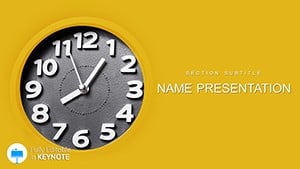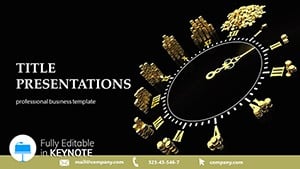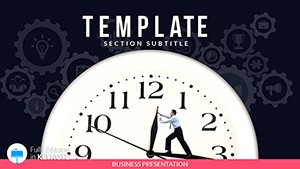Time ticks relentlessly, but your presentations can sync it to your ambitions. The Working Hours and Work Modes Keynote template organizes chaos into clarity, aiding professionals, students, and freelancers in depicting schedules, efficiencies, and balances. Featuring 28 diagram slides via three masters and backgrounds, with seven color schemes, it reclaims hours lost to disjointed decks.
Keynote-optimized, it facilitates fluid changes - like segmenting a Gantt on slide 7 for task allocations or circling focus zones on slide 15's clock face. This tool resonates in productivity workshops or freelance proposals, where visualizing workflows unlocks potential.
Productivity Features That Deliver
Efficiency is encoded in every element, with masters for daily dives, weekly wraps, or monthly metrics. Backgrounds in energizing neutrals frame your time themes without fatigue.
- 28 Workflow Diagrams: Clocks, calendars, and mode switches, editable for your routines.
- Seven Energizing Colors: From calm lavenders for reflection to alert yellows for action.
- Flexible Timers: Hourglasses and bars that adjust durations precisely.
- Core Formats: .key and .kth, running on Keynote 2016+ for reliable performance.
These build blocks turn time management into tangible triumphs.
Productive Scenarios in Motion
Daily hustles demand smart visuals, and this template supplies them. A project manager tracking sprints uses the burndown chart on slide 4 to plot progress, shading completed modes. Students outlining study blocks adapt the pie allocator on slide 19 for subject splits, optimizing prep.
Entrepreneurs in pitch mode leverage the dual-axis graph on slide 23 for revenue versus hours, proving scalability. Freelancers mapping gigs employ the cycle diagram on slide 28 for billing rhythms, streamlining invoices. These examples illustrate how it harmonizes hours with outcomes.
Timing Your Productivity Deck
- Clock In: Open the file, aligning a master to your scope - daily for routines or weekly for overviews.
- Schedule Inputs: Populate the timeline on slide 10 with events, dragging handles for resizes.
- Tune Tones: Pick a scheme matching your energy, like greens for growth phases.
- Motion Management: Animate the mode toggle in slide 13, switching states for emphasis.
- Wrap Up: Simulate delivery, export for calendars or shares.
This rhythm readies you for peak presentations.
Reclaiming Every Minute
Outpacing plain planners, it channels techniques from David Allen's Getting Things Done, visualized sans verbosity. Mode icons and hour markers add intuitive cues, with snap features for alignment. Teams in IT or business sync edits remotely, aligning calendars collectively.
For education on time mastery, the balance scale on slide 21 weighs work against rest, prompting healthy discussions. Its timely design ensures you present not just plans, but possibilities.
Sync your success - download the Working Hours Keynote template for $22 and mode into mastery.
Frequently Asked Questions
What work aspects does it address?
Diagrams cover hours, modes, and productivity flows for professionals and students alike.
Customizing time elements?
Effortless - scale bars, shift clocks, or label phases in Keynote.
System needs?
Keynote 2016 minimum, thriving on recent macOS.
Color choices for modes?
Seven, tailored to evoke focus, rest, or collaboration.
For freelance scheduling?
Spot-on, with cycles for project tracking and client overviews.