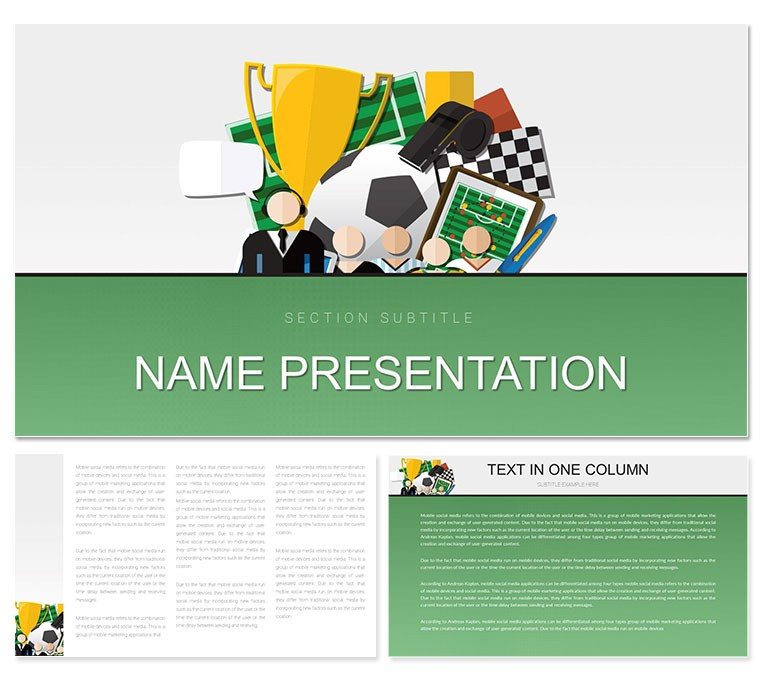Picture the roar of the crowd fading into the background as your Keynote slides take center stage, weaving live updates and analysis into a narrative that grips every viewer. This Sports News Keynote template is built for those high-stakes moments - whether you're a broadcaster recapping a championship thriller or a journalist breaking down trade rumors. With 28 dynamic diagram slides, three master layouts, three evocative backgrounds, and seven color schemes ranging from stadium greens to victory golds, it equips you to broadcast stories that resonate long after the final whistle.
Designed for Apple Keynote users from version 11 onward, the template's vector graphics and fluid animations ensure crisp performance on any device, from MacBooks in the press box to iPads at fan events. It's more than slides; it's a playbook for turning raw stats into riveting tales, helping sports enthusiasts connect dots from player stats to league impacts without the drag of clunky defaults.
Discover the Dynamic Features That Drive Engagement
The template's strength lies in its layered approach to sports storytelling. Master slides establish a rhythmic flow, with headers that echo headline fonts and footers tracking scores or timestamps. Backgrounds capture the essence - think subtle field lines for soccer segments or hoop shadows for basketball breakdowns - subtly reinforcing your theme without stealing the spotlight.
- 28 Tailored Diagrams: Scoreboards for live tallies, network graphs mapping team dynamics, and timeline reels for season recaps, each primed for your data.
- Seven Thematic Colors: Shift from cool blues for injury reports to fiery reds for rivalries, all calibrated for high-visibility projections.
- Interactive Elements: Hyperlinked icons let you jump between match highlights and player bios, streamlining your delivery.
Editing is intuitive: Double-click a chart to populate with game logs, and Keynote's magic build tools animate reveals, like unveiling a goal sequence frame by frame. Versus piecing together from scratch, this cuts prep time, letting you focus on the narrative arc.
Seamless Integration for On-the-Go Updates
For field reporters, the template's modular design shines. Import live feeds via Keynote's media placeholders, syncing video clips of epic saves directly into timeline slides. A sports editor prepping a podcast visual aid might layer in audio cues, ensuring the deck enhances rather than competes with spoken commentary.
It's versatile across disciplines: Use funnel diagrams for fan engagement strategies in marketing meetings or Venn overlaps to dissect coaching philosophies.
Bringing Stories to Life: Use Cases in the Sports Arena
Envision a podcaster dissecting offseason moves - the template's comparison matrices side-by-side roster changes, spotlighting synergies that could redefine a franchise. Or a high school coach rallying troops with progress trackers, where bar graphs chart skill improvements, motivating with visual proof of growth.
In corporate settings, like sponsorship pitches, radial menus outline partnership tiers, from logo placements to VIP access, making abstract deals tangible. The key? Align visuals with your voice: A calm baritone pairs with steady fades, while energetic calls demand punchy zooms.
- Map Your Matchup: Identify core beats - pre-game hype, key plays, post-analysis - then assign diagram types like heat maps for player heat.
- Layer the Drama: Customize icons with team logos, ensuring brand fidelity across slides.
- Build the Buzz: Apply transitions that mimic ball trajectories, heightening tension before big reveals.
- Test the Tempo: Rehearse on stage, adjusting pacing to sync with audience energy levels.
For event organizers, the Gantt-style charts schedule tournament brackets, forecasting clashes with precision. It's these applications that turn data dumps into dopamine hits, keeping viewers hooked.
Amplifying Impact with Sports-Specific Visuals
Unlike generic templates, this one pulses with sector savvy - arrow flows mimicking passes, or pyramid structures ranking MVPs. A league analyst might embed SWOT analyses in bracket slides, evaluating threats like injury risks against opportunities in drafts.
Pro advice: Balance density; use whitespace around stat bursts to let them breathe, much like open fields in a wide shot. For global audiences, incorporate flag icons in leaderboards, fostering inclusivity.
Tips to Elevate Your Sports Presentations
Start sessions by duplicating masters for A/B testing themes - does a night-game navy outperform daylight yellows? Leverage Keynote's inspector panel for fine-tuned opacity on overlays, blending stats with footage seamlessly.
In collaborative edits via iCloud, tag sections for reviewer notes, refining hot takes before airtime. For longevity, archive versions with embedded sources, easing updates for recurring segments like weekly roundups.
Address hurdles head-on: If animations lag on older hardware, opt for simpler paths; the template's lightweight build minimizes this. Ultimately, it's about authenticity - let your passion shine through visuals that amplify, not overshadow.
Grab this Sports News Keynote template now and turn every update into an unforgettable highlight reel - your audience awaits the encore.
Frequently Asked Questions
Which Keynote versions are compatible?
It's optimized for Keynote 11 and later, including the latest macOS releases for smooth performance.
How editable are the sports diagrams?
Fully editable, with resizable vectors and text fields ready for your stats and narratives.
Is it suitable for amateur sports talks?
Absolutely, the flexible layouts work for local leagues as effectively as pro circuits.
Can I add video embeds?
Yes, use built-in media placeholders to integrate clips, enhancing replay breakdowns.
What if I need more than 28 slides?
Duplicate and modify existing diagrams to expand seamlessly without style breaks.
Does it support dark mode?
Color schemes include dark-friendly options, auto-adjusting for system preferences.