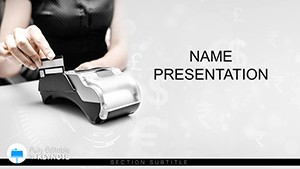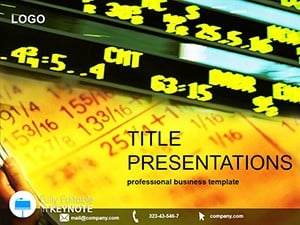Envision swiping through a presentation as smoothly as a contactless payment - effortless, secure, and irresistibly efficient. This POS Terminal Online Payments Keynote template is your digital wallet for e-commerce storytelling, perfect for retailers, educators, and commerce pros illustrating shopping flows, credit transactions, and seamless checkouts. It converts transactional tedium into transactional triumphs, one slide at a time.
Featuring 28 commerce-focused diagrams, three masters for polished progression, and three backgrounds that hint at bustling digital marketplaces, the template includes seven color schemes to suit retail vibrancy or fintech sleekness. Built for Keynote, it supports swipe gestures and fluid animations that mimic cart additions or payment confirmations.
Central to its appeal: diagrams that map the buyer journey with pinpoint accuracy, from browse to buy, empowering pitches that close deals faster than express shipping.
Checkout Features for Retail Ready Decks
Standouts include payment-path visuals that plug-and-play your metrics, turning raw sales data into shopper-centric sagas.
- Basket of Diagrams: Twenty-eight selections, like funnel charts for cart abandonment or barcode scanners for inventory snaps.
- Tap-to-Edit Ease: Vectors let you resize terminals or reroute payment streams with finger-tip finesse.
- Master Cart Layouts: Three for product showcases, process breakdowns, and ROI roundups.
- Scheme Swipe Options: Seven palettes, from checkout greens for go-aheads to red flags for fraud alerts.
For an online shopping seminar, these enable quick icon swaps in a POS slide, tailoring to mobile vs. in-store vibes.
Transactional Tales in Commerce Contexts
Pitch a new payment gateway? Funnel through the template's pipeline diagrams, animating stages from scan to settle, spotlighting speed gains. In business education, use the ledger layouts to tally transaction volumes, color-stacking currencies for global appeal.
E-commerce providers love the sequence slides for end-to-end audits, tracing a sale from click to confirmation with embedded timestamps.
Fast-Track to Frictionless Presentations
- Launch in Keynote: Pick the .kth file, selecting a master like the receipt-style title for thematic kickoff.
- Stock the Slides: Load conversion rates into a progress bar diagram; align icons to flow directions.
- Color the Cart: Choose a scheme via inspector - mercantile golds for luxury, blues for trust.
- Animate the Aisle: Sequence fades for checkout steps, simulating a real-time purchase.
- Ship Securely: Export to iBooks or web for stakeholder reviews, with password layers.
This routine accelerates how merchants prep seasonal strategy sessions, prioritizing persuasion over production.
Superior Speed Over Stock Retail Slides
Basic Keynote commerce templates lag with generic grids; this accelerates with curved paths for user flows and backgrounds evoking POS screens. Masters handle dynamic elements like variable pricing without reflow issues, excelling in iPhone previews for quick shares.
In provider demos, the matrix diagrams cross-reference card types against fees, clarifying choices crisply.
Hacks for High-Conversion Visuals
Link diagram hotspots to demo videos, immersing viewers in live transactions. Vary pacing - quick for routine buys, deliberate for security checks - and validate on varied screens to nix glitches.
Inject charm by calling a bottleneck slide "the cart conundrum," easing into solutions with a smile.
Ring up remarkable results. Download this POS Terminal Credit Card Keynote template today and process your presentations to perfection.
Frequently Asked Questions
Supports international currencies?
Yes, customizable symbols and formats adapt to any locale.
iPhone compatible for edits?
Absolutely - full functionality on iOS Keynote apps.
Include security icons?
Pre-loaded with locks, shields, and compliance badges.
Easy animation for flows?
Built-in paths guide objects along transaction routes.
Export options for teams?
Collaborate in real-time via iCloud sharing.