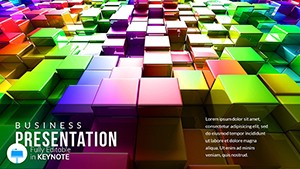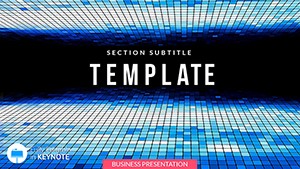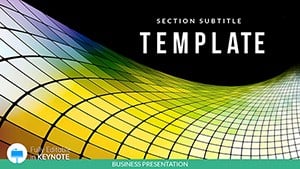Imagine stepping into a serene bamboo grove where every rustle of leaves whispers clarity and calm. That's the essence captured in the Bamboo Grove Keynote template, a design haven for professionals seeking to infuse their slides with natural elegance. Tailored for those pivotal moments - whether you're unveiling a sustainability report in a boardroom or guiding a workshop on mindful leadership - this template transforms ordinary Keynote sessions into immersive experiences. With 28 meticulously crafted diagrams and seven versatile color schemes drawing from earthy greens and soft neutrals, it offers boundless ways to visualize data without overwhelming your audience. Architects presenting eco-friendly blueprints, environmental consultants mapping climate strategies, or educators illustrating growth cycles will find this template's intuitive layouts a breath of fresh air. Compatible with Keynote 2016 and later, it ensures seamless integration into your workflow, allowing quick tweaks to fonts, icons, and animations that align with your brand's voice. Why settle for stark white slides when you can evoke the steady poise of bamboo, bending but never breaking under pressure? Dive in and let your story unfold like a path through the grove.
Unlocking the Essence of Nature in Your Slides
The beauty of the Bamboo Grove template lies in its subtle nod to Zen principles, where simplicity reigns supreme. Each master slide - three in total - serves as a foundation for backgrounds that mimic dappled sunlight filtering through stalks, creating a backdrop that's professional yet poetic. Picture swapping in your quarterly metrics on a timeline diagram that flows like a winding stream, or layering process steps with icons resembling budding shoots. These elements aren't just decorative; they're functional tools that guide the viewer's eye, making complex ideas digestible. For instance, in a recent urban planning pitch, a landscape designer used the radial chart to radiate outward from a central green space, mirroring the organic spread of bamboo roots - resulting in nods of approval before the Q&A even began.
Customizing Diagrams for Impact
- Select Your Scheme: Choose from seven palettes, from lush emeralds to warm sands, to match your theme - say, a forest green for conservation talks.
- Edit with Ease: Drag-and-drop elements in Keynote to resize vectors or recolor paths, ensuring your data pops without clashing.
- Add Personal Flair: Integrate subtle animations, like a gentle fade-in for bullet points, to mimic leaves unfurling.
This hands-on approach means you spend less time formatting and more time refining your narrative, turning potential slide fatigue into focused engagement.
Real-World Applications That Bend to Your Needs
Beyond aesthetics, the Bamboo Grove template shines in scenarios demanding poise under scrutiny. In corporate settings, leverage the pyramid diagram to structure hierarchical insights, such as team roles in a sustainability initiative, echoing the layered strength of bamboo culms. Educators might opt for the cycle infographic to depict lesson progressions, fostering a sense of continuous growth among students. Creative professionals, think graphic novelists pitching story arcs, can utilize the connector lines to weave plot threads visually, much like vines intertwining in a grove. One marketing lead shared how adapting the scatter plot for audience sentiment analysis created a "constellation of insights" that landed a major client - proof that thoughtful design sways decisions.
- Sustainability Reports: Use bar charts with gradient fills to highlight carbon reductions, blending data with a green ethos.
- Workshop Facilitation: Employ mind maps to branch out discussion topics, encouraging collaborative exploration.
- Product Launches: Feature hero images on title slides, overlaid with subtle textures for a premium feel.
These applications underscore the template's versatility, proving it's not just slides - it's a strategic ally for storytelling that resonates.
Why This Template Stands Tall in a Crowded Field
Compared to vanilla Keynote defaults, which often feel rigid like city concrete, the Bamboo Grove introduces organic flexibility. Its vector-based diagrams scale flawlessly across devices, from MacBooks in meetings to projected screens in auditoriums, without pixelation woes. The three background options - ranging from full-grove panoramas to minimalist silhouettes - let you dial in the level of immersion, ensuring accessibility for color-blind viewers through high-contrast alternatives. Plus, with fully editable text placeholders and shape libraries, you're empowered to iterate rapidly, perhaps testing two versions of a slide to see which sways your focus group more effectively.
Integration Tips for Seamless Workflows
Start by importing your existing content into the masters, then layer in custom icons from Keynote's built-in library - think leaf motifs for bullet accents. For advanced users, hyperlink diagrams to appendix slides for deeper dives, creating a non-linear flow that keeps energy high. This template doesn't just support your vision; it nurtures it, much like fertile soil for resilient shoots.
Ready to let your presentations grow with grace? Download the Bamboo Grove Keynote template for $22 and watch your ideas take root.
Frequently Asked Questions
What makes the Bamboo Grove template suitable for nature-themed talks?
Its designs draw from bamboo's resilience and tranquility, with diagrams that evoke organic growth, perfect for environmental or wellness presentations.
Can I use this template on older versions of Keynote?
It's optimized for Keynote 2016 and newer, but basic edits work on earlier versions - test compatibility first for animations.
How many customization options are available?
With 28 diagrams, three masters, three backgrounds, and seven color schemes, you'll have plenty of ways to tailor it to your needs.
Is the template device-agnostic?
Yes, vectors ensure crisp rendering on Macs, iPads, and external displays, maintaining quality across setups.
Does it include animation presets?
Keynote's native transitions apply smoothly, with placeholders for custom fades and builds to enhance flow.