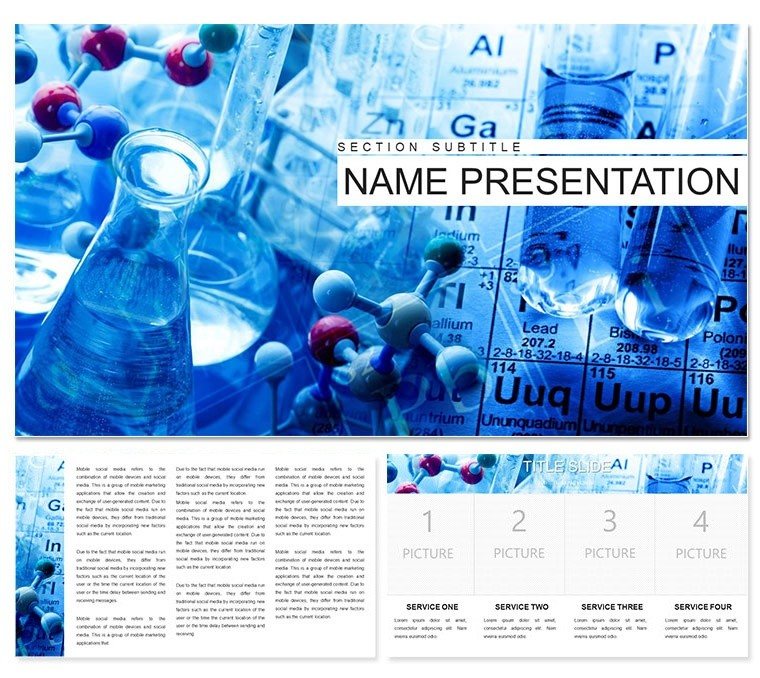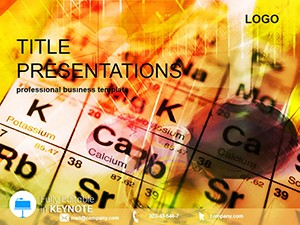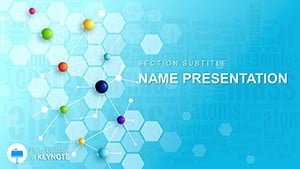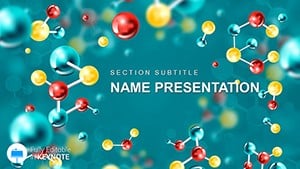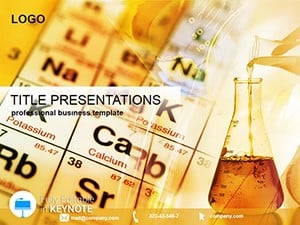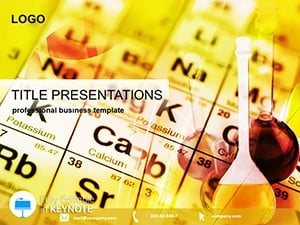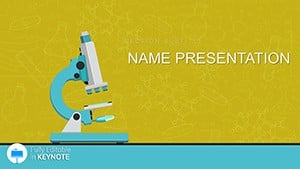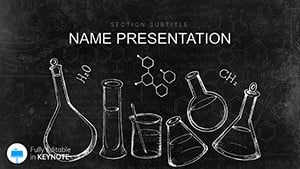Step into a world where chemical reactions leap off the screen, turning abstract formulas into vivid stories. The Chemistry Lectures Keynote Template is your ally for educators, lab coordinators, and pharma presenters who crave precision without the design drudgery. Boasting 28 meticulously crafted diagram slides, three master layouts, and three background variations in seven color schemes, it equips you to dissect everything from atomic structures to synthesis pathways with effortless flair. Designed for Keynote's intuitive interface, this template streamlines your prep, letting you focus on the thrill of discovery rather than slide formatting.
This tool tackles the perennial hurdle of visualizing invisible forces - like electron orbits or reaction kinetics - in ways that stick. Envision a slide where a bond-breaking animation mirrors real-time spectrometry, or a periodic table infographic that groups elements by reactivity for instant recall. Drawing from principles echoed in classic texts like those by Linus Pauling, it ensures your content feels authoritative yet approachable, ideal for classrooms buzzing with questions or boardrooms hashing out R&D strategies.
Essential Features That Fuel Your Presentations
At the heart are the three master slides: a bold opener with formula overlays, a content hub for equation breakdowns, and a closer with key takeaway bubbles. Complement these with backgrounds - a crisp lab white, a metallic silver for industrial vibes, and a deep navy for evening seminars - each optimized for high-res outputs. The 28 diagrams form the backbone, with slide 2's molecular model viewer letting you rotate 3D structures via Keynote's manipulate tool, perfect for illustrating hybridization.
Slide 8's equilibrium balance scale adjusts weights dynamically, symbolizing Le Chatelier's principle with sliders you can link to data inputs. These elements are fully vectorized, ensuring scalability for posters or projections alike.
- Color Versatility: Seven schemes, from fiery reds for exothermic reactions to cool blues for endothermic, align with thematic cues.
- Infographic Depth: Built-in icons for flasks, pipettes, and spectra enhance without overwhelming.
- Transition Magic: Preset fades reveal mechanisms progressively, syncing with your narration pace.
Editing flows naturally: highlight a text box, apply gradients from the color wheel, and watch alignments snap into place. For time-crunched users, like adjunct profs juggling courses, this means polished decks in under an hour.
Practical Use Cases: From Lecture Halls to Lab Briefs
Picture a high school teacher employing slide 15's reaction pathway map to guide a stoichiometry demo, with arrow paths that branch for side products - students trace along, grasping yields intuitively. In pharma training, slide 23's dosage curve plot, editable with curve-fitting tools, demonstrates bioavailability trends, making compliance sessions engaging rather than rote.
Here's a step-by-step to harness it for your workflow:
- Launch and Select: Fire up Keynote, pick a master, and set a background that echoes your lab's aesthetic.
- Infuse Content: Slot equations into slide 4's matrix via LaTeX import for pro formatting.
- Layer Visuals: Add a timelapse GIF of a titration on slide 12's frame, calibrated for seamless loop.
- Polish and Share: Tune animations, then beam to AirPlay for instant group review.
For industry reports, slide 19's comparative bar sets pit catalyst efficiencies, fostering debates on greener processes. Its modularity suits remote formats too - compact files zip through Dropbox without lag.
Spotlight on Slides: Crafting Compelling Chemistry Tales
Slide 6's orbital diagram layers electron clouds, peelable for quantum discussions. Slide 13 contrasts pH scales in a logarithmic wheel, with indicators that color-shift on edit. Toward the end, slide 27's synthesis tree branches from reactants to polymers, hyperlinked for drill-downs.
Pro tip: For diverse learners, embed audio clips of fizzing reactions on slide 10, accessible via Keynote's media controls. Versus vanilla slides, this slashes rework, channeling energy into experiments. Organic chemists love slide 24's ring structures, rotatable for stereochemistry views.
Sync with ChemDraw exports for precise molecules, amplifying accuracy. Ultimately, it crafts sessions that catalyze understanding, turning formulas into foundations for innovation.
Elevate Your Chemical Narratives Today
This template doesn't just decorate; it distills complexity into clarity, with ample whitespace directing focus to peaks in chromatograms on slide 16. Trainers value the outline view for rearranging modules on the fly. In sales pitches for reagents, its sleek vibe signals expertise.
Seize the chance to alchemize your lectures - download the Chemistry Lectures Keynote Template for $22 and stir up some scientific excitement.
Frequently Asked Questions
Does this template work with older Keynote versions?
It's optimized for Keynote 2016+, but check compatibility for earlier builds via Apple's support docs.
How editable are the chemical diagrams?
All diagrams are vector-based, allowing full reshaping, recoloring, and text swaps in Keynote.
Can I use it for non-chemistry topics?
Absolutely, the abstract diagrams lend themselves to any process-oriented presentation.
What about adding equations?
Keynote's math type tool integrates seamlessly for professional equation rendering.
Are animations included?
Yes, subtle builds and transitions are preset, customizable per slide.
File delivery details?
Instant .key and .kth downloads post-purchase for immediate use.