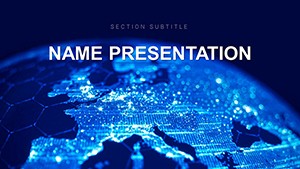In an era where connectivity is king, your slides should beam with the same reliability - uninterrupted, far-reaching, and full of signal. This internet provider WiFi router Keynote template does just that, empowering IT pros, educators, and business devs to map networks, troubleshoot signals, and pitch broadband upgrades. Boasting 28 diagrams from signal strength radars to bandwidth pies, it's infused with router motifs - antenna icons, wave patterns - that make tech talks feel approachable yet authoritative.
It tackles the tangle of tech demos: generic wires give way to three masters tuned for connectivity tales - setup scans, performance probes, expansion epics - backed by three backgrounds mimicking mesh nets or fiber optics. Seven color schemes, from electric blues to neutral beams, fit any forum, all native to Keynote on macOS, ensuring buttery animations without export woes.
Core Capabilities for Crystal-Clear Networks
Tailored for those wiring the web, diagrams prioritize practicality, with scalable SSID bubbles and throughput bars that adapt to your metrics.
- 28 Network-Native Diagrams: Spanning coverage maps to latency loops, each untangles ISP intricacies visually.
- Spectrum of Schemes: Seven hues, like spectrum gradients for 5G teases, with legibility locked in.
- Keynote-Optimized Tweaks: Magic Move-ready shapes for fluid router reveals, no plugin needed.
Gem: The interference shield slide, concentric barriers fading threats, perfect for diagnosing dead zones.
Applications: From Boardrooms to Bootcamps
An ISP rep might use the expansion diagram to illustrate fiber rollouts, branching paths showing subscriber growth. In classrooms, profs animate router configs, waves propagating to explain handshakes.
For startups, pitch decks layer monetization models over connectivity cores, securing funds with visualized velocity. It bridges bits to business, making abstract access tangible.
Blueprint to Broadcast: Assembling Your Deck
- Master the Mesh: Choose the scan master for holistic starts.
- Signal the Stats: Slot speed tests into radial dials; auto-arcs highlight peaks.
- Tune the Tones: Apply a scheme, etching provider logos into headers.
- Wave the Wonders: Set builds to ripple signal spreads, syncing with speech.
- Probe the Pulse: Rehearse via Keynote's light table, honing handoffs.
This sequence streamlines from sketch to stream, eclipsing plain pages that drop packets of persuasion.
Insider Integrations for Amplified Reach
Pair with Keynote's hyperlinks to router sims, or export frames for app mockups. A network engineer credited it with clarifying a campus upgrade, waves winning over wary admins.
It's your antenna for airing innovations. Download for $22 and boost your broadcast.
Frequently Asked Questions
Works with iPad Keynote?
Seamlessly, full fidelity on touch for on-the-go edits.
Custom router icons possible?
Yes, vector swaps keep quality, with shape libraries included.
Export to PowerPoint viable?
Solid, though animations may soften; test for keynotes.
Diagram scalability for large venues?
Vector-based, sharp at any zoom or screen size.