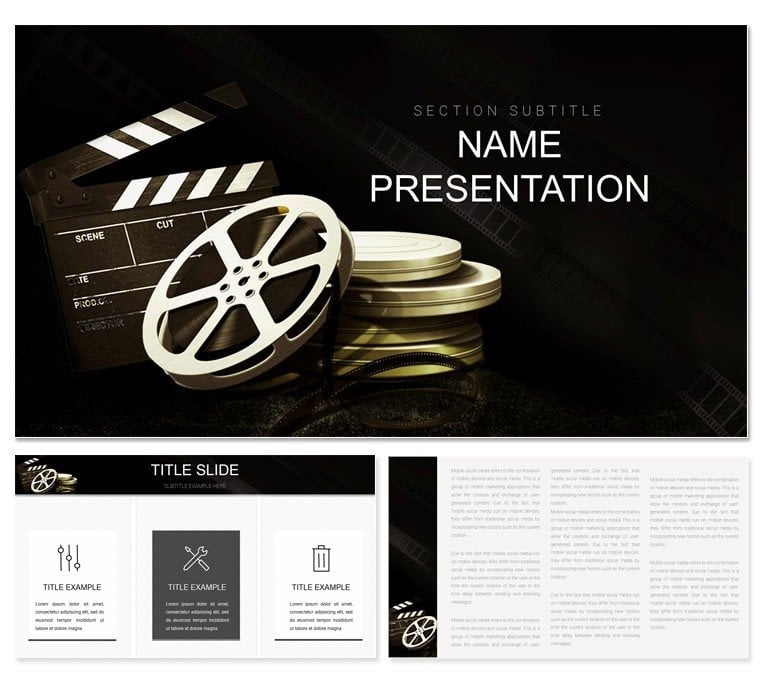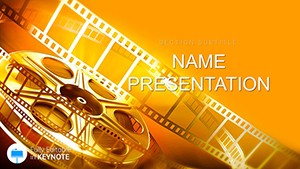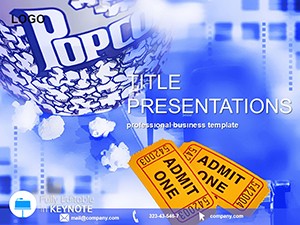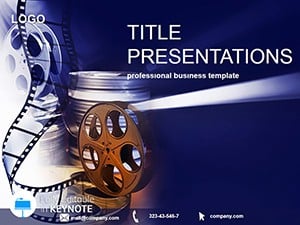Ever wished your slides could roll like a blockbuster trailer, pulling viewers into the drama of your ideas? Enter the Software Movie Maker Keynote Template, a design powerhouse for creators in entertainment, film, and news who need to blend visuals with vivid narratives. Boasting 28 dynamic diagrams, three master layouts for seamless scene transitions, and three evocative backgrounds, this template turns dry scripts into screen-worthy spectacles. Perfect for directors pitching project reels or journalists unveiling breaking stories, it equips you to edit in clips, overlay footage, and animate key moments - all within Keynote's intuitive canvas.
The magic lies in its film-inspired structure, where each slide feels like a frame from your vision. Compatible with Keynote 2016 onward, it supports widescreen formats ideal for theater previews or online streams. Seven color schemes - from noir blacks to vibrant palettes - let you set the mood, whether evoking suspense in a thriller breakdown or energy in a comedy pitch.
Spotlight on Features: From Script to Screen
This template isn't just a collection of slides; it's a storyboard toolkit. The masters include one for title sequences, another for montage builds, and a third for credit rolls, each optimized for video embeds and text overlays.
- 28 Tailored Diagrams: Storyboard grids for shot planning, timeline reels for production schedules, and infographics for budget breakdowns.
- Background Variety: Clapperboard motifs or subtle film grain for that authentic reel feel.
- Scheme Flexibility: Seven options to shift from sepia tones for retrospectives to neons for modern edits.
Envision customizing a production timeline: slot in your shooting dates, add thumbnail placeholders for dailies, and apply a dissolve transition to mimic reel splices. It's a far cry from Keynote's basic timelines, offering pre-built paths that guide your eye like a dolly shot.
Your Directorial Debut: Step-by-Step Customization
- Load the Scene: Import your .key file and select a master to frame your opening hook.
- Edit the Cut: Drag media into placeholders, trim animations to pace your reveal.
- Light the Frame: Adjust colors via the scheme switcher for mood alignment.
- Roll Credits: Export as QuickTime for pitches or share links for feedback loops.
This approach streamlines what could be a chaotic edit session, much like how indie filmmakers use pre-vis tools to pitch visions before cameras roll.
Reel Applications: Bringing Stories to Life
For film festival submissions, the template's pitch deck slides let you sequence loglines with concept art, creating a sizzle that hooks selectors. News producers might adapt the news ticker diagram for live updates, embedding video snippets to replay key events dynamically.
In corporate training on media literacy, use the character arc chart to map narrative journeys, fostering engaging workshops. Or for marketing teams launching trailers, the montage builder compiles user testimonials into emotional crescendos.
Specific Scenarios for Entertainment Pros
For Scriptwriters: Outline plot beats with the beat sheet slide, color-coding acts for clarity.
For Editors: Visualize post-production flows in the workflow diagram, tracking assets from rough cut to final mix.
For Producers: Forecast ROI with pie charts styled as film reels, turning numbers into narrative drivers.
These uses echo how studios like Pixar storyboard pitches, keeping creativity front and center.
Director's Notes: Pro Tips for Standout Decks
Layer audio cues via Keynote's build-ins for subtle sound design, or hyperlink thumbnails to full clips for interactive reviews. Opt for sans-serif fonts to evoke modern cinema, and test on external displays to catch any frame glitches. The template's vector elements scale flawlessly for large venues, ensuring your story shines under spotlights.
Integrate with tools like Final Cut Pro by exporting frames as references, bridging design and production seamlessly. The outcome? Decks that don't just present - they premiere, leaving audiences craving an encore.
Time to call "Action" on your next big idea? Secure this Movie Maker Keynote Template for $22 and start directing decks that deliver.
Frequently Asked Questions
How does this template support video integration?
Placeholders are optimized for embedding videos and images, with animations timed for smooth playback.
Is it compatible with the latest Keynote updates?
Yes, works with Keynote 2016 through current versions, including iPad adaptations.
Can I change the aspect ratio?
Designed for 16:9 widescreen, but resizable for other formats with minimal adjustments.
What themes does it cover best?
Entertainment, film production, and news storytelling, with flexible diagrams for adaptation.
Are animations included?
Pre-set builds for transitions, fully editable to match your pacing.