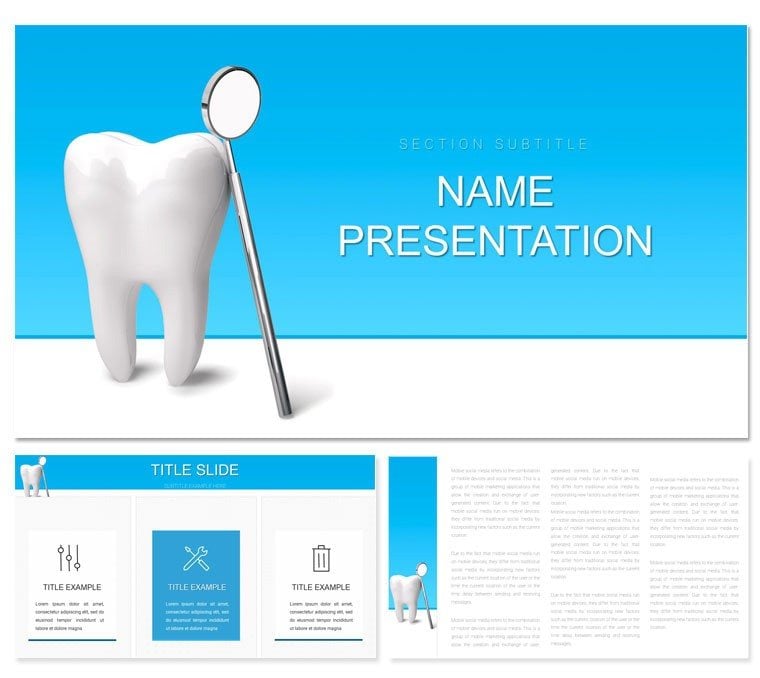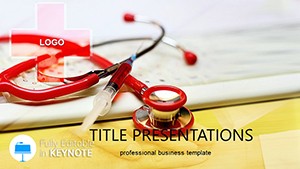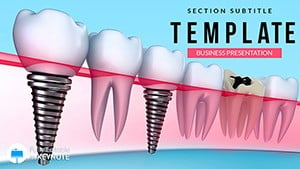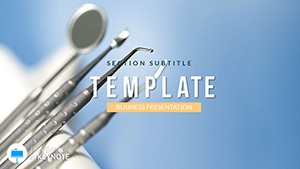Stepping into a dental clinic presentation shouldn't feel like pulling teeth - it should flow as smoothly as a routine cleaning. This editable Dental Clinic Keynote template is engineered for practitioners and managers who want to showcase services, from routine exams to cosmetic upgrades, with polish that builds trust instantly. Packing 28 diagrams into three masters and seven color schemes, it's your shortcut to decks that educate while elevating your clinic's image, whether in staff huddles or patient seminars.
Envision a new hire orientation where slide 13's service matrix grids treatments by benefit, checkmarks highlighting insurance ties - trainees connect dots quicker, onboarding accelerating. Or pitching expansions to stakeholders, the ROI timeline on slide 22 arcs revenue projections, visuals validating visions. Perks? Rapid personalization to echo your logo's curve, engaging formats that hold wandering attentions, and robust tools for ongoing updates as practices grow. Say goodbye to bland bulletins; hello to templates that treat every slide like a specialist consult.
Building Blocks: Features for Clinic Command
Three masters blueprint your build: welcoming fronts for agendas, detailed dives for demos, resolute rears for recaps. Three backgrounds bolster - sterile brights for ops, cozy neutrals for consults - without stealing scenes.
Diagrams dominate with 28: procedure pyramids, patient journey maps, efficacy gauges, tweakable to the tooth. Seven schemes span professional silvers to vitality violets, syncing with your space. Keynote 2016+ via .key/.kth, it's clinic-current.
- Master Blueprints: Three for phased, professional progressions.
- Background Bolsters: Three to mirror clinic calms.
- Diagram Dominance: 28 for services, stats, and strategies.
- Scheme Syncs: Seven for brand-blended brilliance.
Customization Blueprint: Tailoring to Your Practice
Keynote imports the file - master select for services, flesh out slide 2's overview with your specialties. Journey map on slide 7: trace from intake to aftercare, icons for each station. Gauge efficacy on slide 18 with needles pointing to satisfaction scores.
Group edits via masks; animate maps to guide along paths. For brochures, slice and PDF with bleeds.
- Import and align: Masters to your agenda anchors.
- Personalize plots: Clinic metrics into maps and matrices.
- Color coordinate: Schemes to your signage spectrum.
- Infuse imagery: Staff shots in journey frames.
- Finalize flow: Animate for narrative nudge.
This blueprint births bespoke brilliance.
Clinic Contexts: From Consults to Campaigns
In patient ed sessions, slide 27's hygiene hierarchy stacks habits by impact, visuals validating routines - folks commit, compliance climbing. For marketing meets, the funnel on slide 5 funnels leads to loyals, data drops revealing retention levers.
Diagram Directory: Services to Strategies
Slides 1-5: Overviews - grids and gauges for quick scans.Slides 6-12: Journeys - maps and milestones for process paths.Slides 13-20: Services - pyramids and profiles for specialty spotlights.Slides 21-28: Strategies - funnels and forecasts for forward focus.
These adapt from one-pagers to hour-longs, always on-brand.
Clinic-Savvy Shortcuts for Slide Success
Embed calendars in timelines for appointment ties; click slots to scheduler links. High-contrast schemes for aging eyes. Alt "Orthodontic adjustment stages" for access. Diagrams drive, dialogue directs.
.kth for partner parity; changelog for evolutions. Pros swear by these for sustained shine.
Equip your clinic's voice - download for $22 and edit excellence into existence.
Frequently Asked Questions
Degree of editability?
Total - colors, content, layouts bend to your clinic's will.
For patient-facing use?
Ideal - simple visuals and flows suit seminars and screens.
Team collaboration features?
.kth exports preserve edits, syncing multi-user magic.
Animation inclusions?
Yes, subtle builds for journeys and reveals for results.
Export versatility?
To PDF, video, or print - clinic-ready in any format.
Theme consistency tips?
Masters enforce it; tweak one, all harmonize.