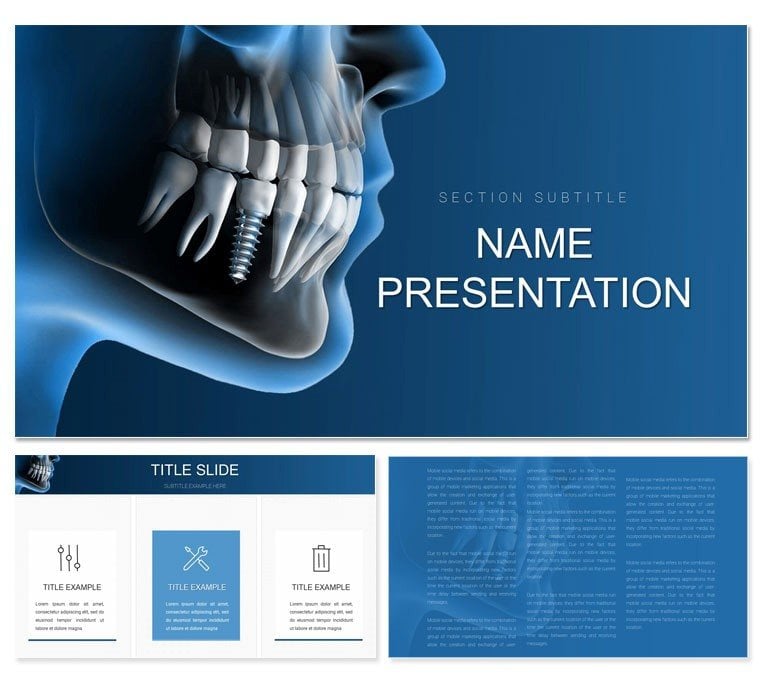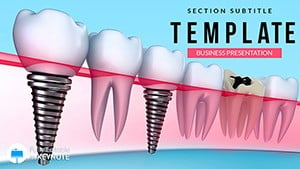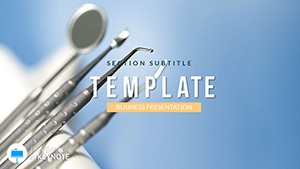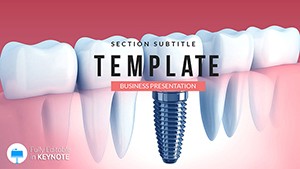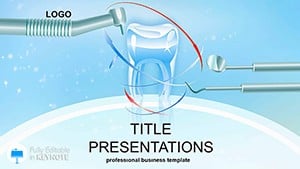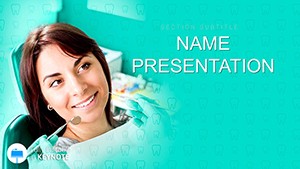Behind every successful dental practice lies the art of communication - explaining intricate procedures like implants in ways that reassure patients and inspire teams. This Dental Implants Keynote template bridges that gap, empowering dentists, oral surgeons, and clinic educators with 59 meticulously crafted slides across 3 master frameworks and 3 soothing background variants. It's your ally in turning technical talks into trust-building dialogues that highlight restoration journeys with elegance and empathy.
Infused with a clinical yet warm aesthetic - soft curves mimicking tooth roots, paired with icons of crowns and bridges - this template speaks to the human side of dentistry. From patient consultations on osseointegration to staff trainings on surgical protocols, its 28 diagrams distill complexities: anatomical cross-sections for bone grafting, before-after sliders for aesthetic results, all editable to reflect your expertise.
Discover the Template's Restorative Toolkit
Flexibility defines this design's strength. Masters include a procedural timeline for step-by-step overviews, a patient-centric layout for testimonials, and a data-focused grid for success metrics. Backgrounds evoke serenity: pastel gradients for consults or crisp whites for op notes, ensuring adaptability from cozy waiting rooms to grand seminars.
With 7 color harmonies - from calming ivories to vibrant pinks for gum health - you tailor the tone to evoke healing and hope.
- 28 Procedure-Oriented Diagrams: Flow diagrams for implant placement, layered models for multi-tooth bridges, with precise vector scaling.
- 7 Healing Color Options: Schemes that nod to dental palettes, easy to swap for practice branding.
- Intuitive Customization: Text boxes with auto-fit, image frames for X-rays, and shape libraries for custom tools.
Optimized for Keynote 2016+, it meshes with iPhoto for patient image imports and Pages for report tie-ins.
Implant Your Deck: Effortless Integration Steps
- Acquire and Adapt: Launch the .key file, assign a master, and infuse your clinic logo - guides lock elements in place.
- Detail Diagrams: Populate a cross-section slide with your graft layers; connectors adjust as you add notes on healing times.
- Personalize Patient Stories: Drop in anonymized photos, using masks to focus on transformations without privacy slips.
- Finalize Flow: Sequence builds for procedure reveals, practicing with notes on post-op care, then PDF for handouts.
Such simplicity lets you channel focus into patient narratives, akin to how top practices visualize care paths for buy-in.
Bringing Implants to Life in Key Settings
Visualize an orthodontist unveiling options to a hesitant patient: the template's journey map on slide 15 traces from extraction to final crown, with icons fading in to demystify each phase. Or in a residency lecture: stacked bar charts compare implant types by longevity, sparking debates on titanium vs. zirconia.
For marketing webinars, teams showcase case compilations via gallery sliders, weaving stats on satisfaction seamlessly.
Precision Use Cases for Dental Dynamics
- Patient Consults: Anatomical infographics illustrate site prep, easing anxieties with clear visuals.
- Team Trainings: Checklist sequences outline sterile protocols, with toggles for error-spotting exercises.
- Conference Abstracts: Outcome radars plot metrics like osseointegration rates across cohorts.
These draw from real clinic workflows, where visuals like these foster understanding and adherence.
Superior to Stock for Surgical Stories
Ditch generic charts; this template's dental-specific motifs - roots anchoring, smiles blooming - add authenticity that stock lacks. Its modular grids prevent misalignment woes, vital for precise anatomy renders, and device-agnostic sizing keeps details sharp on tablets for bedside reviews.
Complement with apps like Procreate for sketch overlays or Evernote for case clippings, building a holistic prep suite.
Clinic-Tested Enhancements
- Animate gently: Dissolve bone layers to reveal implants, pacing to consultation rhythms.
- Ensure accessibility: High-contrast modes for color-blind viewers, maintaining inclusivity.
- Segment stories: Use sections for risks vs. rewards, balancing candor with optimism.
These elevate from mere info to inspirational, where viewers envision their brighter smiles.
Install Confidence in Every Slide
For $22, this Dental Implants Keynote template becomes your practice's voice - clear, compassionate, compelling. Download it now and root your presentations in success.
Frequently Asked Questions
What Keynote versions are compatible?
From 2016 onward, with full feature support on recent macOS.
Can diagrams be adapted for other dental topics?
Yes, vectors allow repurposing for crowns or orthodontics easily.
Is patient image integration secure?
Local editing keeps files private; export options include watermarks.
Does it include metric charts for outcomes?
Pre-formatted ones for success rates and timelines, fully adjustable.
Are backgrounds removable for custom images?
Absolutely, with transparent options for X-ray backdrops.