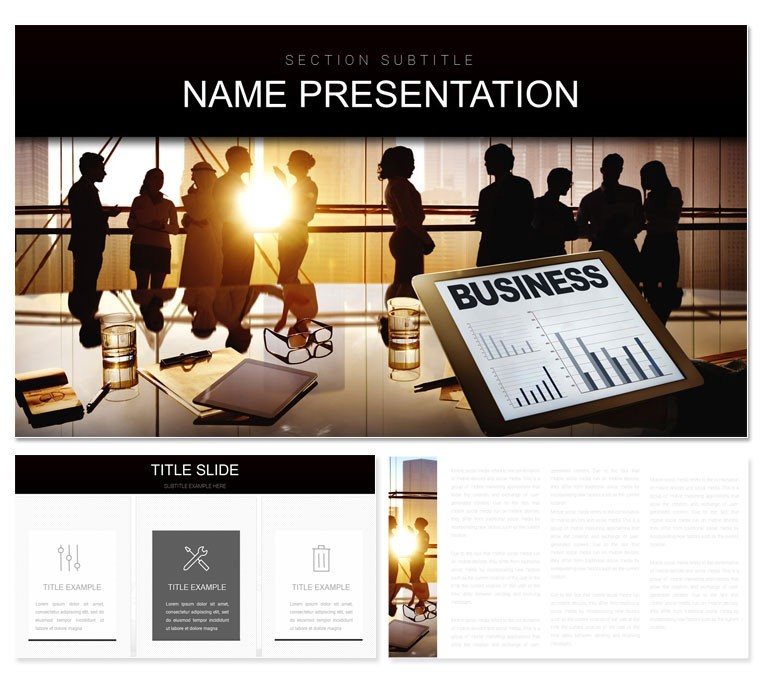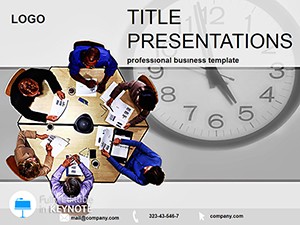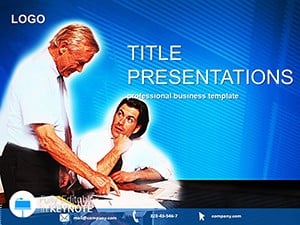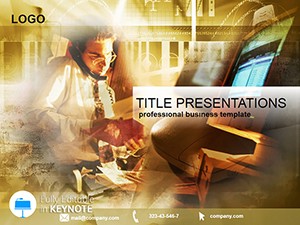Virtual meetings have become the heartbeat of modern collaboration, yet too many devolve into static screen shares that drain energy. The Zoom Conference Keynote Template changes that, offering managers, educators, and business leaders a vibrant framework to infuse life into remote discussions. This 28-diagram powerhouse, complete with three masters and three backgrounds, is engineered for the digital age - turning agenda recaps into interactive journeys that hold attention across time zones.
Envision a slide that animates team hierarchies as nodes light up during role clarifications, or a feedback loop diagram that invites real-time annotations via shared screens. With seven color schemes from energizing yellows for brainstorming to calming grays for reviews, it adapts to your session's mood, ensuring inclusivity for global teams. Targeted at those juggling hybrid workflows, this template solves the pain of uninspired Zoom decks by providing ready-to-deploy visuals that foster connection over disconnection.
Whether you're a teacher outlining lesson plans or a project lead debriefing milestones, its structure promotes clarity and participation. A quick poll slide, for example, integrates seamlessly with Zoom's features, prompting instant responses that feed into live-updating charts. This isn't about flashy effects; it's about facilitating flow, making every virtual huddle productive and memorable. Eager to connect better? Here's how it unfolds.
Key Building Blocks: Structuring Seamless Virtual Sessions
Anchor your presentations with three master slides: one for icebreakers, another for core content, and a third for Q&A wrap-ups. The trio of backgrounds - a pixelated video call motif, a soft focus grid, and a collaborative whiteboard texture - subtly reinforce the remote theme without dominating.
The 28 diagrams are the connective tissue, ranging from agenda timelines that pace discussions to mind maps for idea clustering. A standout is the virtual roundtable layout on slide 10, where avatars can placeholder participant cams, syncing visuals with voices for that in-person feel.
- Adaptive Schemes: Seven options to match corporate palettes or session vibes, with accessibility-checked contrasts.
- Responsive Edits: Resize elements or toggle visibility for breakout room subsets, keeping things agile.
- Tool Synergies: Prepped for Zoom screen share, with optimized resolutions for crisp projection.
Its lightweight design loads fast even on bandwidth-challenged connections, and theme files allow team-wide standardization for consistent virtual branding.
Customization Roadmap: Tailoring for Your Next Call
Effortless adaptation is key in fast-paced virtual environments. Fire up Keynote, choose your master, and navigate these steps:
- Set the Scene: Apply a color scheme to slide 3's welcome banner, embedding your meeting link as a scannable QR for easy joins.
- Build Interactive Core: On slide 11's progress tracker, link bars to Google Forms for live updates, pulling responses into dynamic gauges.
- Layer Engagement: Add participant icons to slide 16's collaboration wheel, then group them for drag-and-drop reordering during role plays.
- Fine-Tune Transitions: Assign fade-ins to reveal agenda items sequentially, mimicking a natural conversation rhythm.
- Prep for Playback: Record a test run via QuickTime, adjusting timings to fit your 45-minute slot perfectly.
This streamlined approach outpaces ad-hoc builds, where mismatched fonts and misaligned icons derail focus, delivering polished results in minutes.
In-Practice Impact: Virtual Scenarios That Inspire
A department head might deploy slide 19's decision tree for strategy votes, branching paths updating as polls close - echoing agile methods from firms like Atlassian. Teachers could animate the lesson arc on slide 8, phasing in objectives to guide remote learners, much like flipped classroom models in higher ed.
For cross-functional syncs, the dependency chart on slide 26 visualizes task handoffs, reducing silos and sparking proactive chats. These uses prove the template's knack for bridging distances, turning pixels into partnerships.
Elevating Above Everyday Tools: Unique Edges
Standard Zoom backgrounds fade into sameness, but this template layers purposeful diagrams atop them, creating depth that basic slides lack. It excels with built-in accessibility cues, like alt-text ready placeholders, and modular exports for LMS integrations - far beyond vanilla Keynote's scope.
Empower your virtual presence - snag the Zoom Conference Keynote Template for $22 and make every meeting matter.
Frequently Asked Questions
Does it integrate with Zoom's polling features?
Yes, diagrams can embed poll links, displaying results in real-time visuals for immediate feedback.
Are animations customizable for different devices?
Built with Keynote's universal transitions, they render smoothly on iPads, Macs, and shared screens.
Can teams collaborate on edits during a meeting?
Share via iCloud; changes sync live, ideal for co-presenting without version conflicts.
Is it optimized for large groups?
Scalable layouts handle 50+ participants, with grouped elements for quick overviews.
What about accessibility compliance?
High-contrast schemes and semantic placeholders support screen readers out of the box.