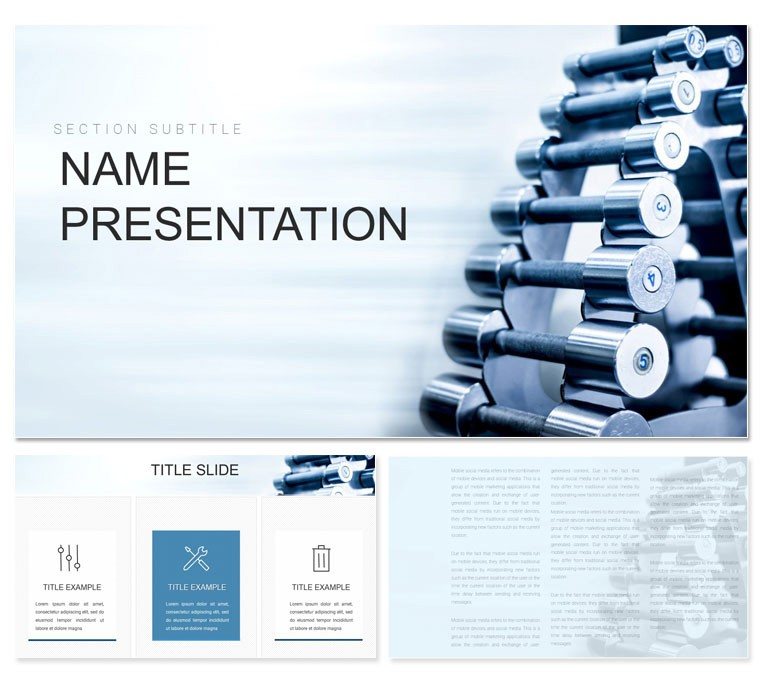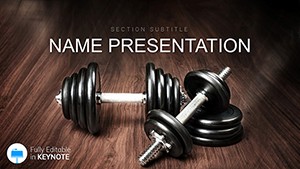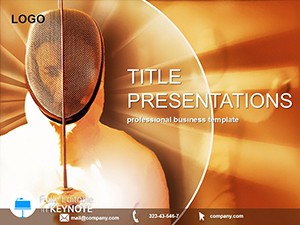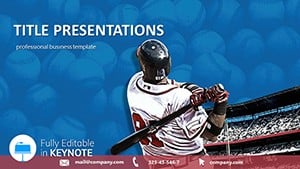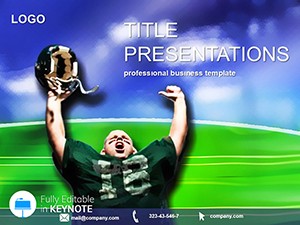Step up your game in the world of sports presentations with the Powerblock Dumbbells Keynote Template - a dynamic collection of 28 slides tailored for coaches, trainers, and fitness enthusiasts aiming to celebrate achievements and chart paths to victory. This template captures the essence of adjustable strength training, using the iconic Powerblock design as inspiration to symbolize adaptability and power. Whether you're recapping a season's triumphs or motivating a gym full of athletes, these visuals transform routine updates into rallying cries that stick.
Crafted exclusively for Keynote, it boasts three masters for varied slide types: intro pages that grab attention with bold imagery, workout breakdowns with layered graphics, and recap slides that summarize progress with satisfying closure. Three background styles - a sleek metallic sheen evoking gym floors, a high-contrast grid for data tracking, and an energetic burst pattern for motivational segments - let you set the vibe. The seven color schemes range from classic black-and-red for competitive edges to cool teals for recovery-focused talks, ensuring your deck matches the intensity of your message.
What sets this apart is its focus on engagement. In fitness, where results speak louder than words, the 28 diagrams include progress bars mimicking weight increments, circular gauges for performance metrics, and interconnected node maps for team dynamics. Trainers often struggle with keeping audiences hooked during long sessions; this template solves that by embedding motivational icons like barbells and trophies directly into layouts, making every slide a mini-pump-up.
Essential Features That Pack a Punch
Dive into the toolkit: the three masters provide a foundation that's rock-solid yet flexible, allowing quick switches between formats without disrupting flow. Backgrounds add depth without distraction, perfect for projecting onto large screens in sports halls. The diagrams, all 28 of them, are fully vectorized for crisp scaling - whether you're zooming into a muscle group illustration or expanding a seasonal timeline.
Customization is effortless, with placeholders for embedding workout videos or athlete photos right alongside stats. The seven schemes aren't just colors; they're moods - fiery reds for high-stakes challenges, serene blues for wellness overviews. This setup draws from real training regimens, where visual cues reinforce habits, helping presenters like CrossFit coaches convey complex routines at a glance.
Mastering Your Deck: A Quick Workout Guide
- Pick the Perfect Slide: Scroll through the sorter to find a bar chart styled as stacked weights for tracking reps over time.
- Load Your Content: Drop in session data, like average lifts, and layer on images of form corrections.
- Tune the Palette: Apply a scheme that amps up energy, swapping icons for sport-specific ones like dumbbells or medals.
- Animate for Impact: Build elements sequentially to simulate a lift - base first, then rising plates - for dramatic reveals.
- Test the Flow: Rehearse in presenter mode, timing transitions to match your coaching rhythm.
This streamlined approach, inspired by session planning in elite gyms, ensures your presentation builds like a progressive overload workout - steady gains in audience buy-in.
From Gym Floor to Spotlight: Practical Use Cases
This template thrives in high-energy environments. For a championship recap, use the podium diagram to rank team performances, with adjustable segments highlighting personal bests. Fitness pros pitching sponsorships might opt for the sponsorship funnel slide, visualizing lead-ins from social media to signed deals. In corporate wellness programs, the balance scale layout weighs benefits like reduced absenteeism against program costs, making a compelling ROI case.
Coaches leading youth leagues can employ timeline slides to plot skill development arcs, inserting milestone photos for emotional pull. These scenarios leverage the template's sports heritage, turning data into narratives that motivate. The widescreen design shines on venue projectors, keeping visuals bold even from the back row.
Pro Tips for Sports Presenters
- Championship Builds: Customize progress rings to fill as goals are met, syncing with live demos for interactivity.
- Success Tracking: Integrate metric dashboards with embedded charts, pulling from fitness apps for authenticity.
- Motivational Maps: Link journey paths with athlete quotes, fostering a sense of shared triumph.
Such strategies, echoed in programs from brands like Nike Training, amplify your message's reach, turning viewers into advocates.
Standing Strong Against Standard Tools
Unlike generic Keynote themes that feel flat, this one pulses with purpose - diagrams that flex like adjustable weights, adapting to your content's load. Vector precision means no blurry edges during shares, and file formats (.key, .kth) support seamless handoffs. It's more than slides; it's a training partner for your presentations, helping you lift your delivery to pro levels.
Embrace the power - download this template now and sculpt presentations that build champions.
Frequently Asked Questions
Is this template compatible with older Keynote versions?
Yes, it works with Keynote 2016 and newer, ensuring broad accessibility for Mac users.
How editable are the sports-themed icons?
Fully editable - resize, recolor, or replace with your own vectors via Keynote's shape tools.
Can I use it for non-fitness topics?
While sports-focused, the diagrams adapt easily to business or education with color tweaks.
What file formats are included?
.key for full editing and .kth for theme previews, both optimized for Keynote.
Does it include video placeholders?
Yes, slides have dedicated spots for embedding workout clips or highlight reels.