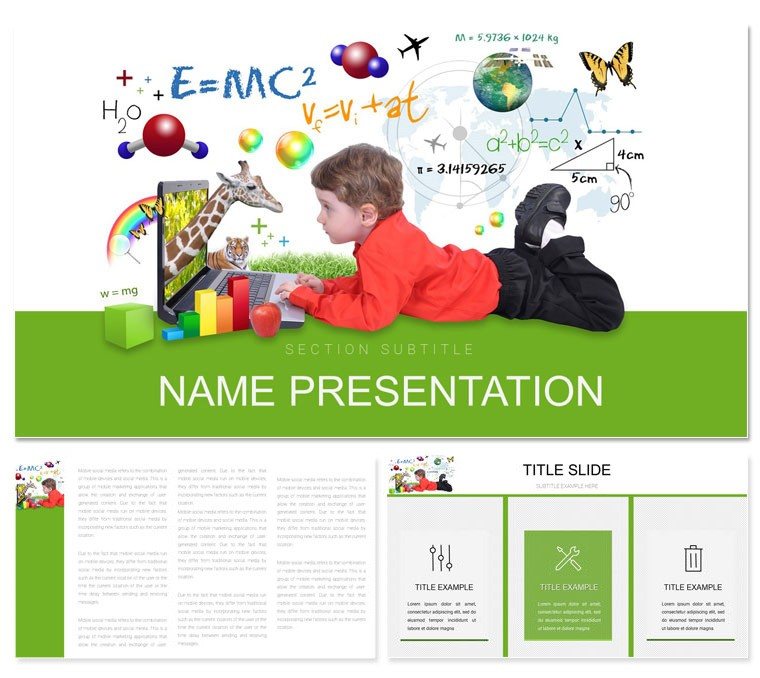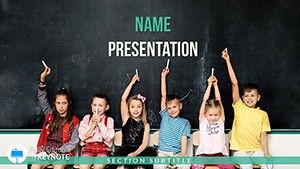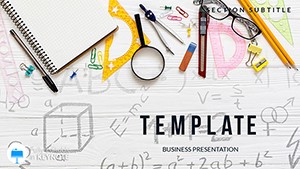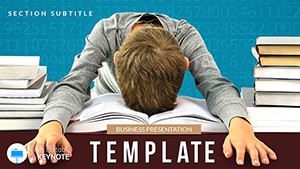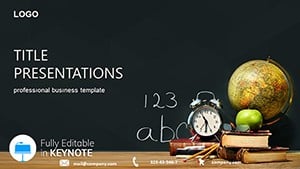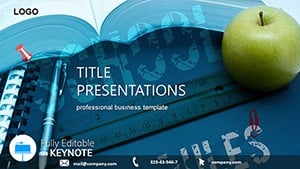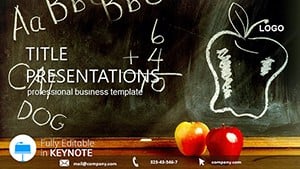Imagine stepping into your classroom with a deck that doesn't just inform but inspires. The Teaching Essential Lessons Keynote template is crafted for educators who want to turn everyday topics into memorable experiences. Whether you're a high school history teacher diving into ancient civilizations or an elementary educator exploring basic math concepts, this template equips you with over 30 fully customizable slides that blend clean, modern aesthetics with interactive elements. Designed for Keynote on Mac and iPad, it saves you hours of design time, letting you focus on what matters: connecting with your students.
From back-to-school intros to parent-teacher conferences, this tool addresses the real challenges teachers face - like keeping young minds engaged amid short attention spans. With pre-made animations that reveal key points step by step and a variety of layouts for timelines, infographics, and quote slides, your presentations become dynamic storytelling sessions. Picture using a sleek timeline to walk through the water cycle, where each phase fades in with a gentle animation, drawing eyes and sparking questions. Or, for professional development sessions, highlight growth metrics with editable charts that adapt to your data seamlessly.
Unlocking the Power of Visual Learning
Visuals aren't just nice-to-haves; they're essential for retention in education. This template leverages that by including 28 versatile diagrams across seven color schemes, ensuring your slides match your classroom vibe - vibrant for younger kids or subdued for advanced seminars. Start with the three master slides: one for title pages that set a welcoming tone, another for content-heavy layouts with ample space for notes, and a third for recap summaries that reinforce learning objectives.
Customization is a breeze. Drag and drop your images into photo placeholders, tweak text fonts to align with school branding, and swap colors without breaking a sweat. For instance, a middle school science teacher might replace default icons with lab equipment visuals, creating an authentic feel that resonates. The backgrounds - three options from minimalist whites to subtle gradients - keep the focus on your content while adding subtle depth.
Step-by-Step Guide to Building Your First Lesson Deck
- Outline Your Objectives: Begin by mapping your lesson goals on a blank slide. Use the built-in agenda template to list topics, ensuring a logical flow that guides students effortlessly.
- Incorporate Interactive Elements: Add animations to bullet points or charts. For a literature class, animate character arcs on a story map diagram, revealing traits one by one to build suspense.
- Personalize with Media: Embed short video clips or student work samples. The template's media-friendly layouts handle this without distortion, perfect for showcasing group projects.
- Test and Refine: Preview on iPad for mobile compatibility, adjusting timings so transitions feel natural during live demos.
- Deliver with Confidence: End with a Q&A slide featuring engaging prompts, turning passive listeners into active participants.
This workflow not only structures your prep but also models organized thinking for your students, fostering skills they'll carry beyond the classroom.
Real-World Applications in Diverse Educational Settings
Educators across levels swear by tools like this for their versatility. In a professional development workshop, use the process flow diagrams to break down new curriculum standards, much like how districts in urban planning sessions visualize community impacts - clear, layered, and impactful. For parent nights, the photo gallery slides let you celebrate student achievements visually, building trust and excitement.
Consider a case where a veteran teacher revamped her geography unit: swapping generic maps for the template's editable world diagrams, she layered in real-time data on climate change, making abstract concepts tangible. Students responded with deeper discussions, proving how targeted visuals bridge knowledge gaps. Similarly, in special education, the high-contrast options aid accessibility, ensuring every learner follows along.
- Subject-Specific Wins: Biology timelines for evolution stages or history infographics for event sequences.
- Seasonal Adaptations: Holiday-themed color swaps for festive end-of-term reviews.
- Collaborative Tools: Share editable files with co-teachers for unified department presentations.
Beyond slides, integrate with tools like Google Classroom by exporting key visuals as handouts, extending the lesson's reach.
Why This Template Stands Out for Busy Educators
In a sea of bland defaults, this Keynote gem shines with its user-tested layouts that prioritize clarity over clutter. Compatible with Keynote 2016 and later, it avoids compatibility hiccups, and the drag-and-drop icons library - covering everything from lightbulbs for ideas to gears for processes - adds polish without extra downloads. It's not about flashy effects; it's about purposeful design that amplifies your voice.
Teachers often struggle with time, but here, ready-to-go elements mean you can assemble a full deck in under an hour. Compare it to starting from scratch in basic Keynote: endless resizing versus instant alignment. The result? More energy for grading or extracurriculars, less for pixel-pushing.
Enhancing Engagement with Subtle Animations
Animations in this template are understated yet effective - think build sequences that mimic handwriting for math equations or zoom-ins on anatomical diagrams. These aren't distractions; they're enhancers that mirror how experts like Sal Khan pace online lessons, holding attention without overwhelming.
For virtual classes, the responsive layouts ensure crisp rendering on Zoom shares, while offline, they print beautifully for hybrid setups.
Seamless Integration into Your Teaching Workflow
Slot this into your routine effortlessly. Prep a weekly overview slide Sunday night, then recycle elements for daily recaps. For larger units, chain diagrams into multi-slide narratives, like a pyramid chart evolving into a SWOT analysis for debate clubs.
Pair it with assessment tools: after a presentation, quiz on slide highlights to check comprehension. This closed-loop approach turns one-off talks into ongoing dialogues.
Ready to elevate your lessons? Download the Teaching Essential Lessons Keynote template today and watch engagement soar.
Frequently Asked Questions
Is this template compatible with older versions of Keynote?
Yes, it works seamlessly with Keynote 2016 and newer on Mac and iPad.
How editable are the diagrams and animations?
Fully editable - resize, recolor, and adjust timings with simple clicks, no advanced skills needed.
Can I use this for non-classroom presentations?
Absolutely, it's perfect for workshops, conferences, or training sessions too.
Does it include fonts and icons?
All standard Keynote fonts and a built-in icon set; no external installs required.
What file formats are available?
Delivered as .key files, ready to open in Keynote.