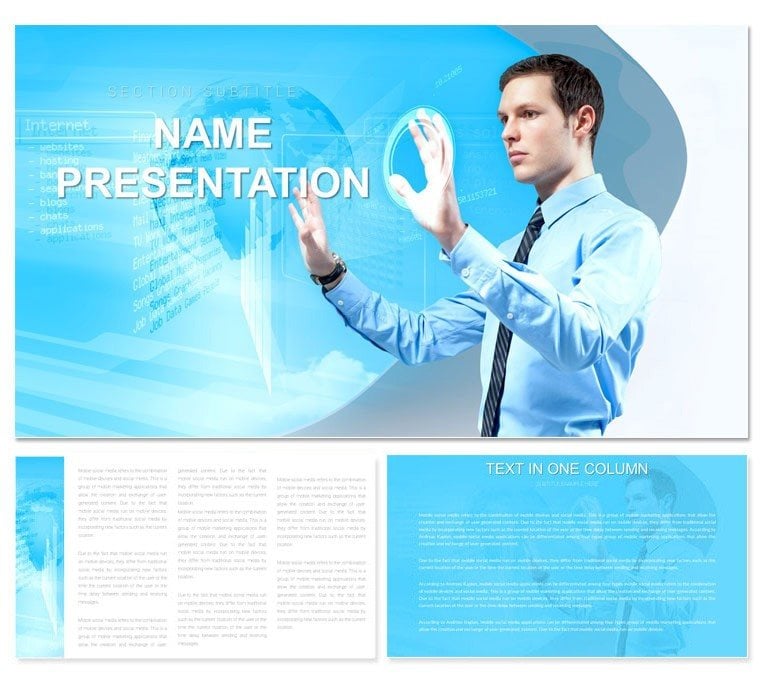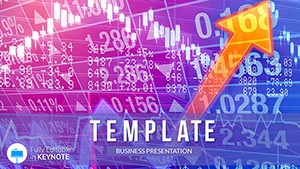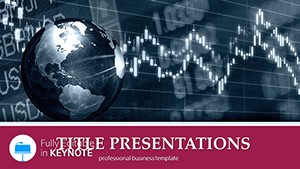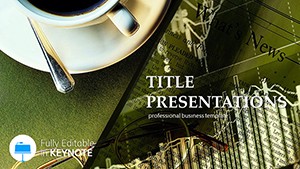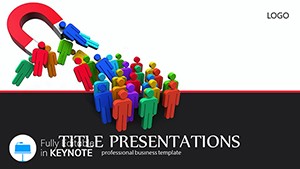In the fast-paced world of marketing, where trends shift overnight and consumer behaviors evolve endlessly, your presentations need to cut through the noise. Enter the Marketing Research Process Keynote Template - a vibrant toolkit that transforms abstract strategies into vivid, actionable visuals. Geared toward marketers, brand managers, and consultants navigating campaigns or market audits, it packs 28 diagrams into three master-driven layouts and backgrounds, accented by seven lively color schemes that energize without overwhelming.
This template bridges the gap between data deluge and decision-making clarity, ideal for unveiling survey results in team huddles or pitching consumer personas to stakeholders. With Keynote's editing prowess at your fingertips, infuse your voice: resize segments in pie charts for emphasis, recolor flows to match seasonal themes, or animate paths to trace customer journeys dynamically.
Standout Features for Marketing Mastery
Rooted in modern design principles, the template's three masters cater to varied paces: rapid ideation bursts, detailed process breakdowns, and synthesis summaries. Backgrounds blend soft hues with geometric subtleties, framing your content like a spotlight on stage.
- 28 Dynamic Diagrams: Capture everything from customer segmentation matrices to A/B testing funnels, all with smart connectors that adjust as you edit.
- Seven Energetic Color Schemes: From bold primaries for creative brainstorms to muted pastels for executive summaries, ensuring versatility across moods and mediums.
- Effortless Adaptability: Embed multimedia like embedded videos of focus groups or interactive hotspots for deeper dives into findings.
Such features turn routine reports into rallying cries. Take a competitive landscape slide: Overlay heat maps on a world chart to spotlight regional opportunities, instantly globalizing your narrative.
Targeted Applications in Marketing Realms
This template excels where strategy meets scrutiny. Envision a digital marketer recapping a social media audit: Sequence engagement metrics via a Sankey diagram, flowing from impressions to conversions with color-coded thicknesses.
Guided walkthrough for a product launch research deck:
- Identify Gaps: Launch with a gap analysis table, highlighting unmet needs through conditional formatting.
- Gather Voices: Depict survey flows in a circular process graphic, segmenting responses by demographics.
- Analyze Trends: Cluster insights in a treemap, where box sizes reflect sentiment volumes.
- Recommend Actions: Roadmap future steps with milestone icons, linking to tactical timelines.
It mirrors tactics from agencies like Ogilvy, where visuals drive buy-in. Handy for non-profits too, illustrating donor behavior patterns.
Customization Hacks for Brand Alignment
Open in Keynote and tweak masters first: Align logos via alignment tools, then propagate changes. For punchy reveals, sequence chart builds to unveil data layers, building suspense like a campaign rollout.
Insight: Integrate brand fonts from your assets folder, ensuring consistency that reinforces trust.
Superior to Standard Slides: Why It Wins
Ditch the default Keynote templates' blandness; this one's curated diagrams prevent visual fatigue, channeling energy into persuasion. Consultants appreciate the plug-and-play readiness, while in-house teams value the time reclaimed for creative ideation.
Freelancers crafting freelance proposals find it elevates perceived value, turning specs into stories that seal deals.
Workflow Wins with Keynote Integration
Upon grabbing the .key and .kth files, sort slides thematically in the sidebar. Leverage comments for feedback loops, and rehearse timings to nail delivery pace. Outputs range from shareable links to polished exports for client portals.
Evergreen across Keynote iterations, it supports your scaling ambitions.
Ignite your marketing narratives today. Secure the Marketing Research Process Keynote Template for $22 and watch insights ignite action.
Frequently Asked Questions
Are the diagrams marketing-specific?
Yes, tailored for processes like segmentation and testing, with adaptable elements for broader use.
Can I collaborate on this template?
Keynote's iCloud sharing enables real-time co-editing, perfect for agency teams.
How flexible are the colors?
Seven schemes included, plus full Keynote controls for custom palettes matching your brand.
Does it work with images from research?
Seamlessly; drag in photos or charts from tools like Google Analytics for hybrid visuals.
What's involved in editing flows?
Smart shapes auto-connect; just drag endpoints to reroute paths intuitively.
Is it compatible with older Keynote?
Optimized for recent versions, but backward-compatible tweaks ensure broad use.