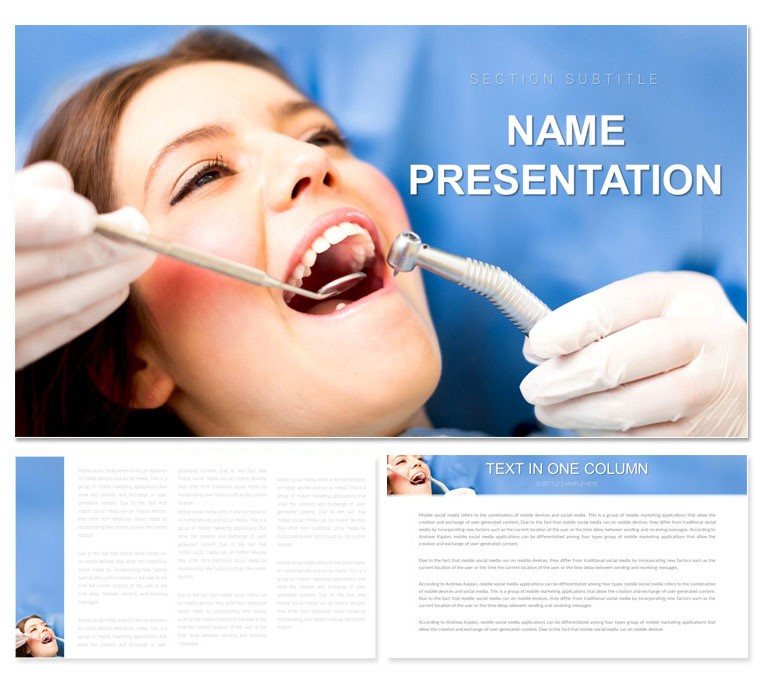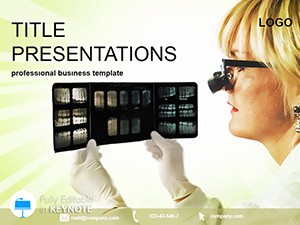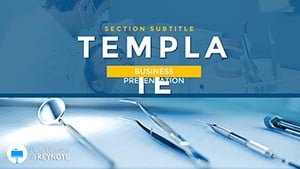Step into the consulting room where explanations turn confusion into confidence - that's the magic this Tooth Decay Treatment Keynote Template brings to dental professionals. With 28 meticulously crafted diagrams, it's your ally for breaking down cavity causes, treatment paths, and prevention plans in ways patients actually grasp and remember. Ideal for dentists, hygienists, and clinic educators aiming to elevate consultations from clinical to conversational, this template fuses medical accuracy with approachable aesthetics.
Three master layouts guide your flow: one for anatomical overviews, another for procedural steps, and a third for follow-up summaries. Paired with three subtle backgrounds - like soft oral cavity motifs or clean clinical whites - and seven color schemes from calming pastels to informative accents, it adapts to your practice's vibe. Fully compatible with Keynote on macOS, it opens effortlessly for on-the-spot tweaks during appointments. Priced at $22, it's a small step toward bigger patient adherence and trust. Discover how it transforms routine check-ins into enlightening experiences.
Precision Features for Clinical Clarity
Rooted in real dental workflows, this template prioritizes precision without the polish overload. Masters ensure consistent branding, while backgrounds maintain focus on diagrams that illustrate everything from enamel erosion to filling techniques.
- 28 Specialized Diagrams: Cross-sections of tooth layers, timelines for decay progression, and flowcharts for treatment decisions - vector-sharp for zoom-ins during discussions.
- Seven Adaptive Color Schemes: Gentle teals for pediatric talks or authoritative grays for adult diagnostics, all high-contrast for screen or print.
- Effortless Editability: Swap in X-rays via image wells, adjust labels with text tools, and animate paths to show plaque buildup dynamically.
These tools empower you to customize on the fly, like overlaying a patient's chart onto a decay stage diagram for personalized insights that stick.
Building Your Presentation Step by Step
Efficiency matters in a busy clinic - this template streamlines it. Fire up Keynote, apply a master, and layer content: it's like prepping a tray of instruments, ready for use.
- Choose a color scheme to match your clinic palette, setting an instantly reassuring tone.
- Select from the diagram gallery; modify a molar model to highlight specific issues like interproximal caries.
- Incorporate transitions - smooth dissolves for sequential anatomy reveals - to mimic natural explanation flow.
- Save as .key for edits or PDF for take-home sheets, bridging office visits seamlessly.
In staff trainings, a practice manager could use the process wheel to outline hygiene protocols, rotating segments to emphasize key prevention steps.
Practical Scenarios in Dental Practice
From initial exams to community seminars, this template fits varied needs. For patient education, the layered anatomy slides peel back tooth structures, clarifying why flossing fights interdental decay in relatable layers.
Clinic marketers pitching services? Deploy comparison charts for treatment options - sealants versus composites - balancing costs and outcomes visually. In team meetings, the cycle diagrams map referral funnels, connecting general to specialist care with linked nodes.
For school outreach, adapt the timeline for lifetime oral health milestones, using kid-friendly icons to engage young audiences on brushing basics.
Supporting Diverse Patient Interactions
One template, endless adaptations: enlarge diagrams for elderly low-vision needs or simplify for non-native speakers with icon-heavy layouts. Unlike basic Keynote starts, its dental-tuned elements - like crown icons or fluoride motifs - add instant credibility, saving setup time for what counts: care.
Envision a root canal walkthrough: begin with symptom signs, progress to procedure paths, conclude with recovery roadmaps - each slide a reassuring milestone.
Fostering Trust Through Visuals
Trust builds when patients see their concerns reflected clearly. This template's balanced designs avoid jargon overload, using whitespace to let diagrams breathe while you speak. Add hyperlinks to resources or alt texts like "Tooth decay progression diagram stages 1-4" for inclusive access.
For telehealth, layouts scale perfectly on FaceTime, with build animations revealing details progressively to hold attention across the screen.
Empower your practice with the Dental Tooth Decay Keynote Template for $22 - download today and watch understanding bloom.
Frequently Asked Questions
Are the diagrams medically accurate?
Yes, designed with standard dental illustrations for reliable educational use.
Can I add patient-specific images?
Certainly, image placeholders accept scans or photos with drag-and-drop simplicity.
What Keynote versions are compatible?
Works with Keynote 6.0 and later on macOS and iOS.
Is animation supported?
Fully - use builds and transitions to animate processes like enamel demineralization.
How many backgrounds are included?
Three, each evoking a professional yet approachable clinic atmosphere.