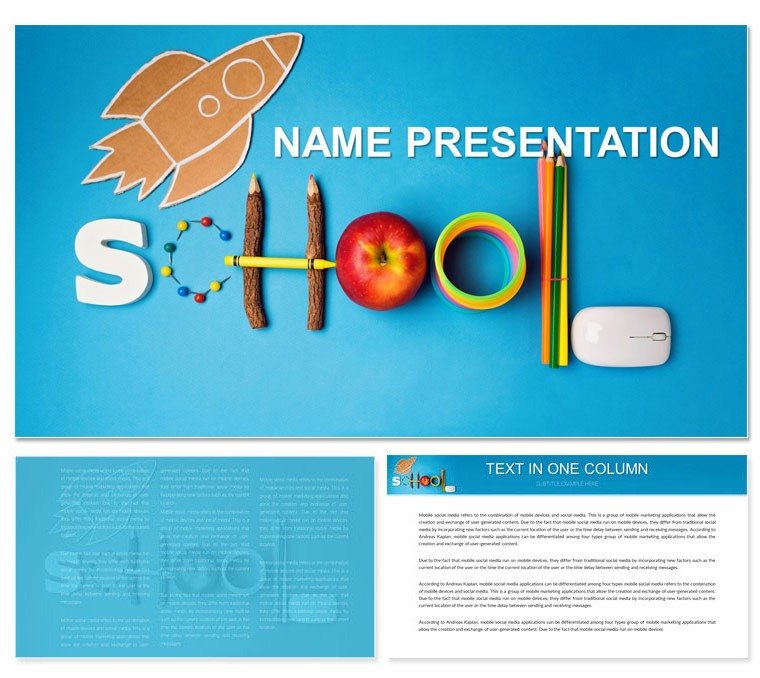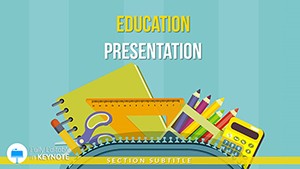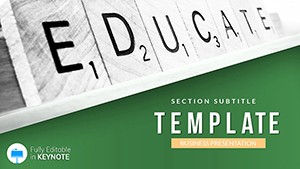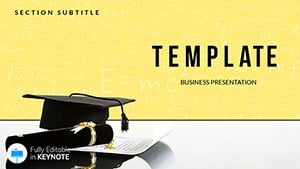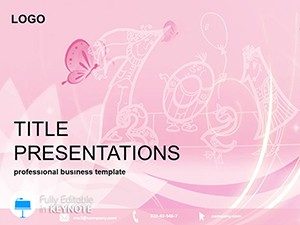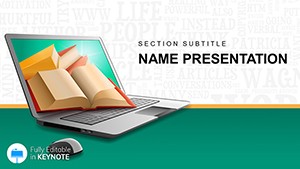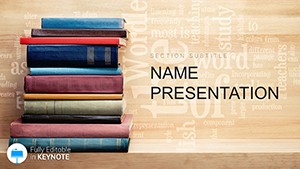Imagine stepping into a classroom where every slide sparks curiosity and every diagram tells a story that sticks. That's the magic of our Premium School Themes Keynote Template, crafted specifically for educators, school administrators, and students who want to transform routine presentations into memorable experiences. Whether you're outlining a semester's curriculum, sharing research insights during a faculty meeting, or rallying parents for a school event, this template provides the visual backbone to make your message resonate. With 59 fully editable slides built on three versatile masters and backgrounds, plus 28 specialized diagrams across seven dynamic color schemes, you'll have everything needed to adapt to any educational scenario. Priced at just $22, it's an investment in clarity and creativity that pays off in engaged audiences and smoother workflows.
Unlocking the Power of Structured Visuals in Education
In the fast-paced world of teaching, where attention spans are short and information overload is real, a well-designed presentation can be your secret weapon. Our template goes beyond basic layouts by incorporating intuitive elements like timeline infographics for lesson sequencing and pie charts for resource allocation breakdowns. Picture a slide where a simple process flow diagram illustrates the journey from student enrollment to graduation milestones - edit the nodes with your school's unique data, and suddenly, abstract policies become tangible pathways. This isn't just about aesthetics; it's about facilitating understanding. For instance, a history teacher might swap in era-specific icons to map out key events, turning a dry timeline into a narrative adventure that students actually remember.
Customization That Fits Your Classroom Rhythm
One of the standout aspects of this Keynote template is its seamless editability. Drag and drop text placeholders to insert your lesson objectives, resize vector-based icons without losing quality, or tweak the color palette to align with your school's branding - think navy blues for tradition or lively greens for growth-focused initiatives. Compatible with Keynote on macOS and iOS, it ensures you can refine slides on your MacBook during prep time or on your iPad right before class. No steep learning curve here; the masters are set up to maintain consistency across slides, so your energy stays on content, not formatting frustrations.
- Three Masters: Base, content-heavy, and image-focused for varied presentation needs.
- Three Backgrounds: Clean white for readability, subtle patterns for warmth, and bold accents for emphasis.
- 28 Diagrams: From bar graphs for performance metrics to mind maps for brainstorming sessions.
- Seven Color Schemes: Neutral tones for professional meetings to vibrant hues for student assemblies.
These features ensure your presentations aren't one-size-fits-all but tailored instruments that amplify your teaching style.
Real-World Applications: From Lecture Halls to Parent Nights
Educators know the drill - preparing for a diverse audience means anticipating questions and visual aids that bridge gaps. Our template shines in scenarios like departmental reviews, where a stacked column chart can compare budget allocations across subjects, or student-led projects, where customizable flowcharts help outline research methodologies. Consider a principal using the agenda slide to structure a back-to-school orientation: insert agenda items with hyperlinks to detailed sections, and parents leave feeling informed and excited rather than overwhelmed. It's these practical integrations that elevate everyday tasks into polished performances.
Step-by-Step: Building a Curriculum Overview
- Select Your Master: Choose the content-heavy master for dense information slides.
- Insert Diagrams: Drop in a Gantt-style timeline from the 28 options to plot course progression.
- Customize Colors: Apply a school-branded scheme to unify the look.
- Add Interactivity: Link shapes to jump to supporting data slides.
- Preview and Present: Test on projector mode to ensure crisp visuals.
This workflow not only saves hours but also builds confidence in your delivery, knowing the visuals are as sharp as your insights.
Why This Template Stands Out for Educational Impact
Compared to starting from scratch in Keynote, where aligning elements can eat into your planning time, our template offers pre-built harmony that lets you focus on pedagogy. It's not generic clipart; these are purpose-built graphics, like interconnected node diagrams for ecosystem lessons in biology or radial charts for polling student feedback in social studies. Users often share how it helped during virtual parent-teacher conferences, where screen-shared slides needed to pop even on smaller devices. And with full vector scalability, your content remains professional whether projected on a 100-inch screen or viewed on a phone.
Integrate it into your routine by pairing with tools like Google Classroom for sharing drafts or iCloud for collaborative edits among teaching teams. The result? Presentations that don't just inform but inspire, fostering a classroom culture where visuals reinforce learning objectives seamlessly.
Enhancing Engagement with Themed Icons and Layouts
Dive deeper into the icon library - over 100 education-themed vectors, from book stacks to graduation caps, all resizable and recolorable. Layer them into infographics to visualize attendance trends or skill-building progress, making data digestible at a glance. For creative twists, overlay subtle animations on entry slides to reveal objectives one by one, drawing eyes naturally to your key points.
Streamlining Your Presentation Workflow
From initial setup to final polish, this template accelerates every step. Export options include PDF for handouts or video for asynchronous lessons, ensuring versatility. Teachers in urban districts have adapted it for multilingual overviews by swapping fonts to support diverse scripts, proving its adaptability in inclusive environments. Ultimately, it's about reclaiming time for what matters: connecting with learners.
Ready to bring your educational visions to life? Download the Premium School Themes Keynote Template today for $22 and watch your presentations become the highlight of any school day.
Frequently Asked Questions
What file formats are included with the template?
The template comes in .key and .kth formats, fully compatible with Keynote on macOS and iOS devices.
How many slides does the template include?
It features 59 editable slides, including 28 specialized diagrams ready for your content.
Can I use this template for non-educational presentations?
While optimized for schools, its versatile designs work well for any professional or creative pitch needing clean visuals.
Is the template compatible with older versions of Keynote?
Yes, it's designed for Keynote 2016 and later, ensuring broad accessibility.
Does it include animations or transitions?
Basic transitions are built-in, with easy options to add more via Keynote's native tools.
How do I access customer support after purchase?
Email support is available through the ImagineLayout dashboard for any customization queries.