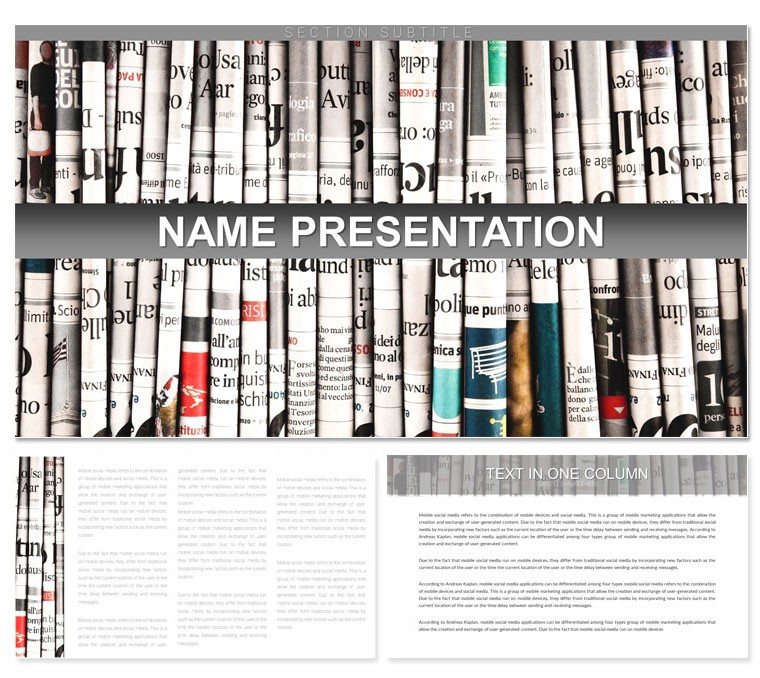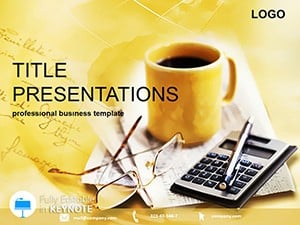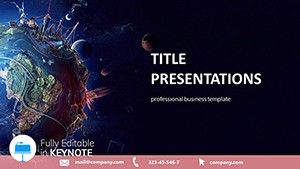In the whirlwind of deadlines and scoops, your presentations need to cut through the noise just like a front-page headline. Enter the Publishing News Keynote template, a powerhouse for journalists, reporters, and newsroom leads aiming to distill chaotic information into streamlined, story-driven slides. Boasting 28 targeted diagrams, three master layouts, and three evocative backgrounds, it equips you to narrate everything from investigative timelines to broadcast recaps with unflinching clarity.
This template's fresh, high-contrast design echoes the urgency of breaking news, ensuring your content pops whether on a news desk monitor or a convention projector. Built for Keynote compatibility from iWork 2016 up, it handles edits on the go - tweak headlines in sans-serif boldness, layer in bylines with subtle drop shadows, or cycle through seven color palettes to signal story tones, from urgent reds for crises to cool teals for features. Priced at a straightforward $22, it's an investment in slides that don't just present data - they propel discussions forward. Secure yours now and turn raw notes into polished broadcasts that resonate.
Essential Features Tailored for Newsroom Dynamics
The template's backbone is its three masters, each honed for journalistic flow: a splashy opener for lead stories, a modular body for threaded narratives, and a closer for Q&A recaps. Complemented by three backgrounds - a stark black for late-night edits, a faint ticker tape for rhythm, and a neutral grid for fact-checking spreads - these set the stage without stealing it.
Central to its appeal are the 28 diagrams, engineered for news specifics. Picture a news wire pyramid on slide 7, stacking sources from tip to verification, or a heatmap variant on slide 15 for audience reach analytics. All are fully vectorized, meaning they resize flawlessly for exports to social clips or printouts. Editing flows naturally: Click into a shape, update linked text, and the smart guides keep alignments tight. Designers in the field recommend starting with the outline view to sequence builds, ensuring your reveal mirrors a story's natural progression.
- Seven Thematic Schemes: From high-energy neons for viral trends to subdued earth tones for in-depth profiles - switch with a master update.
- Integrated Media Slots: Drag-and-drop zones for embeds, with aspect-ratio locks to prevent distortion in video stills.
- Build-Order Controls: Pre-set sequences for multi-element charts, adjustable to sync with your speaking cadence.
Addressing the Pressures of Deadline-Driven Work
When you're racing the clock on a multi-source piece, generic tools falter under mismatched visuals that dilute your angle. This template counters that with press-ready precision: Its icon library - featuring quills, deadlines, and globes - infuses relevance, while the editable gradients on bars evoke trending graphs from data viz pros. A bureau chief adapted slide 24's radial chart for election coverage, radiating poll shifts from a central ballot box, transforming stats into a spatial story that landed feature spots.
Targeted Applications: From Field Reports to Editorial Reviews
Versatility defines this template's role in journalism's varied beats. For on-the-ground updates, harness the path diagram on slide 3 to trace event chronologies, pinpointing key moments with timestamp markers. In editorial meetings, slide 19's comparison table pits story ideas side-by-side, with conditional formatting that highlights top picks via hue shifts.
For deeper dives, like policy roundups, the process flow on pages 26-28 breaks down fact-check loops into modular steps. Here's how to deploy it: Outline your pipeline in the primary path, then branch sub-elements like "corroborate" with pop-up annotations. Animate sequentially to guide eyes along the logic, fostering trust in your methodology. It's a method echoed in workflows at outlets like The Guardian, where visual mapping clarifies complex beats.
- Beat Summaries: Use the cluster diagram (slide 10) to group related leads, color-coding by urgency for quick scans.
- Audience Insights: Populate the funnel layout on slide 16 with conversion paths, from click to share, for pitch decks.
- Collaborative Brainstorms: The mind-map starter on slide 21 expands from a core query, inviting team inputs via shared Keynote links.
Extend its reach by syncing with Calendar apps for timed builds or exporting frames to Illustrator for custom tweaks - bridging digital and print realms effortlessly.
Pro Tips for Seamless News Deck Customization
Begin customization in the inspector panel: Lock aspect ratios for imported clips to maintain broadcast quality, then layer text overlays with kerning tweaks for headline punch. For fonts, the kit's news-gothic variants ensure legibility under spotlights, but import display faces for bylines to add personality.
Enhance interactivity with hyperlinked footnotes - link slide margins to source docs, streamlining verifications. Remote presenters appreciate the template's low-file bloat; compress images via Keynote's tools without quality dips. And for inclusivity, embed descriptive alt text like "Interactive map of global datelines, highlighting active bureaus" on geo-diagrams.
A freelance correspondent leveraged slide 11's timeline for a podcast promo, syncing audio cues to slide advances - illustrating how this template fuels multimedia hybrids beyond static slides.
What Sets This Template Apart for Storytellers
Unlike bare-bones defaults that demand heavy lifting, this one anticipates the news cycle's tempo, delivering ready-to-roll elements that amplify your voice. It's the difference between a rushed recap and a riveting reel - geared for pros who craft narratives under fire.
Don't let another story slip by unseen. Snag the Publishing News Keynote template for $22 and headline your presentations with the impact they deserve.
Frequently Asked Questions
Does it integrate with other Apple apps?
Yes, import data from Numbers seamlessly, and export to Pages for collaborative markups.
How many backgrounds are included?
Three distinct options, each scalable and layerable for mixed-media effects.
Are animations customizable per diagram?
Definitely - adjust timing, direction, and easing in the build inspector for precise control.
Can I use it on iPad?
Fully supported on iPadOS with Keynote, including touch-based edits for on-the-go tweaks.
What if I need more diagrams?
Duplicate and modify existing ones; the masters ensure consistency across additions.
Is it suitable for print exports?
Optimized for high-res PDF output, with bleed margins for professional brochures.