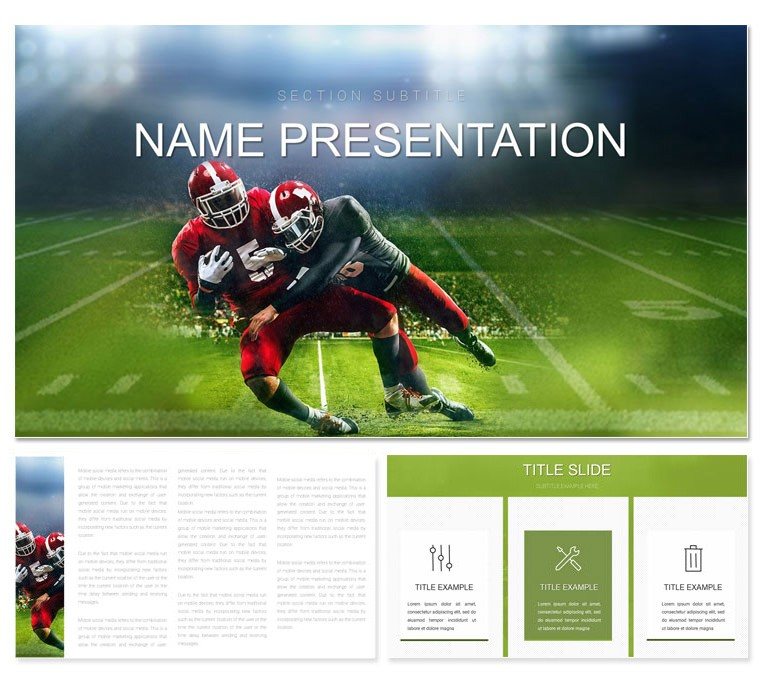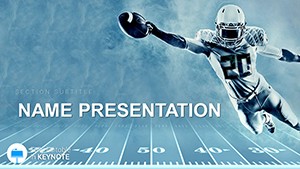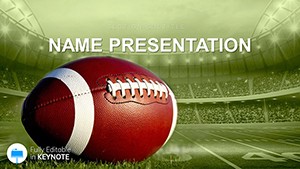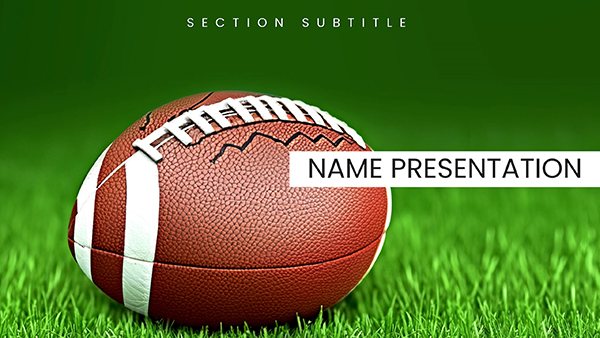Imagine stepping onto the field of your next big presentation, where every slide packs the punch of a perfectly executed play. This American Football Keynote template turns your ideas into a touchdown-worthy deck, blending high-energy visuals with strategic layouts that keep your audience cheering. Designed for coaches outlining game plans, marketers pitching sponsorships, or educators breaking down team dynamics, it offers 28 versatile diagrams across three master slides and backgrounds. With seven color schemes inspired by team jerseys and field greens, you can customize everything from text to photos in minutes, ensuring your content shines on any screen.
What sets this template apart is its focus on storytelling through sports metaphors - think timelines that mimic play clocks or infographics resembling scoreboards. Whether you're rallying a team for the season opener or analyzing past performances, these slides make complex data feel like an exciting highlight reel. Fully compatible with Keynote on macOS and iOS, it's built for seamless editing, so you spend less time tweaking and more time strategizing. Dive in and transform your routine reports into gridiron epics that leave lasting impressions.
Unlock the Playbook: Core Features of This Template
At its heart, this template is a quarterback for your presentations, calling the shots with precision and flair. Start with the three master layouts: one for bold title slides featuring helmet icons, another for data-heavy sections with turf-textured backgrounds, and a third for wrap-up slides that echo victory formations. Each comes paired with three background options - stadium lights, end-zone stripes, or subtle field patterns - to match your vibe.
- 28 Editable Diagrams: From pie charts styled as football slices to flowcharts tracing offensive routes, these aren't just graphics; they're tactical tools. Swap in your stats on player performance or budget breakdowns without breaking a sweat.
- Seven Color Schemes: Channel the energy of home teams with reds and blues, or go neutral with grays and whites for professional pitches. Colors adapt effortlessly, maintaining contrast for readability on projectors or laptops.
- High-Quality Assets: Crisp images of action shots, vector icons of balls and goalposts, and scalable fonts ensure your deck looks pro-league ready, no matter the zoom level.
- Drag-and-Drop Simplicity: Keynote's native tools shine here - resize elements, layer animations like a slow-motion replay, and hyperlink sections for interactive navigation during Q&A.
These features aren't bells and whistles; they're the line of scrimmage that pushes your message forward. For instance, a sales director at a sports apparel brand swapped basic bar graphs for these themed ones, turning a dry quarterly review into a motivational huddle that boosted team buy-in.
Strategic Use Cases: Where This Template Scores
Picture this: You're a high school coach prepping for parent night. Instead of bullet-point overload, use the timeline diagram to map out the season's progression, complete with milestone markers shaped like yard lines. Add photos of practice drills, tweak the colors to your school's palette, and suddenly, families are visualizing their kid's path to varsity stardom.
Or take a corporate angle - marketing teams love deploying this for sponsorship proposals. The process is straightforward: Open the template, select the infographic slide for ROI projections (envision a funnel diagram as a passing play), input your figures, and overlay wave animations to simulate crowd reactions. It's compatible with PowerPoint exports too, if your clients swing that way, though Keynote's transitions add that extra flair.
- Game Analysis Sessions: Break down footage with before-and-after comparison slides. Highlight key plays using arrow icons that point like referee signals.
- Team Building Workshops: Leverage circle diagrams for role assignments, fostering unity much like a locker room pep talk.
- Fundraising Events: Craft pitch decks with photo galleries of past games, paired with goal-oriented charts to rally donors.
In one real-world application, a nonprofit focused on youth sports used this template for grant applications, weaving in narratives of community impact through sequential story slides. The result? A compelling flow that mirrored a game's rising action, securing funding without a single fumble.
Customization Tips: Tailor It to Your Field
Getting started is as easy as a snap. Launch Keynote, import the template, and head to the master slide view to globalize changes - like updating the font to your team's bold sans-serif for that authoritative snap. For diagrams, double-click any element; the smart guides snap into place, preventing alignment headaches.
Pro tip: Layer subtle animations on entry slides, such as a football spiraling in from the side, to hook viewers from the kickoff. If you're presenting remotely, test on Zoom - the high-res images hold up, and hyperlinks to video clips of plays keep engagement high. Need to adapt for non-sports talks? Tone down the icons and repurpose as project timelines; the flexibility is your MVP.
Integrate it into your workflow by saving variants for different audiences - one for internal huddles, another polished for media days. This isn't just a template; it's a versatile playbook that evolves with your goals.
Why Choose This Over Basic Slides?
Compared to vanilla Keynote starters, this template sidesteps the bland with thematic cohesion. No more mismatched clipart or clashing colors; everything aligns like a well-drilled defense. It's lighter on your Mac too, loading faster than bloated alternatives packed with unnecessary effects.
For visual learners, the diagrams double as mind maps - trace a process flow and watch ideas connect like interlocking plays. And since it's vector-based, scaling for print handouts or large screens is flawless, unlike pixelated freebies that glitch under pressure.
Real-World Workflow Integration
A fitness app developer integrated these slides into their investor deck, using the radial charts for user growth projections styled as expanding huddles. The edit took under an hour, freeing time for rehearsals. Such efficiency turns potential overtime into prime-time wins.
Ready to call the audible on dull decks? Download this American Football Keynote template today for $22 and gear up your presentations for the big leagues.
Frequently Asked Questions
Is this template fully compatible with older versions of Keynote?
Yes, it works seamlessly with Keynote 2016 and later, ensuring broad accessibility across devices.
How many diagrams are included, and can I add more?
There are 28 pre-built diagrams, all editable. You can easily insert additional ones using Keynote's built-in tools.
Can I change the color schemes to match my team's branding?
Absolutely - select from seven schemes or create custom ones by adjusting hues in the color editor.
Does it support animations for sports-themed transitions?
Yes, native Keynote animations enhance the theme, like fade-ins mimicking ball trajectories.
Is exporting to PDF or PowerPoint straightforward?
Definitely; use Keynote's export menu for high-quality PDFs or PPTX files without losing fidelity.
What's the file size, and does it include stock images?
The file is optimized at around 50MB, including high-res stock images ready for replacement.