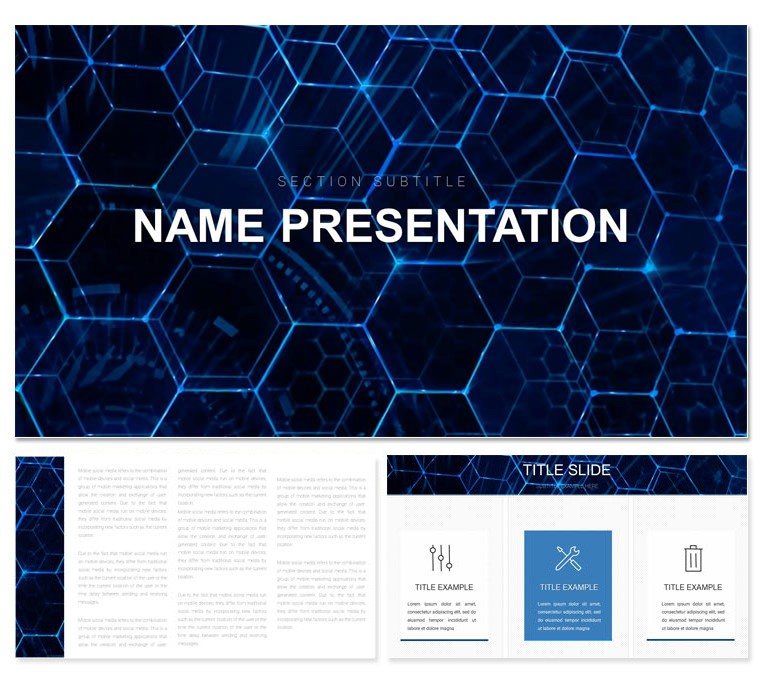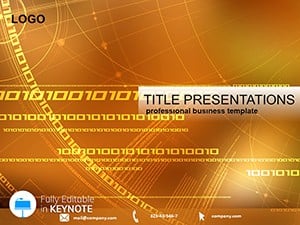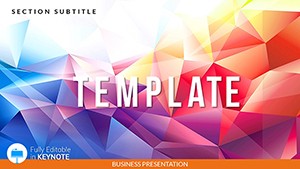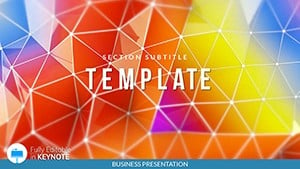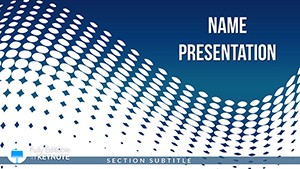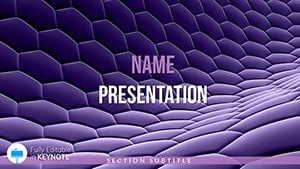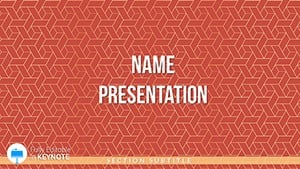Imagine transforming a blank slide into a pulsating canvas of color and form, where every curve and shade tells a story without saying a word. That's the essence of the Vibration Keynote Template, crafted for those moments when you need to convey complex ideas through pure visual rhythm. Whether you're an artist unveiling a new collection, a designer pitching bold concepts, or a marketer exploring sensory branding, this template turns abstract notions into tangible impact. With 28 meticulously designed diagrams, three versatile masters, and three dynamic backgrounds, it's your shortcut to presentations that resonate on every screen - from conference projectors to mobile devices.
At its core, this template thrives on its unusual brightness, blending modern aesthetics with an intuitive editability that lets you tweak colors, swap photos, or refine text in seconds. Picture a slide where waveforms dance across the frame, symbolizing the energy of innovation, or layered gradients that evoke the depth of creative processes. It's not just about looking good; it's about feeling the vibration of your message, ensuring your audience leans in, absorbed by the flow. And with seven color schemes tailored for diagrams, you can align every element to your brand's pulse, whether it's a serene blue for calm strategies or a fiery orange for urgent calls to action.
Unlocking the Core Features of Vibration
Diving deeper, the Vibration template stands out for its balance of form and function. Start with the three masters: one for title slides that set a hypnotic tone, another for content-heavy sections with breathing room for icons and shapes, and a third for closing impacts that leave echoes. Each background - subtle textures, bold overlays, and minimalist voids - adapts seamlessly, preventing visual fatigue across long sessions.
- 28 Custom Diagrams: From radial bursts representing idea explosions to flowing arrows mapping user journeys, these aren't generic clipart. Each is vector-based, scalable without loss, and layered for easy dissection - like peeling back a design to reveal its blueprint.
- Seven Color Schemes: Go monochromatic for sophistication or polychromatic for playfulness, with harmonies tested for accessibility and screen compatibility.
- Fully Editable Layers: Drag-and-drop photos into frames that auto-adjust, resize text boxes that snap to grids, and recolor schemes with a single click, all while maintaining that signature vibrational motif.
Compatibility seals the deal: Built for iWork, it opens flawlessly in Keynote on macOS and iOS, with export options to PDF or video for broader sharing. No more wrestling with version mismatches - just pure, uninterrupted creativity.
Real-World Applications: Where Vibration Shines
Consider a graphic designer at a mid-sized agency, tasked with pitching a rebrand to a skeptical client. Using Vibration, she layers abstract waves to mirror the brand's fluid identity, inserting mood board photos that pulse with the template's energy. The result? A 20-minute deck that not only wins the contract but sparks a follow-up collaboration. Or think of a university lecturer on digital art: The template's diagrams illustrate signal processing in sound design, with editable paths that students can manipulate live during class, turning theory into interactive exploration.
For marketers, it's a game-changer in campaign brainstorms. Build a slide deck around color psychology, using the radial diagrams to fan out emotion triggers - red for urgency, green for growth - backed by your latest A/B test visuals. The template's brightness ensures even remote viewers via Zoom catch every nuance, no dimming required.
Step-by-Step: Crafting Your First Vibration Deck
- Select Your Base: Open in Keynote, choose a master that vibes with your theme - say, the textured background for organic feels.
- Infuse Content: Drop in your key image via the photo placeholder; watch it conform to the wave contours automatically.
- Customize Diagrams: Pick diagram 12, a swirling vortex, and apply the teal scheme. Add data points as simple nodes that inherit the motion.
- Layer and Animate: Subtly animate paths to unfold sequentially, revealing insights like a blooming flower.
- Review and Export: Test on different devices, then export as a polished PDF for handouts.
This workflow shaves hours off prep time, letting you focus on the spark rather than the setup. Compared to starting from scratch in basic Keynote, Vibration provides pre-tuned layouts that elevate amateur slides to pro-level polish, without the learning curve.
Why Vibration Beats the Basics
Standard templates often feel stiff, like a suit two sizes too small - functional but forgettable. Vibration, however, moves with you. Its abstract roots draw from principles seen in pros like Paula Scher, where negative space vibrates with intent, guiding the eye without overwhelming. Icons aren't afterthoughts; they're thematic extensions, like echo motifs that reinforce auditory concepts in multimedia pitches. And for printing? The high-res elements ensure crisp outputs, from glossy proposals to large-format posters.
Users rave about the therapeutic ease: One creative director shared how swapping schemes mid-project reignited her flow state, turning a stalled pitch into a standout. It's that subtle empowerment - tools that anticipate your needs, so you can chase the vision unhindered.
Seamless Integration into Your Workflow
Pair Vibration with tools like Adobe Illustrator for custom icon tweaks, or Figma for collaborative edits before importing. For teams, the .kth theme files mean consistent branding across decks, streamlining reviews. And if you're presenting on the go, iCloud sync keeps everything harmonious.
Ready to feel the rhythm? Download the Vibration Keynote Template today for $22 and let your ideas pulse with life.
Frequently Asked Questions
What makes the Vibration template ideal for abstract topics?
Its dynamic waveforms and gradient backgrounds naturally evoke motion and depth, perfect for visuals on color theory or sensory design without needing extra graphics.
Can I use this on Windows devices?
While optimized for Keynote on Apple, export to PowerPoint or PDF ensures cross-platform compatibility for broader sharing.
How many customization options are there really?
Beyond the seven schemes, every element - from paths to placeholders - is fully vector-editable, giving unlimited tweaks.
Is it suitable for short or long presentations?
Absolutely; the modular diagrams scale for quick 5-slide overviews or expansive 50-slide deep dives.
Does it include animation presets?
Yes, subtle builds like path animations are pre-set, but you can layer more via Keynote's tools for custom flair.