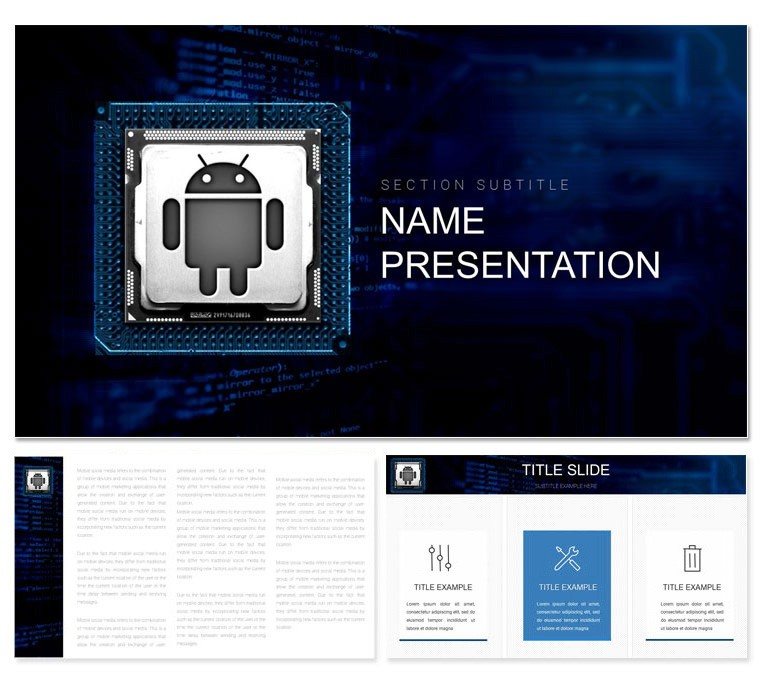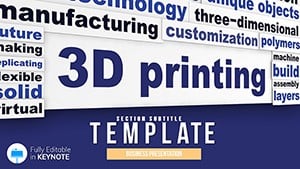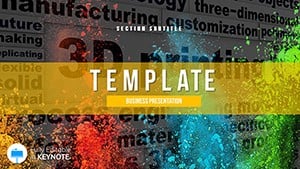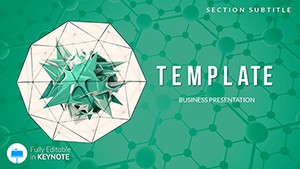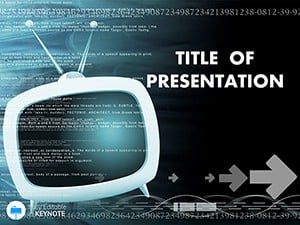In the fast lane of tech innovation, where first impressions code the future, the Android Design Keynote Template emerges as your sleek co-pilot. Engineered for startups, UX wizards, and business leads, it infuses presentations with Android's hallmark minimalism - clean lines, intuitive flows, and subtle gestures that mirror app elegance. Packing 28 diagrams optimized for mobile storytelling, three masters for modular builds, and three backgrounds that echo material design, this template ensures your product launches or quarterly insights land with pixel-perfect poise.
It's the details that delight: Fonts that scale like responsive layouts, color schemes nodding to Android's palette, and editable elements that adapt without a hitch. Whether demoing a beta or dissecting user flows, every slide feels native, drawing viewers into your digital world while keeping edits as simple as a swipe.
Core Components of Android Design Excellence
Built on versatility, the masters cover splash screens for intros, grid views for data dumps, and card stacks for closers. Backgrounds range from flat neutrals to subtle elevations, all touch-friendly.
- 28 UI-Inspired Diagrams: Wireframe flows charting user paths, card carousels for feature spotlights - vectors that resize for any viewport.
- Seven Material Schemes: Primary blues to accent teals, with accessibility baked in for high-contrast needs.
- Effortless Tweaks: Fonts swap via style guides, icons drag from libraries, and layouts reflow with constraint logic.
Keynote-ready (.key, .kth), it thrives on Apple hardware but exports cleanly to Android viewers via PDF or web links.
Tech Triumphs: Android Design in the Wild
A fintech startup unveils their app via the template's journey maps - diagram 22's swipe-simulating arrows guide through onboarding, embedding screenshots that feel alive. Investors nod, funding flows. In design agencies, portfolio reviews use card diagrams to stack case studies, each flip revealing metrics in minimalist glory.
For reports, execs layer analytics into radial menus, turning raw logs into strategic constellations that inform without intimidating.
From Sketch to Stage: Your Android Workflow
- Initiate Interface: Open in Keynote, opt for the flat master to ground your launch pad.
- Asset Assimilate: Slot UI mocks into card placeholders; they shadow and elevate automatically.
- Diagram Deploy: Choose the funnel (diagram 10), scheme it in indigo, populate with conversion nodes.
- Gesture Animate: Add swipe transitions to mimic app interactions, building immersion.
- Validate Voyage: Mirror on iPhone for mobile check, export to animated GIF for teasers.
This pipeline mirrors dev sprints - agile, iterative, far surpassing clunky defaults where elements clash like outdated code.
Why Android Design Outshines Stock
Basic templates lag like legacy software; this one evolves, with elevations that add depth akin to Google's design ethos. Print versions hold form for spec sheets, vectors ensuring fidelity. A dev lead praised its flows for clarifying a tangled API doc into a 10-slide clarity bomb.
Syncing with Your Tech Stack
Export to Figma for handoff prototypes or Google Slides for cross-team access. .kth themes propagate styles, keeping roadmaps aligned.
Code your next win? Download the Android Design Keynote Template for $22 and interface with impact.
Frequently Asked Questions
Suited for non-Android projects?
Yes, the minimalist ethos applies broadly to any UI/UX narrative.
Mobile optimization details?
Diagrams reflow for portrait/landscape, with touch-safe spacing.
Font library extent?
Over 20 system fonts, plus easy Google Fonts import.
Embed interactive elements?
Hyperlinks and transitions simulate taps, enhancing demos.
Version compatibility?
Works from Keynote 2016 onward, with legacy exports available.
Team scaling?
Shareable files support multi-user edits via cloud.