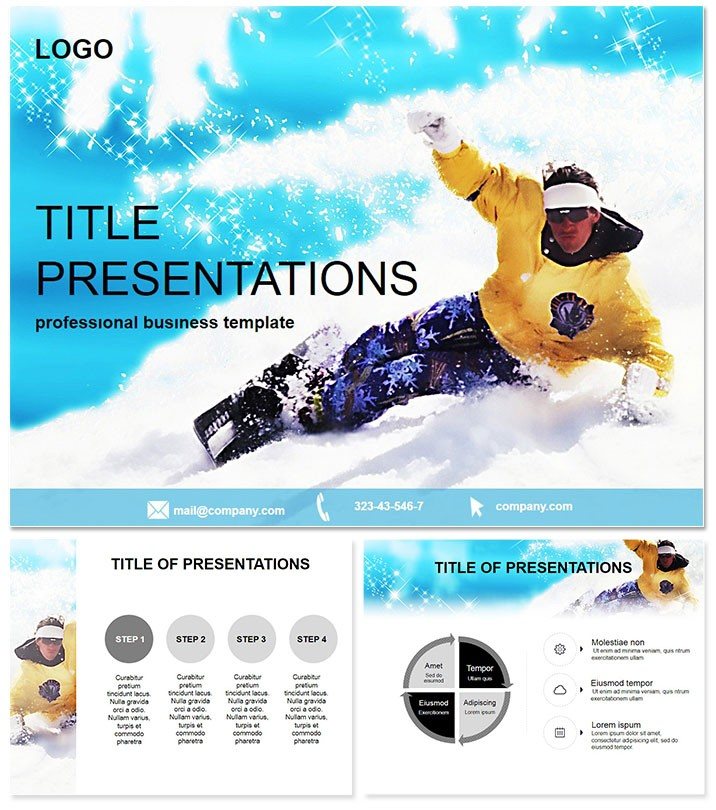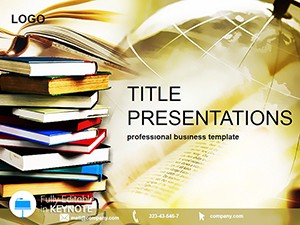Feel the rush of fresh powder as you launch into a presentation that glides effortlessly through your audience`s attention. The Snowboarding Guide Keynote Template captures the adrenaline of the slopes, turning standard talks into high-flying narratives for tourism pros, coaches, and adventure marketers. Built for Keynote 2016+, this affordable one-time buy unlocks endless customizations, ensuring your message doesn`t just land - it sticks the landing every time.
Master the Slopes of Storytelling
Forget flat-footed slides that leave viewers cold; this template brings the edge with designs echoing freestyle flips and groomed runs. Boasting 28 diagrams for everything from terrain maps to performance metrics, alongside three versatile masters and backgrounds, it`s your all-mountain gear for presentations. Dive into seven color schemes inspired by alpine sunsets and midnight powder sessions, adapting seamlessly to light or dark modes for any venue.
Standout Features for Peak Performance
- 28 Adaptive Diagrams: Flowcharts for training progressions, bar graphs for speed comparisons - all scalable vectors that handle data drops without blurring.
- Three Core Masters: Opener slides with snowy vistas, body layouts for in-depth analysis, and closers that summit your key takeaways.
- Seven Thematic Colors: From crisp whites to deep blues, mix and match to reflect resort branding or seasonal vibes.
- Quick-Edit Tools: Smart placeholders for embedding slope cams or stats, with animations that mimic board slides for added wow.
Crafted with input from extreme sports veterans, these features ensure your deck isn`t just seen - it`s felt, much like the carve of a perfect turn.
Hit the Powder with Proven Applications
Envision pitching a new ski resort expansion: Use radial diagrams to fan out trail options, coloring paths by difficulty to guide investor eyes downhill. Or, in a coaching seminar, timeline slides trace athlete evolution from bunny hills to halfpipe glory, inspiring participants to push their limits.
This template outshines Keynote`s basics by infusing thematic relevance - default timelines are straight lines; here, they swoop like switch stances, making data dynamic and digestible. It`s ideal for tourism boards highlighting seasonal events or educators dissecting biomechanics with vector illustrations of aerial maneuvers.
Tailored Scenarios to Boost Your Run
- Resort Marketing: Layer infographics to stack visitor stats, customizing icons for lift capacities and trail lengths.
- Freestyle Training: Sequence diagrams for trick breakdowns, allowing real-time edits during live demos.
- Adventure Travel Pitches: Heat maps via scatter plots to spotlight hot zones, driving home ROI with visual velocity.
Users from travel agencies to sports academies report slides that not only inform but ignite passion, cutting through content fatigue like a powder day freshie.
Effortless Glide from Concept to Crowds
Launch in Keynote with a single click - masters auto-apply, diagrams populate via copy-paste, and exports shine in 4K for big screens or Zoom shares. Embed AR previews of slopes for interactive flair, or hyperlink to gear reviews for deeper dives.
Versatile for hybrid formats, it supports transitions that fade like falling snow, keeping remote viewers hooked. Download this template today and transform your next pitch into an epic descent.
FAQ
Does it work on older Keynote versions?
Optimized for 2016 and up, but check your setup for full animation support.
How flexible are the diagram options?
With 28 types and seven colors, they`re endlessly adaptable for sports data or general analytics.
Ideal for beginners in presentation design?
Yes, intuitive placeholders and drag-and-drop make pro results accessible to all skill levels.
Can I use it for non-snowboard topics?
Definitely - the clean diagrams translate to business flows or educational timelines seamlessly.
Licensing details for teams?
One-time fee covers unlimited edits and shares within your organization.