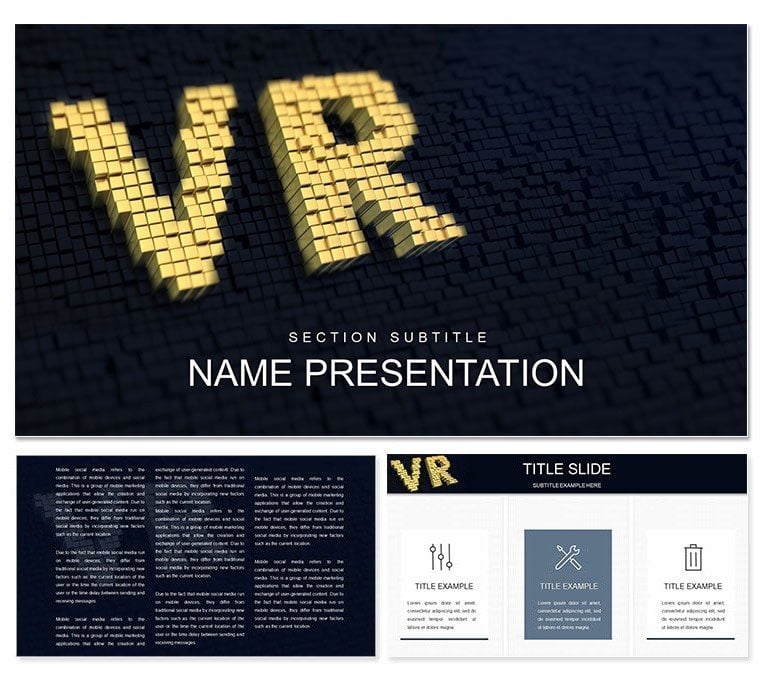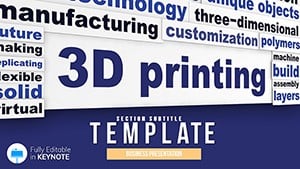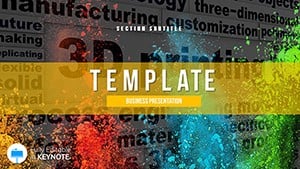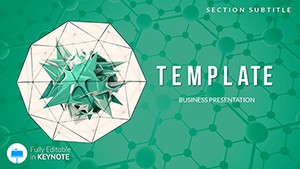Step into the future where ideas leap off the screen - literally. Our Virtual Reality Technology Keynote Template is your gateway to presentations that don't just describe immersive experiences but evoke them. Tailored for innovators in tech, education, and entertainment, this template packs 28 cutting-edge diagrams across seven dynamic color schemes, from neon blues evoking digital realms to earthy tones grounding conceptual demos. If you're unveiling a new VR headset prototype or exploring metaverse applications, these slides bridge the gap between abstract concepts and tangible excitement.
Designed exclusively for Keynote, it syncs effortlessly with macOS environments, supporting hyperlinks for embedded VR clips and smooth animations that mimic depth transitions. With three master layouts and backgrounds, maintaining a cohesive sci-fi aesthetic is effortless, letting your content take center stage without design distractions.
Essential Features That Bring VR to Life
This template's strength lies in its forward-thinking visuals, like 3D-like infographics that simulate spatial mapping. Each element is vector-based, scaling perfectly for high-res displays, and placeholders await your screenshots or wireframes.
- Immersive Timeline Charts: Map VR evolution from early prototypes to current ecosystems, with curved paths that suggest forward momentum.
- Interactive Layer Diagrams: Peel back virtual onions with build sequences revealing user journeys, ideal for explaining haptic feedback layers.
- Adaptive Color Palettes: Seven schemes adapt to light or dark modes, ensuring your deck pops on projectors or laptops alike.
Editing is a breeze: Layer in QuickTime videos via drag-and-drop, then sync animations to play on cue, creating moments where your audience feels the immersion without headsets.
Practical Use Cases: From Pitch Decks to Classroom Demos
Tech startups often turn to this for investor pitches - envision a slide deck where a radial menu diagram outlines app integrations, pulling stakeholders into the ecosystem. One developer shared how it clarified multi-user VR sessions, turning skepticism into funding nods.
Here's a step-by-step to deploy it in your next demo:
- Gather Assets: Collect VR renders and stats, inserting them into smart art placeholders that auto-align.
- Build Depth: Use Keynote's depth effect on icons to mimic 3D, enhancing diagrams like network topologies.
- Test Interactivity: Hyperlink sections to jump to deep dives, simulating VR navigation.
- Finalize Flow: Rehearse with magic move for seamless scene shifts, exporting as interactive PDF for follow-ups.
In education, layer it for lectures on augmented overlays, using scatter plots to plot adoption rates - students engage more when visuals echo the topic's wonder.
Pro Tips for Seamless VR Storytelling
Enhance with Keynote's outline view to reorganize slides logically, like sequencing from hardware to software stacks. For accessibility, add descriptive notes for screen readers, describing VR scenarios vividly.
Pair with external apps like Final Cut Pro for polished video embeds, ensuring your presentation feels like a trailer for the next big thing in tech.
What Sets This Template Apart in Tech Talks
While basic themes fade into blandness, this one channels the thrill of VR pioneers, with modular components for endless remixing. It's built for scalability - start simple for quick updates, expand for keynote addresses at conferences.
Users in software dev praise the icon library, from headset silhouettes to data streams, saving sourcing time while keeping designs fresh.
Elevate Your Next VR Reveal
Grab this Virtual Reality Technology Keynote Template for $22 and transport your audience to tomorrow. Customize it now to make your ideas unforgettable - download today and redefine presentation possibilities.
Frequently Asked Questions
Can I embed VR videos in this template?
Yes, Keynote supports direct video insertion, and the placeholders are optimized for seamless playback during presentations.
Is it suitable for non-tech audiences?
Definitely; the intuitive diagrams simplify complex VR concepts, making it great for marketing or introductory sessions.
How do I change the color schemes?
Simply select a master slide and apply one of the seven predefined schemes via the colors menu - changes propagate instantly.
Does it work on iPad Keynote?
Yes, fully compatible with iPadOS versions, allowing mobile editing and presenting on the go.
Are the diagrams resizable without quality loss?
All elements are vector-based, so they scale perfectly at any size for crisp visuals.