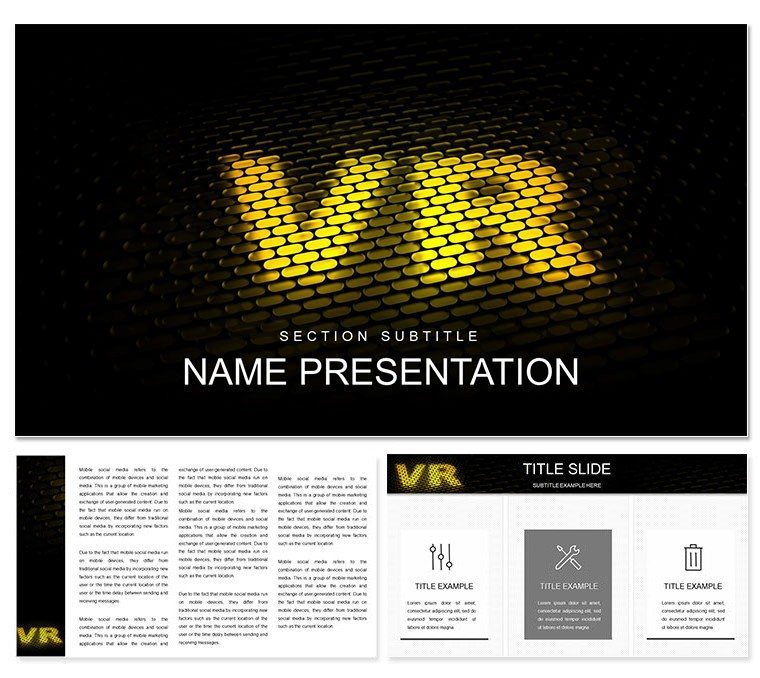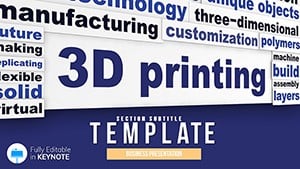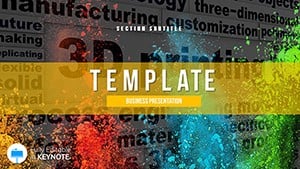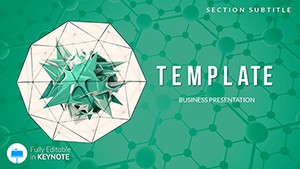Envision a presentation where every slide pulses with possibility, drawing viewers into realms beyond the ordinary. Our Virtual Reality Keynote Presentation Template does just that, offering 28 innovative diagrams in seven evocative color schemes to showcase VR's transformative potential. Geared toward business leaders demoing prototypes, educators illustrating simulations, or developers mapping user experiences, this template turns static talks into dynamic explorations.
Optimized for Keynote on macOS, it includes three masters and backgrounds that evoke depth and motion, with full editability for embedding prototypes or stats. Forget wrestling with misaligned elements - everything snaps into place, freeing you to refine your message.
Standout Features for VR-Focused Decks
The template excels with purpose-built visuals like ecosystem maps that branch like neural networks, capturing VR's interconnected magic.
- Benefit Breakdown Infographics: Highlight ROI with stacked bars that build upward, symbolizing growth in virtual training modules.
- Prototype Flowcharts: Trace user paths with arrowed nodes, animatable to simulate real-time interactions.
- Scheme Variety: Seven palettes, from metallic silvers for hardware talks to cosmic purples for creative apps.
Animations are preset for subtle reveals, like orbiting elements around a central VR globe, enhancing without overwhelming.
Use Cases That Drive Home VR's Value
In corporate settings, use it for product launches - a slide on immersion metrics via donut charts convinces execs of adoption speed. An edtech firm adapted it for virtual lab tours, layering in hyperlinks to demo clips for interactive learning.
Streamline your setup with these steps:
- Load Content: Paste VR metrics into data-driven charts; they recalculate visuals on the fly.
- Enhance Engagement: Add magic move transitions between related slides for fluid narrative flow.
- Customize Touches: Swap stock icons for branded assets via the media browser.
- Share Seamlessly: Export to video for async reviews, preserving animations.
For research talks, employ radial diagrams to plot ethical considerations, sparking thoughtful Q&A.
Insider Tips to Polish Your VR Deck
Leverage Keynote's comments feature for team feedback on slide logic, ensuring your VR journey feels intuitive. For larger venues, optimize file size by compressing embeds, keeping load times snappy.
Integrate with Reality Composer previews for live AR ties, blending physical and virtual in your pitch.
The Edge Over Standard Tech Templates
This stands out with its nod to VR's sensory side - subtle gradients mimic headset views, unlike flat alternatives. Modular builds let you iterate fast, from wireframes to polished finals.
Feedback from IT pros highlights the preset hyperlinks, streamlining navigation in complex demos.
Launch Your VR Vision Today
Download the Virtual Reality Keynote Presentation Template for $22 and infuse your talks with tomorrow's tech. Tailor it to your story now - get started and leave lasting impressions.
Frequently Asked Questions
Can I add hyperlinks to external VR demos?
Yes, the template supports easy hyperlink insertion, linking diagrams to videos or sites for enriched experiences.
Is it ideal for educational VR content?
Perfectly; diagrams like flowcharts simplify simulations, aiding teachers in engaging diverse learners.
How editable are the animations?
Fully - adjust timing and order in the animate inspector to match your pacing.
Does it support dark mode?
Yes, several schemes are dark-mode ready, with automatic adjustments for system themes.
What's the file size impact of diagrams?
Optimized vectors keep files lean, even with 28 slides, for quick loading.
Can I use it for AR presentations too?
Absolutely, its flexible layouts accommodate AR overlays and comparisons.