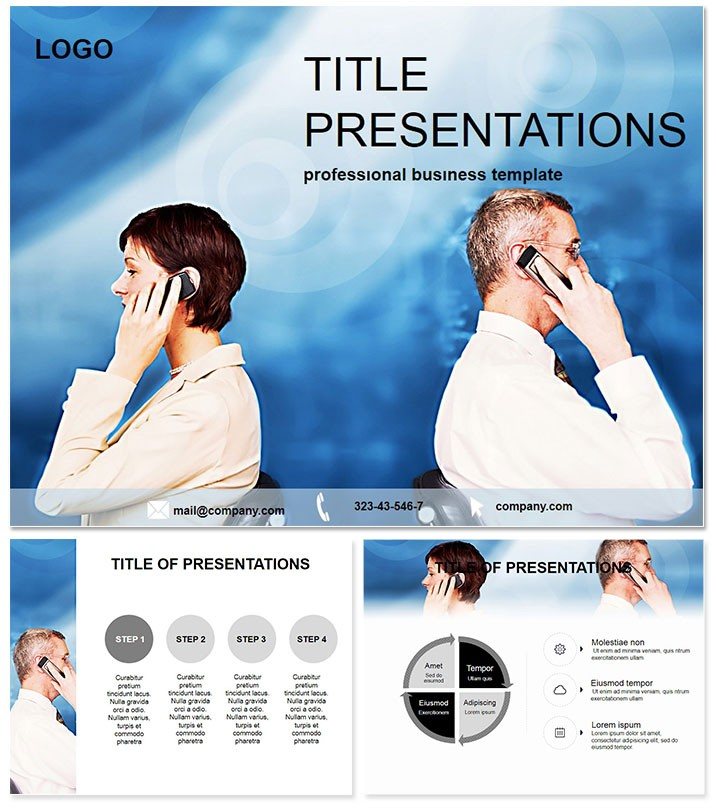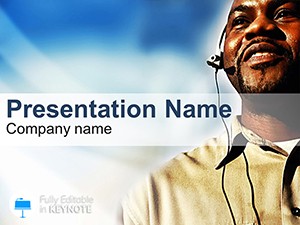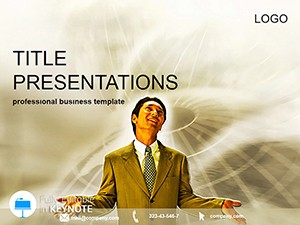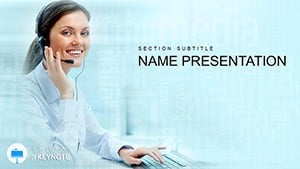Picture this: You`re pitching the next big app to investors, and your slides don`t just convey ideas - they ignite excitement. The Business Technology Keynote template is engineered for forward-thinking professionals who need to blend cutting-edge concepts with crystal-clear visuals. Whether you`re unveiling software solutions or mapping digital transformations, this template cuts through the noise, helping you highlight product strengths while addressing potential hurdles with poise. It`s more than slides; it`s a strategic ally that accelerates your workflow and amplifies your message.
Fully compatible with Keynote 2016+, it offers flexible sizing for any screen, from laptops to projectors. As a one-time purchase granting lifetime access, you`ll receive .key files for deep edits, .kth masters, and .jpg assets. Embrace a design that mirrors the agility of tech itself - adaptable, efficient, and always on point.
Standout Features for Tech-Savvy Presenters
Crafted with the fast pace of business tech in mind, this template packs efficiency into every element. Key highlights include:
- Three Core Masters: Versatile starting points for headers, content blocks, and closers, tailored to tech narratives.
- Three Thematic Backgrounds: Sleek circuits and data streams as subtle overlays, keeping focus on your innovations.
- 28 Precision Diagrams: SWOT analyses, process flows, and metric dashboards ready for your data.
- Seven Dynamic Color Palettes: From corporate grays to electric blues, match your startup`s vibe instantly.
- Smart Editability: Layered vectors and preset animations for quick tweaks without losing polish.
These aren`t generic add-ons - they`re informed by industry pros, ensuring your deck supports agile methodologies and stakeholder buy-in.
Exploring the 28-Slide Structure
Every slide serves a purpose in your tech journey. Here`s a glimpse:
Slides 1-4: Opening Impact Kick off with a bold title slide embedding your logo amid abstract code patterns, followed by roadmap timelines for project overviews.
Slides 5-14: Deep Dive Analytics Employ scatter plots for user growth trends, Gantt charts for development phases, and radial diagrams for feature breakdowns - each scalable for complex datasets.
Slides 15-24: Strategy and Challenges Illustrate competitive landscapes with bubble charts, risk matrices via heat maps, and integration flows with arrow diagrams. Ideal for addressing scalability concerns head-on.
Slides 25-28: Call to Action Summarize ROI with stacked bars, outline next steps in numbered lists, and end with a partnership invite slide featuring contact hyperlinks.
Totaling 28 slides, it`s a complete toolkit that scales from quick demos to in-depth reviews, freeing you to innovate rather than iterate on designs.
Practical Applications in the Tech World
From Silicon Valley startups to enterprise IT teams, this template shines in diverse scenarios. Envision a product manager demoing AI features: Leverage the dashboards to visualize accuracy metrics, turning skeptics into supporters. Or consider a CTO in a merger discussion - the SWOT slides clarify synergies and risks, fostering informed decisions.
In educational tech workshops, instructors use process flows to teach coding pipelines, boosting student retention. A real-world win: A fintech firm reported closing deals 25% faster after adopting similar structured visuals. It`s versatile enough for remote stand-ups via Webex, where clean lines ensure clarity across time zones.
Superior to Standard Keynote Builds
While Keynote`s defaults offer basics, they fall short on tech-specific flair - like integrated circuit icons or responsive data viz. This template bridges that gap with pre-built elements that align with agile sprints and dev cycles, minus the learning curve of third-party tools.
Free options often compromise on quality or flexibility; here, you get premium, unrestricted access with performance optimized for large files. It`s an investment in your pitch`s edge, delivering ROI through sharper storytelling and fewer revisions.
Elevate your tech talks without the hassle - secure your Business Technology Keynote template now and lead with confidence.
Frequently Asked Questions
Does it support high-resolution exports?
Yes, all elements are vector-based, ensuring crisp 4K exports for print or video integration.
Are the diagrams data-linked?
While not auto-linked, placeholders make importing from Excel or Numbers straightforward for live updates.
Ideal for team collaborations?
Perfectly - shared .key files enable real-time edits in Keynote`s collaboration mode.
What sizes are supported?
Widescreen 16:9, standard 4:3, and 16:10 for global conference compatibility.
Includes transitions?
Subtle fades and builds on diagrams keep momentum without overwhelming tech audiences.
Refund policy?
Enjoy a risk-free 30-day trial; we`re committed to your presentation success.