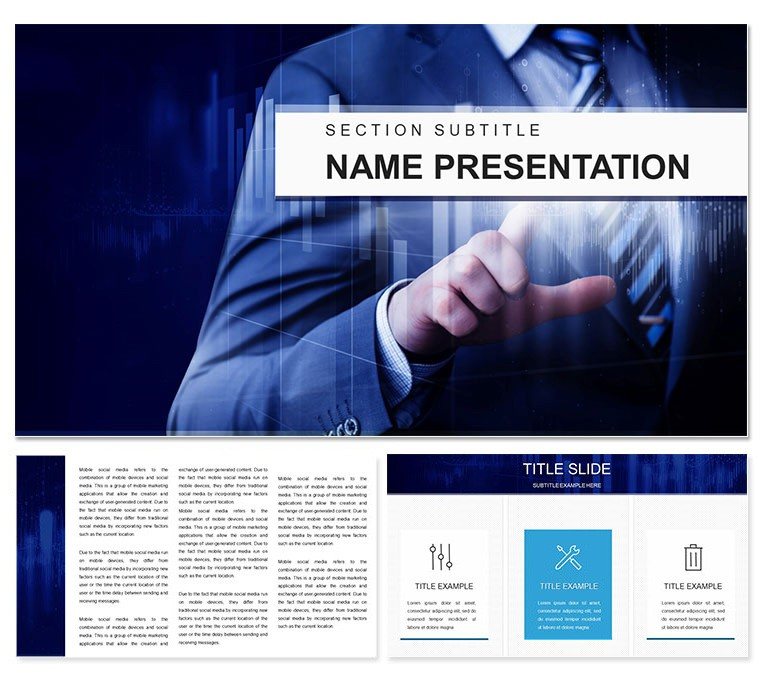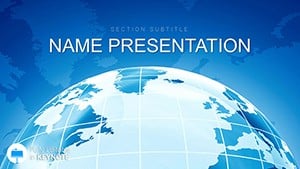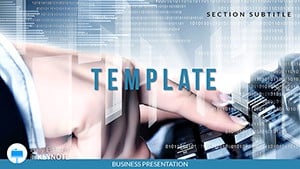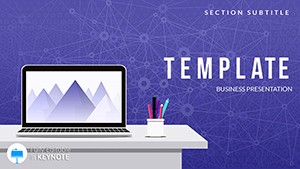Envision rallying your team around a shared vision, where timelines align and budgets breathe easy under your guidance. The Business Project Manager Keynote template is your command center for such moments, crafted for managers steering complex initiatives in consulting firms or corporate environments. It demystifies project chaos, turning deadlines, resource allocations, and progress metrics into crystal-clear visuals that inspire action.
This sleek design embodies modern efficiency - crisp grids, intuitive icons, and a palette of professional neutrals that adapt to your brand. With 28 diagrams at your disposal, you're equipped to dissect team structures or forecast milestones, whether pitching to executives or debriefing with clients. It's the difference between a monotonous update and a narrative that propels projects forward.
At heart, this template addresses the project manager's daily grind: communicating status without jargon overload. Slide in a Gantt chart to track phases, or a bubble map for risk assessments - each element primed for your data, ensuring stakeholders leave with actionable takeaways rather than questions.
Delve into the Toolkit That Powers Your Projects
Anchored by three master slides, each paired with backgrounds suited to phases - kickoff energy, midstream focus, wrap-up reflection - the template fosters a rhythmic flow. Toggle between them to mirror your project's lifecycle, maintaining visual continuity that reinforces reliability.
- 28 Tailored Diagrams: Including swimlane flows for cross-team workflows and heat maps for bottleneck spotting, all responsive to inputs.
- 7 Versatile Color Schemes: From cool execution blues to warm achievement oranges, applied globally with a single theme shift.
- Effortless Customization: SmartArt-like shapes resize with content, while text hierarchies auto-adjust for hierarchy clarity.
Infuse dynamism with Keynote's native builds: have budget pies assemble slice by slice, revealing variances progressively. Or layer in hyperlinks for drill-downs to raw data sheets, transforming static slides into navigable dashboards.
Keynote Optimization for Fluid Collaboration
Native to Keynote on macOS and iPadOS, it syncs via iCloud for instant team feedback. Export to PDF for client archives or QuickTime for recorded walkthroughs, bridging Apple and cross-platform needs seamlessly.
Targeted Use Cases: Navigating Project Realities
For stakeholder reviews, launch with an executive summary slide using a dashboard layout. Step one: Feed in KPIs like completion rates. Step two: Color-code quadrants - green for on-track, amber for watches. Step three: Animate metrics to pulse in, spotlighting wins like a 20% efficiency gain from streamlined processes.
Team structures demand org charts: branch from PM root to roles, with photo placeholders for faces. A manager once adapted this for remote onboarding, linking nodes to role descriptions, fostering a sense of connection amid distributed work.
Progress reports thrive on burndown diagrams: plot remaining tasks against time, with trend lines forecasting delivery. Pair with narrative overlays explaining deviations, turning potential red flags into proactive plans.
Hands-On Customization for Budget Breakdowns
- Compile Figures: Aggregate expenses from tools like Asana or spreadsheets.
- Select Format: Go for a stacked bar to segment categories - salaries, tools, contingencies.
- Input Details: Drag values into axes, then theme with fiscal greens for positives.
- Add Insights: Callout variances with arrows, noting savings from vendor negotiations.
- Build Interactivity: Set entrance delays to reveal overruns last, priming discussion.
This methodical approach not only clarifies finances but builds trust through transparency.
Surpassing DIY Keynote Creations
Where basic slides falter in scalability, this template's modular diagrams expand effortlessly, avoiding pixelation in zoomed views. It anticipates PM pain points, like conditional formatting for at-risk items, saving cycles for strategy over styling.
Enhance your routine by embedding live charts from Numbers, auto-refreshing as updates roll in. The payoff? Decks that evolve with projects, delivering foresight that cements your role as the linchpin.
Launch your next milestone with poise - acquire the Business Project Manager Keynote template and conduct symphonies of success.
Frequently Asked Questions
What's the minimum Keynote version required?
Optimized for Keynote 10+, with backward saves to 9.
Can I import data from other apps?
Yes, copy-paste from Excel or link to Numbers for dynamics.
Are team icons included?
A library of 50+ placeholders, customizable with uploads.
How editable are the timelines?
Fully - adjust dates, dependencies, and milestones via drag.
Does it support presenter notes?
Every slide has dedicated space for cues and references.