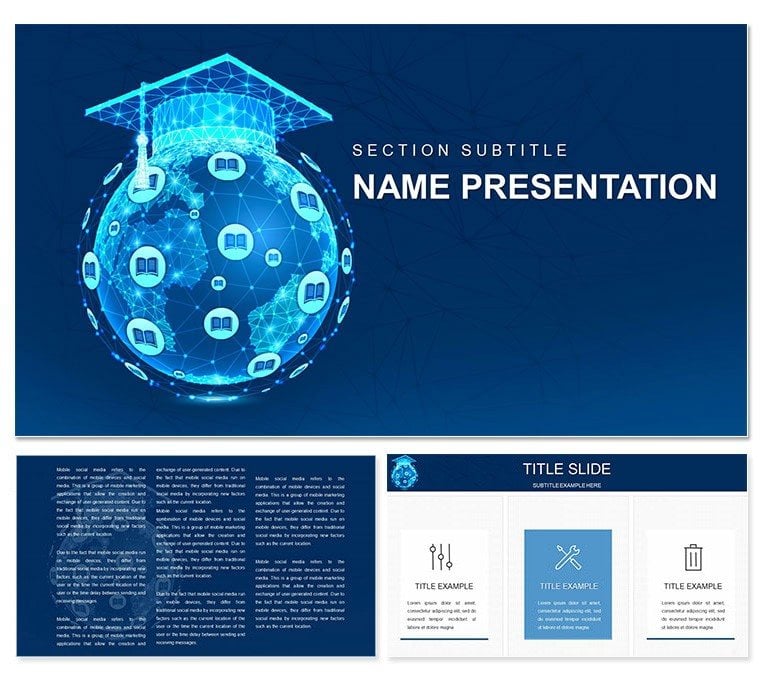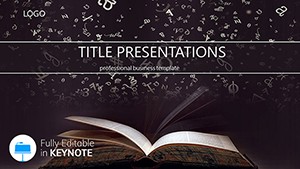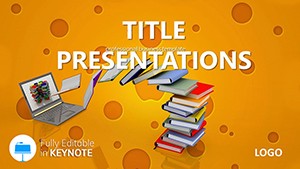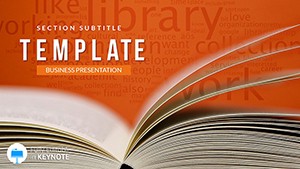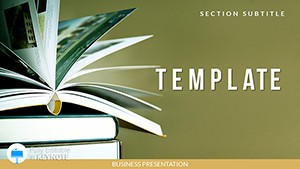Picture a lecture hall or virtual symposium where ideas unfold like pages in an ancient tome, each slide a gateway to deeper understanding. This Study World of Knowledge Keynote template brings that vision to life for educators, researchers, and tech innovators seeking to illuminate complex topics with elegance. Featuring 28 diagrams framed by 3 masters and 3 backgrounds, it offers a minimalist canvas in soothing blue-and-white tones that prioritizes substance over spectacle. From dissecting scientific methodologies to mapping interdisciplinary connections, this tool empowers you to craft narratives that resonate, encouraging questions and revelations long after the final slide.
Rooted in a philosophy of clarity, the design draws from library stacks and starlit labs - subtle line art evoking blueprints of thought, paired with sans-serif fonts that read effortlessly from afar. Tailored for Keynote's ecosystem, it's endlessly adaptable: resize infographics for focus, layer in high-res scans of artifacts, or cycle through 7 color schemes to infuse warmth into cold data. Seamless transitions guide the eye like a storyteller's pause, while interactive elements invite audience input, transforming monologues into dialogues. Here, knowledge isn't just presented; it's explored, making every session a journey worth embarking on.
Essential Tools for Intellectual Exploration
Crafted with the rigors of academia and innovation in mind, these features ensure your presentations are as rigorous as they are riveting.
- Infographic Arsenal: 28 dynamic pieces, including radial maps for concept webs and layered timelines for historical evolutions, all primed for data-driven tweaks.
- Palette Precision: The core blue-white scheme extends to 7 variants, allowing shifts to earthy tones for environmental studies or metallics for tech demos.
- Customization Core: Text and image slots are forgiving - paste in equations via LaTeX embeds or crop diagrams to spotlight findings.
- Layout Legacy: Three masters handle variety: one for abstract overviews, another for evidence stacks, and a third for Q&A recaps.
Icons of books, gears, and neural networks weave in thematic depth, subtly reinforcing your theme without stealing the show.
Navigation Guide: Crafting from Concept to Close
- Initiate the Framework: Load in Keynote, choosing a master suited to your thesis - perhaps the visual-heavy for lit reviews.
- Embed Evidence: Slot research snippets into placeholders; auto-formatting ensures citations align neatly.
- Animate Discovery: Build a flowchart to unveil hypotheses sequentially, testing flow in outline view for logical progression.
- Polish and Present: Harmonize with scheme tweaks, record a voiceover if needed, and share via Keynote Live.
Such steps mirror the iterative nature of scholarship, refining rough drafts into polished arguments.
Vignettes of Valor: Knowledge in the Wild
A history professor charting the Renaissance's ripple effects leveraged the radial diagrams to branch from key figures, annotating with period images - students later cited the visuals as pivotal for grasping interconnections.
In a tech startup's investor pitch on AI ethics, the scatter plots visualized bias datasets, with white-space backgrounds lending a clean, trustworthy air that sealed funding rounds.
For grad seminars on climate modeling, timeline integrations overlaid trend lines with photo proxies of glacial retreat, sparking debates that extended into office hours.
Outshining Ordinary: Keynote's Edge
Vanilla Keynote can resemble a blank notebook - serviceable but soulless. This template infuses soul with purposeful minimalism, where every element serves the intellect, and builds create suspense akin to unfolding a map.
Superior still is its interoperability: Export to PDF for journals or sync with Pages for handout synergy, streamlining the scholarly workflow.
Insights for Inspired Delivery
Balance visuals with whitespace - let 60% breathe to aid comprehension - and incorporate pauses in transitions to let ideas settle. For hybrid formats, optimize for both retina displays and projectors, verifying contrast ratios.
Encourage accessibility by adding descriptive alt text to visuals, ensuring all voices join the conversation.
Embark on your next intellectual adventure? Acquire this knowledge Keynote template immediately and illuminate paths others dare not tread.
Frequently Asked Questions
Compatible with macOS Ventura?
Yes, and all recent versions, with full animation support.
How to adjust diagram colors?
Highlight the element, select from the 7 schemes in the toolbar - updates are uniform.
Supports image imports?
Seamlessly; drag PNGs or SVGs for crisp, scalable inserts.
Download contents?
Includes .key file, diagram previews, and edit tips PDF.
Suitable for student projects?
Perfectly - simple enough for beginners, robust for theses.