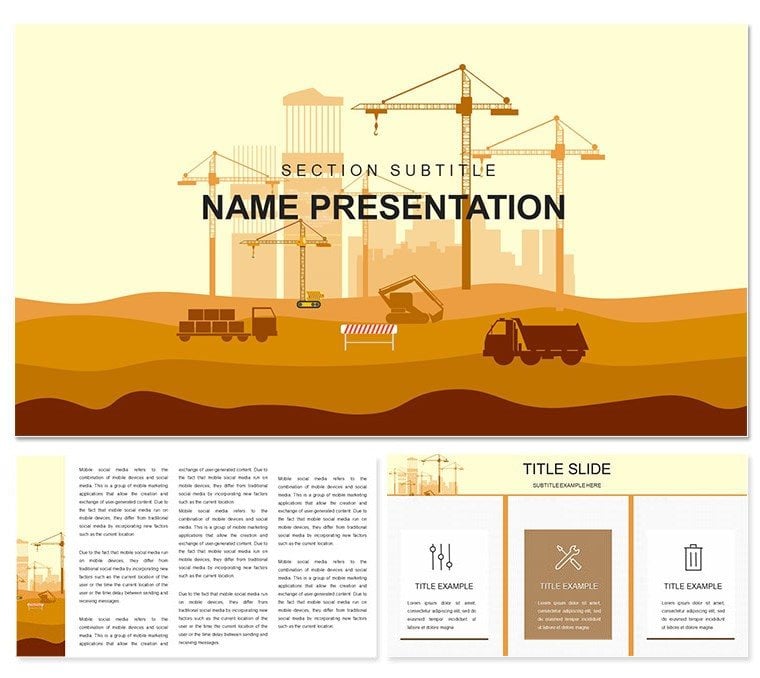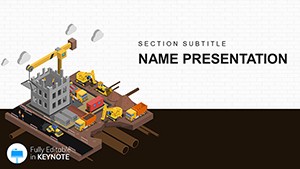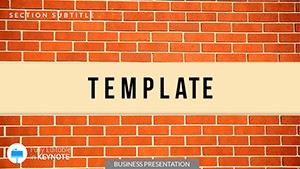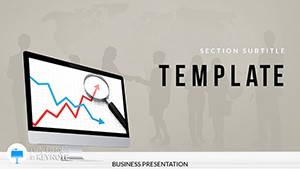Imagine standing in front of a room full of stakeholders, your slides cutting through the noise of blueprints and budgets like a well-placed crane. That's the power this Infrastructure Construction Projects Keynote Template brings to your table. Designed for architects, engineers, and project managers who need to convey massive builds - from highways to high-rises - with precision and polish, this template packs 28 versatile diagrams into a sleek, editable package. Whether you're outlining site preparations or phasing in milestones, these visuals turn raw data into a narrative that hooks your audience from the first slide.
At its core, this template isn't just about looking good; it's about making tough decisions easier. Swap out placeholder text for your Gantt charts, layer in photos of your team's latest pour, or animate transitions to show how a bridge takes shape over time. Compatible with iWork Keynote on Mac, it's built for those late-night revisions when deadlines loom like scaffolding. And with three master slides and backgrounds, plus seven color schemes ranging from earthy tones for urban planning to bold accents for high-stakes bids, you stay on-brand without starting from scratch. Dive in, and watch how it streamlines your workflow, letting you focus on the build rather than the build-up.
Unlock the Core Features for Seamless Project Storytelling
Start with the foundation: three master layouts that handle everything from title slides to data-heavy closers. Each one supports drag-and-drop edits, so resizing a process flow or recoloring a site map feels as intuitive as sketching on a napkin. The 28 diagrams cover the gamut - think flowcharts for permitting processes, pie charts for material allocations, and timelines that stretch across quarters. High-quality icons depict hard hats, excavators, and rebar, all vector-based for crisp scaling on any screen.
- Animation-Ready Builds: Layer in subtle fades to reveal phases, mimicking the real-world progression of a dig to a pour.
- Photo Integration: Drop in drone shots of your site; the layouts auto-adjust without warping your composition.
- Color Flexibility: Seven schemes let you match corporate blues for formal reviews or vibrant greens for eco-friendly initiatives.
These aren't static elements - they're tools that adapt to your story. For instance, a civil engineer might use the radial diagram to map stakeholder roles, ensuring everyone sees their piece in the puzzle. It's all about clarity in chaos, turning "on hold due to permitting" into a visual pivot that keeps momentum alive.
Mastering Diagrams for Every Phase
Break down the 28 diagrams by function. The first cluster handles pre-construction: organizational charts for team hierarchies and SWOT analyses framed around site challenges. Move to execution with bar graphs tracking labor hours against forecasts, or scatter plots plotting weather impacts on schedules. Closing out, you've got infographics for post-project audits, like Venn diagrams overlapping budget variances with quality metrics.
- Import your Excel data into a ready-made line graph for cost trends - Keynote's native tools make linking a breeze.
- Customize icons: Swap a generic truck for your fleet's logo, then animate its path along a supply chain arrow.
- Test on projector: Ensure fonts like Helvetica stay legible from the back row, a nod to those town hall meetings.
This structure echoes how pros like those at Bechtel approach decks - methodical, visual, and unflinchingly honest about risks.
Real-World Applications: From Bid to Build
Picture a mid-sized firm pitching a subway extension. The lead architect pulls up this template, slots in renderings of tunnel bores, and uses a pyramid diagram to layer funding sources from federal grants to private bonds. The animation? A smooth build-up that reveals each tier, underscoring stability. Clients nod along, seeing not just numbers, but a vision grounded in reality.
Or consider quarterly reviews for a general contractor. Here, the template shines in comparing actuals versus estimates via dual-axis charts - labor on one side, materials on the other. A project manager tweaks the color scheme to highlight overruns in red, prompting immediate discussions. It's these moments where the template proves its worth: not as a crutch, but as a catalyst for sharper decisions.
Beyond bids, apply it to training sessions. New hires get a walkthrough of safety protocols via sequential diagrams, each step popping in with a click. Or for investor updates, a dashboard-style slide aggregates KPIs, from square footage completed to emissions tracked for green certifications. The key? Every element ties back to impact - how your infrastructure doesn't just connect places, but people and progress.
Integrating with Your Workflow
Pair this with tools like AutoCAD exports or Procore dashboards for a hybrid approach. Export diagrams as PDFs for printed handouts, or embed hyperlinks to full specs right in the slide. For remote teams, the editable nature means collaborators can chime in via shared Keynote files, iterating on a risk matrix without version chaos.
One tip from the field: Always anchor your narrative with a hero image on the opener - aerial view of a completed span. It sets the tone, reminding everyone why the grind matters.
Why This Template Stands Out in a Sea of Builds
Compared to vanilla Keynote starters, this one skips the guesswork. No more wrestling with misaligned shapes or bland defaults; everything's pre-vetted for construction contexts. It's like having a junior designer on call - efficient, reliable, and ready to scale with your ambitions. Architects who've used similar setups report smoother client handoffs, where visuals bridge the gap between concept and concrete.
Customization goes deep: Beyond basics, script simple builds for recurring motifs, like a recurring beam icon that assembles piece by piece. And for global teams, the Unicode support ensures accents in multinational bids render perfectly.
Quick Customization Tips
- Batch-edit colors via the master: One change ripples across all 28 diagrams.
- Layer text overlays on photos for captions that contextualize without cluttering.
- Export variants: Save a lite version for emails, full-fat for the boardroom.
Ready to lay the groundwork for your next big reveal? This template equips you to do just that - download it now and construct presentations that endure.
Frequently Asked Questions
What software is required to use this template?
iWork Keynote on macOS; fully compatible with versions 2016 and later.
How many diagrams are included?
Exactly 28, covering timelines, charts, and infographics tailored to construction.
Can I add my own images?
Yes, the layouts support seamless photo insertion with auto-resizing.
Are animations built-in?
Diagrams are animation-ready; apply Keynote's transitions for dynamic reveals.
What file formats are available?
.key for full Keynote files and .kth for themes.
Is it suitable for team collaboration?
Absolutely - share via iCloud for real-time edits.