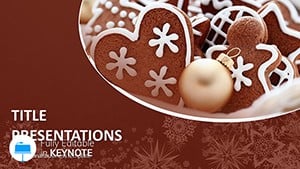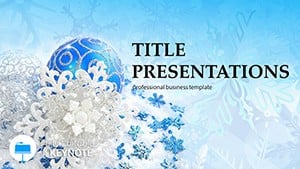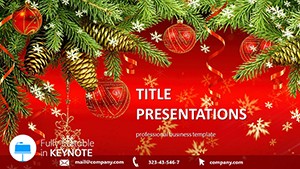Imagine wrapping your year-end insights in a bow of visual delight. Our Merry Christmas Keynote templates transform ordinary presentations into heartwarming spectacles, blending seasonal magic with professional polish. Tailored for those pivotal moments - like team wrap-ups, client thank-yous, or community gatherings - these templates offer 28 meticulously crafted diagrams, three versatile masters, and three enchanting backgrounds. With seven color schemes to match your brand's vibe, from snowy whites to ruby reds, you'll craft slides that resonate long after the applause fades.
Whether you're a marketing lead unveiling quarterly triumphs or an educator recapping student achievements with a festive twist, these templates address the common holiday hustle: time crunches and bland visuals. Dive into editable infographics that narrate growth stories through timelines and pie charts adorned with holly motifs, or use process flows to outline upcoming initiatives like gift-wrapped plans. Compatible with Keynote on macOS, they ensure seamless integration into your workflow, letting you focus on the message rather than the mechanics.
Picture this: a sales director at a mid-sized firm uses our evergreen timeline slide to chart revenue spikes, overlaying jingle-bell icons for that extra sparkle. The result? An audience hooked, not just informed. That's the power here - templates that don't just display data but evoke emotion, turning data dumps into delightful narratives.
Unlock the Festive Features That Make Your Deck Shine
At the core of these Merry Christmas Keynote templates lies a suite of features designed for effortless customization. Start with the three masters, each offering a distinct layout: one for bold headers with cascading snowflakes, another for subtle patterns evoking candlelight, and a third for minimalist elegance with metallic accents. Switch between them via Keynote's master slide panel to align with your presentation's tone.
- 28 Editable Diagrams: From radial org charts mimicking wreath designs to stacked bar graphs resembling stacked presents, every element is vector-based for crisp scaling. Tweak colors in seconds - swap crimson for emerald to fit your palette.
- Seven Color Schemes: Pre-set harmonies ensure accessibility and appeal, drawing from classic yuletide hues. Test them on a sample slide to see how they enhance readability under dim conference lights.
- Infographic Variety: Include flowcharts for project roadmaps, like plotting holiday campaign phases, or mind maps for brainstorming next year's goals amid twinkling lights.
These aren't static assets; they're dynamic tools. For instance, animate a Gantt chart to reveal milestones progressively, syncing with your narration for a rhythmic reveal that keeps viewers engaged.
Customization Tips to Tailor Your Holiday Vision
- Layer in Personal Touches: Import your logo onto the title slide's ornate frame, resizing without distortion thanks to smart guides.
- Animate with Ease: Select a diagram, head to the Animate tab, and apply a "build in" effect - watch holly berries "grow" one by one for a whimsical entrance.
- Export for Versatility: Once polished, export as PDF for handouts or video for social shares, preserving the festive fidelity.
Users often share how these tweaks shave hours off prep time, allowing more focus on rehearsal. One community organizer noted swapping backgrounds mid-edit to match venue themes, ensuring cohesion from slide one.
Real-World Applications: Where Festive Meets Functional
These templates shine in scenarios demanding warmth without sacrificing substance. In corporate settings, deploy them for annual reviews: use a pyramid chart to hierarchy achievements, topped with a star for that aspirational nod. Educators might adapt a comparison table for lesson outcomes, framing successes as "gifts" unwrapped.
For entrepreneurs pitching seasonal expansions, the process diagram becomes a roadmap from idea to launch, illustrated with pathway arrows like Santa's sleigh route. Community leaders crafting event recaps find the photo grid slide ideal for capturing smiles, with overlay text for key takeaways.
Consider a nonprofit's end-of-year appeal: Layer testimonials into quote bubbles styled as ornaments, paired with a donut chart showing impact metrics. This blend of storytelling and stats fosters connection, much like how design pros in holiday campaigns layer emotion atop facts.
Step-by-Step: Building a Holiday Pitch Deck
Begin with the agenda slide from master one, outlining sections with bullet icons resembling candy canes. Transition to data slides: insert your figures into a line graph, applying the "festive green" scheme for upward trends that pop.
Next, weave in narratives via the infographic-heavy layouts - a cycle diagram for recurring initiatives, animated to loop like carols. Conclude with a call-to-action slide, using the bold master to urge next steps, perhaps "Join the cheer - partner today."
Throughout, leverage Keynote's transitions for smooth flows, like a gentle fade evoking falling snow. Test on a secondary display to confirm vibrancy, adjusting opacities for balance.
Why These Templates Outpace Basic Builds
Compared to starting from scratch in Keynote, our Merry Christmas templates accelerate creation without skimping on sophistication. No more wrestling with alignment tools for custom icons; everything snaps into place. Where default charts feel flat, these infuse personality - think bar graphs with ribbon ties versus plain bars.
Versus generic holiday clipart packs, ours integrate seamlessly, avoiding pixelation pitfalls. Professionals appreciate the thematic icons library, from bells to baubles, all scalable and recolorable. It's this thoughtful detail that elevates pitches from forgettable to fondly remembered.
Integrate with tools like Numbers for data pulls, or Pages for script syncing. The result? A deck that's not just seen but savored.
Ready to Jingle Your Way to Impact?
Download these Merry Christmas Keynote templates today for $22 and infuse your presentations with seasonal spirit that sticks. Whether closing deals or celebrating milestones, let your slides sing.
FAQ
Are these Merry Christmas Keynote templates fully editable?
Yes, every element - from diagrams to backgrounds - is fully editable in Keynote, allowing text, color, and shape modifications with simple drags and drops.
What versions of Keynote are compatible?
They work seamlessly with Keynote on macOS 10.14 and later, ensuring broad accessibility for most users.
How many color schemes are included?
Seven distinct schemes, each optimized for festive themes and professional viewing.
Can I use these for non-holiday presentations?
Absolutely; the neutral masters and editable elements adapt easily to year-round business or educational needs.
Is there support for animations?
Yes, built-in transitions and build effects enhance diagrams, customizable via Keynote's animate tools.